DOT Crosshair for Minecraft 1.19.4
 Do you like any game transformations? We invite you to install DOT Crosshair for Minecraft. The main feature of this modification is that it changes the crosshair. This gaming approach will surely please you and allow you to achieve the desired result in the game without any problems.
Do you like any game transformations? We invite you to install DOT Crosshair for Minecraft. The main feature of this modification is that it changes the crosshair. This gaming approach will surely please you and allow you to achieve the desired result in the game without any problems.
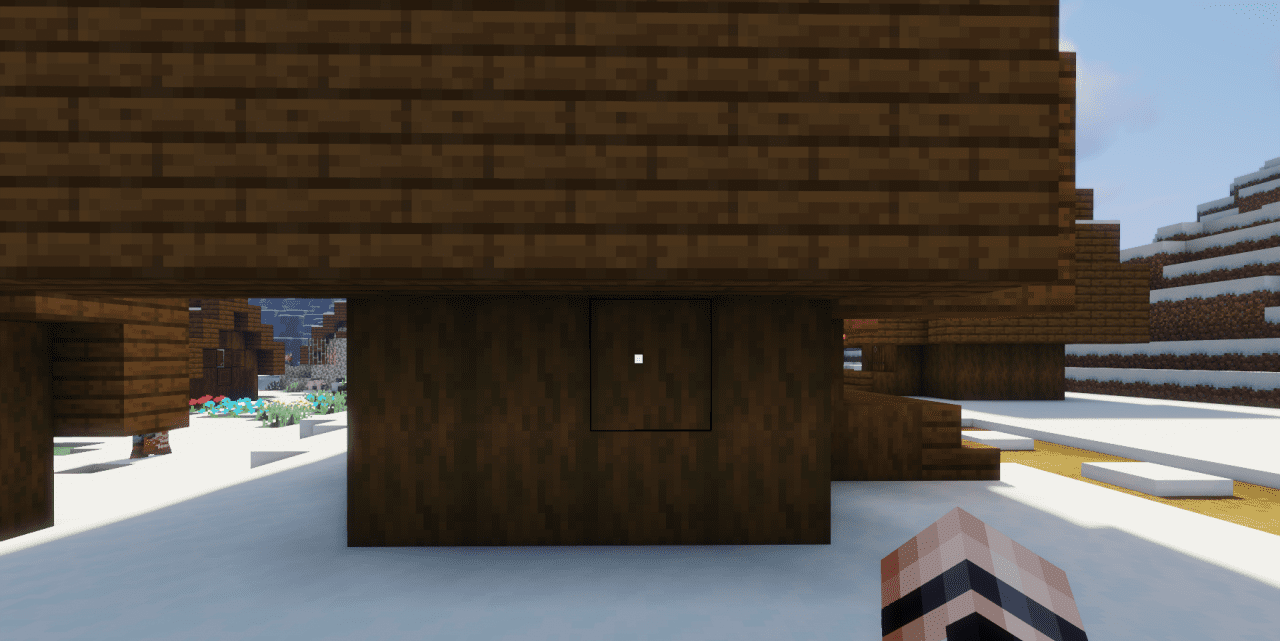
With this texture pack, you don’t have to set the crosshair when traveling through the world. Therefore, we invite players not to waste time but to use the newly added features to succeed in their game and make the gaming environment more user-friendly. We wish you good luck and all the best in your future adventure!
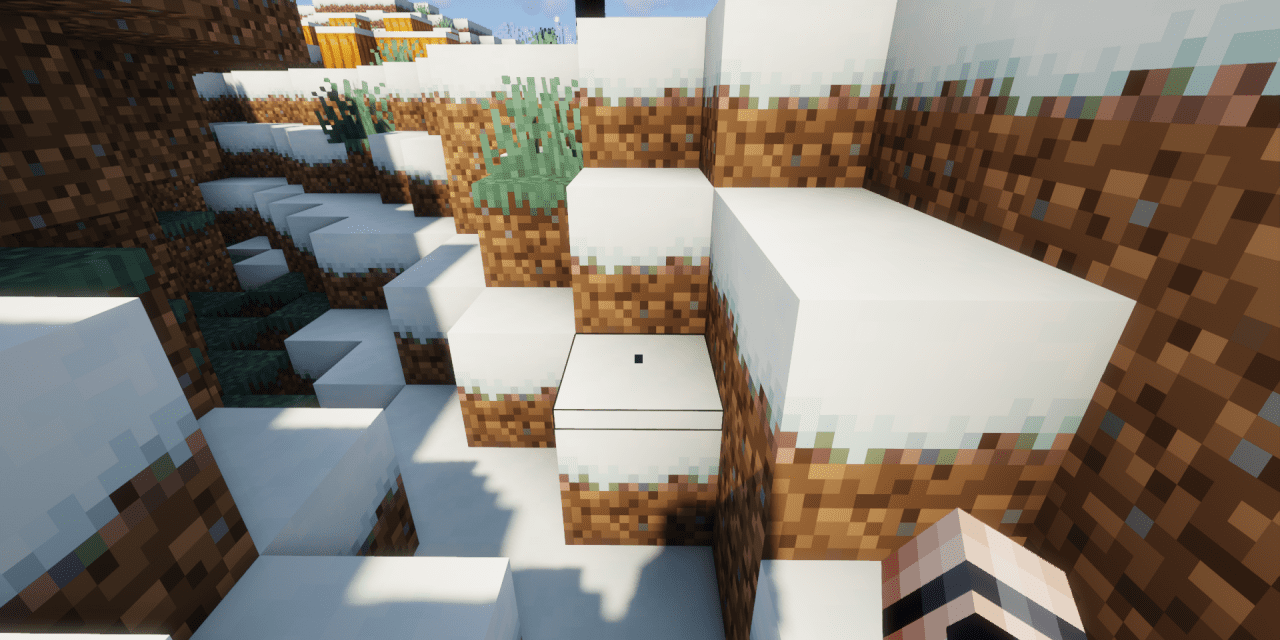
How to install the texture pack:
First step: download and install DOT Crosshair
Second step: copy the texture pack to the C:\Users\USER_NAME\AppData\Roaming\.minecraft\resourcepacks
Third step: in game settings choose needed resource pack.




Comments (0)