Downgrade for Minecraft 1.19.4
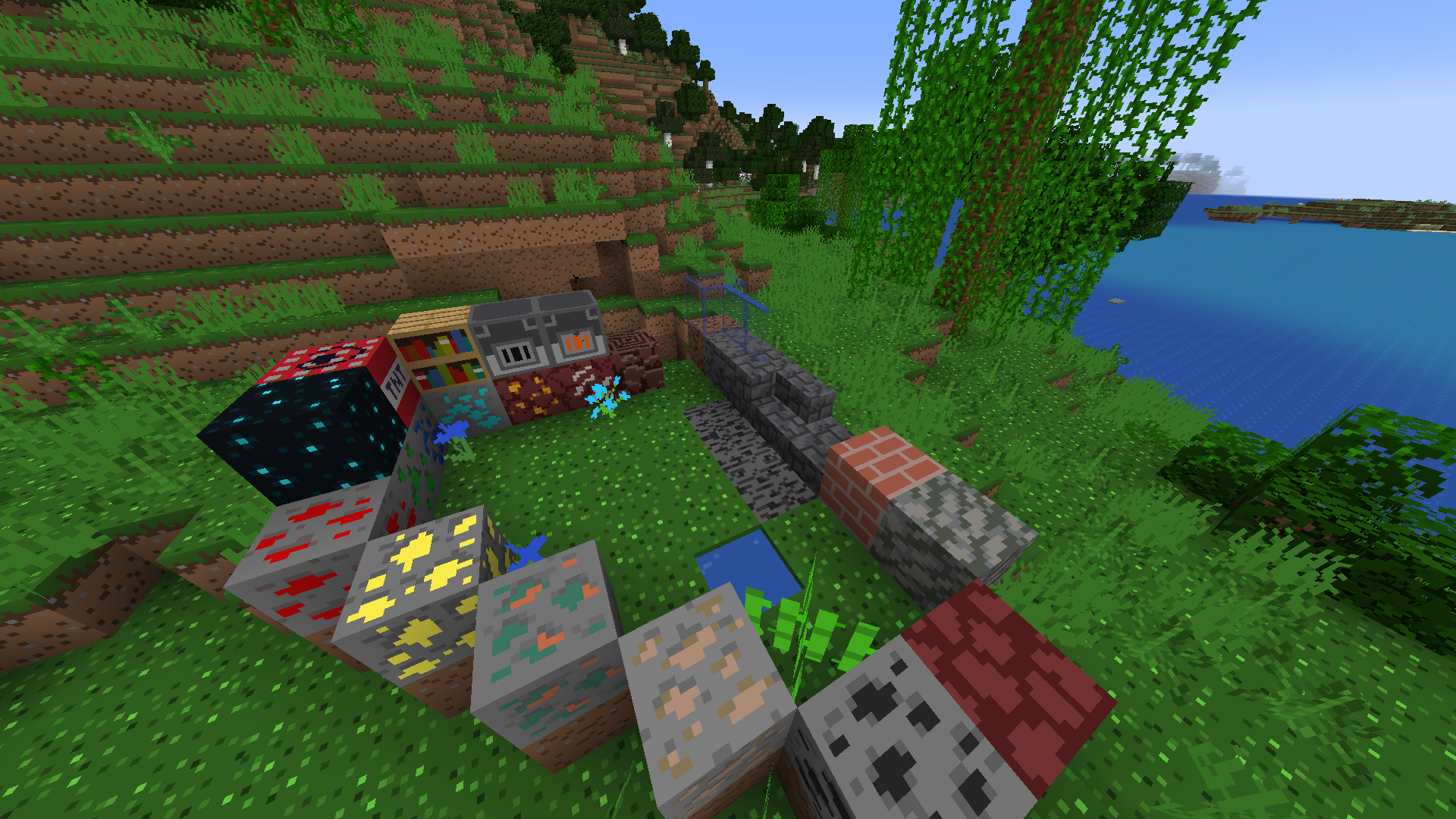 For an active and exciting adventure, you need to actively use various improvements and try to transform the environment. Therefore, we offer you a great opportunity to improve your gaming experience with Downgrade for Minecraft.
For an active and exciting adventure, you need to actively use various improvements and try to transform the environment. Therefore, we offer you a great opportunity to improve your gaming experience with Downgrade for Minecraft.
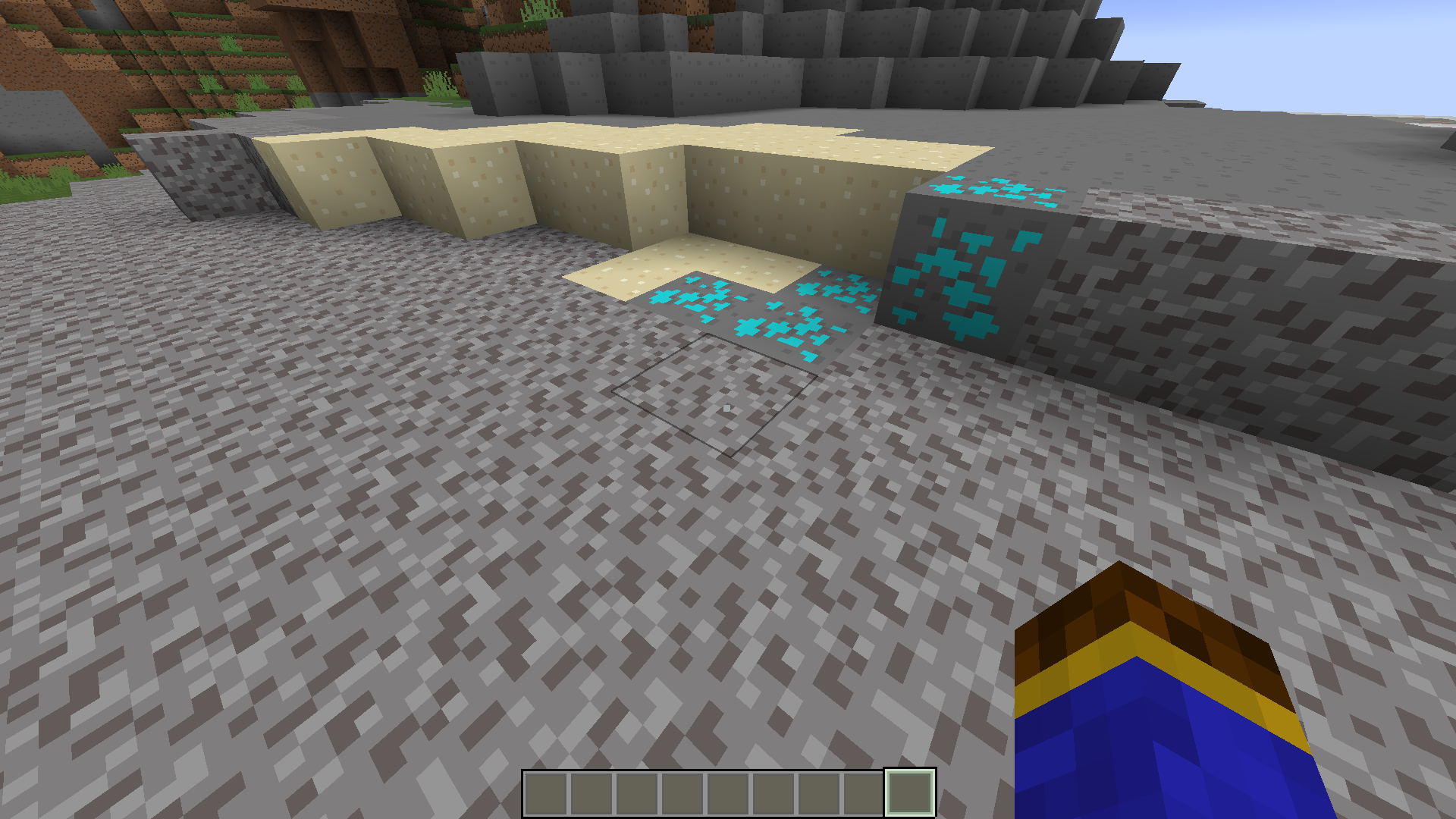
The author of this modification has provided an opportunity to use original and quite interesting textures. They are unique in many ways and will certainly please you with improved options for a pleasant pastime. Therefore, your main goal is to make proper use of these new features to have a good time. We wish you good luck and all the best!
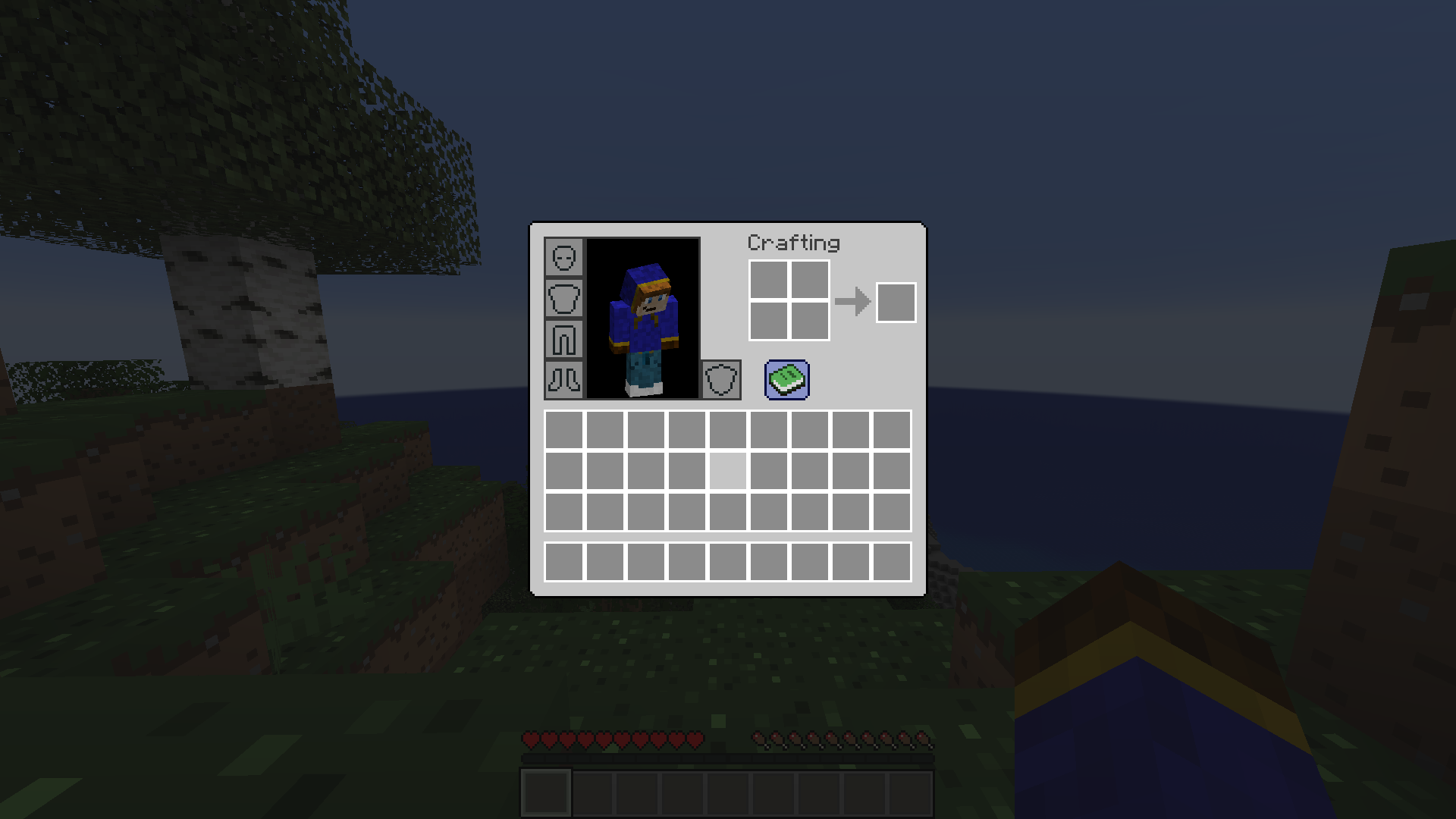
How to install the texture pack:
First step: download and install Downgrade
Second step: copy the texture pack to the C:\Users\USER_NAME\AppData\Roaming\.minecraft\resourcepacks
Third step: in game settings choose needed resource pack.




Comments (0)