Dramatic Skys for Minecraft 1.19.3
 To improve the available sky options, you need to install Dramatic Skys for Minecraft. During your adventure, you will be able to take advantage of brand-new sky options and finally improve the world around you.
To improve the available sky options, you need to install Dramatic Skys for Minecraft. During your adventure, you will be able to take advantage of brand-new sky options and finally improve the world around you.
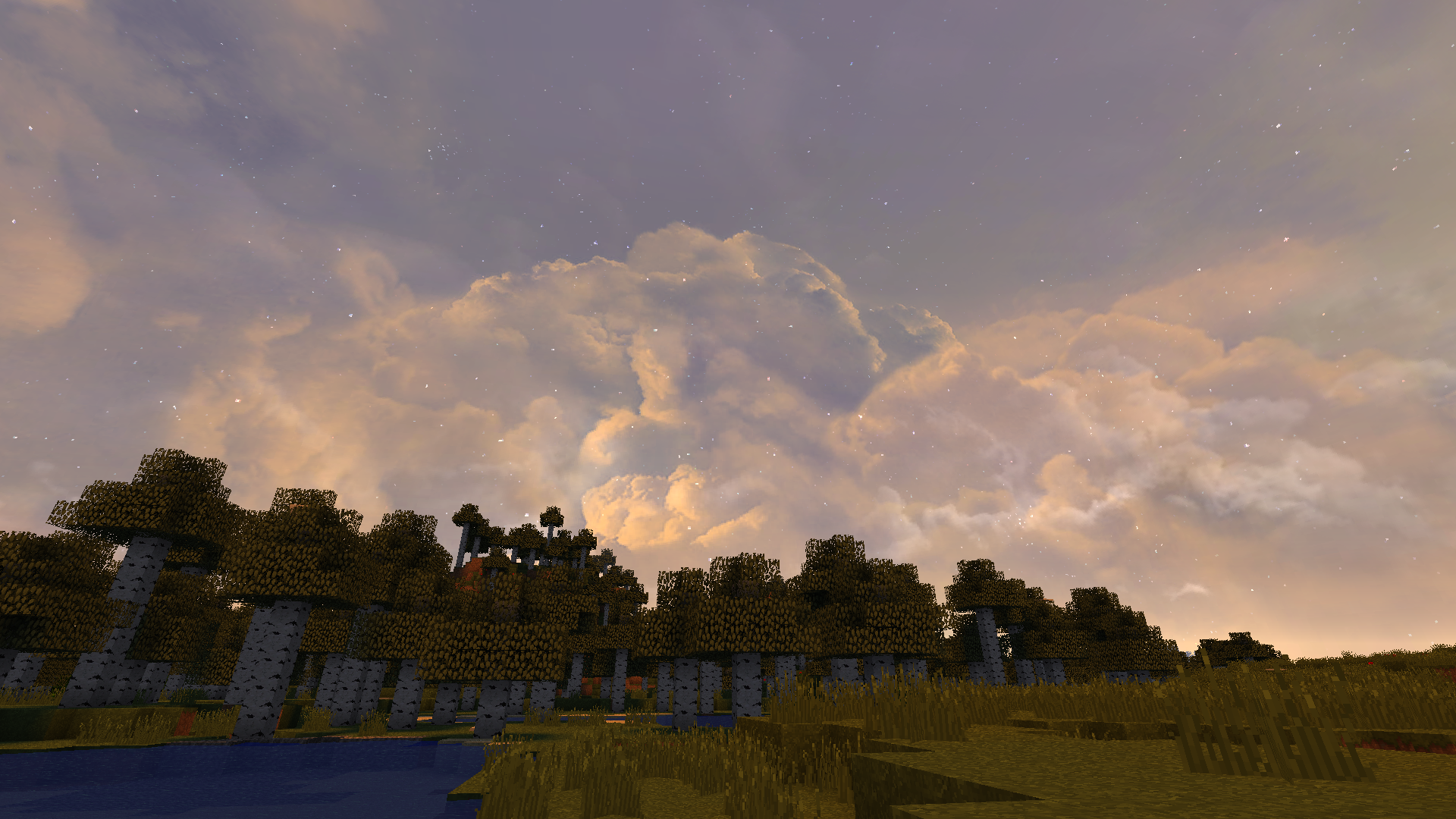
More precisely, the author has managed to add a large number of new sky options that you can use to tweak the environment. The sky will look many times better. It will certainly not disappoint you with its unique features and simply become a nice addition to your adventure. It remains to wish you good luck and all the best in this pleasant and unforgettable game. We wish you good luck!

How to install the texture pack:
First step: download and install Dramatic Skys
Second step: copy the texture pack to the C:\Users\USER_NAME\AppData\Roaming\.minecraft\resourcepacks
Third step: in game settings choose needed resource pack.




Comments (1)