25.10.2022
Enhanced Armor for Minecraft 1.19
 Enhanced Armor for Minecraft 1.19 makes the standard armor items look squarer and fit the color of the ore they belong to. There are also a large number of other types of armor, which can be obtained using tags, for example, by entering Bronze, Bee, Lapis, Titanium, and many others.
Enhanced Armor for Minecraft 1.19 makes the standard armor items look squarer and fit the color of the ore they belong to. There are also a large number of other types of armor, which can be obtained using tags, for example, by entering Bronze, Bee, Lapis, Titanium, and many others.

This pack can help you change the texture of your armor in a couple of clicks and get a completely new look, which is extremely important for most players participating in different battles.
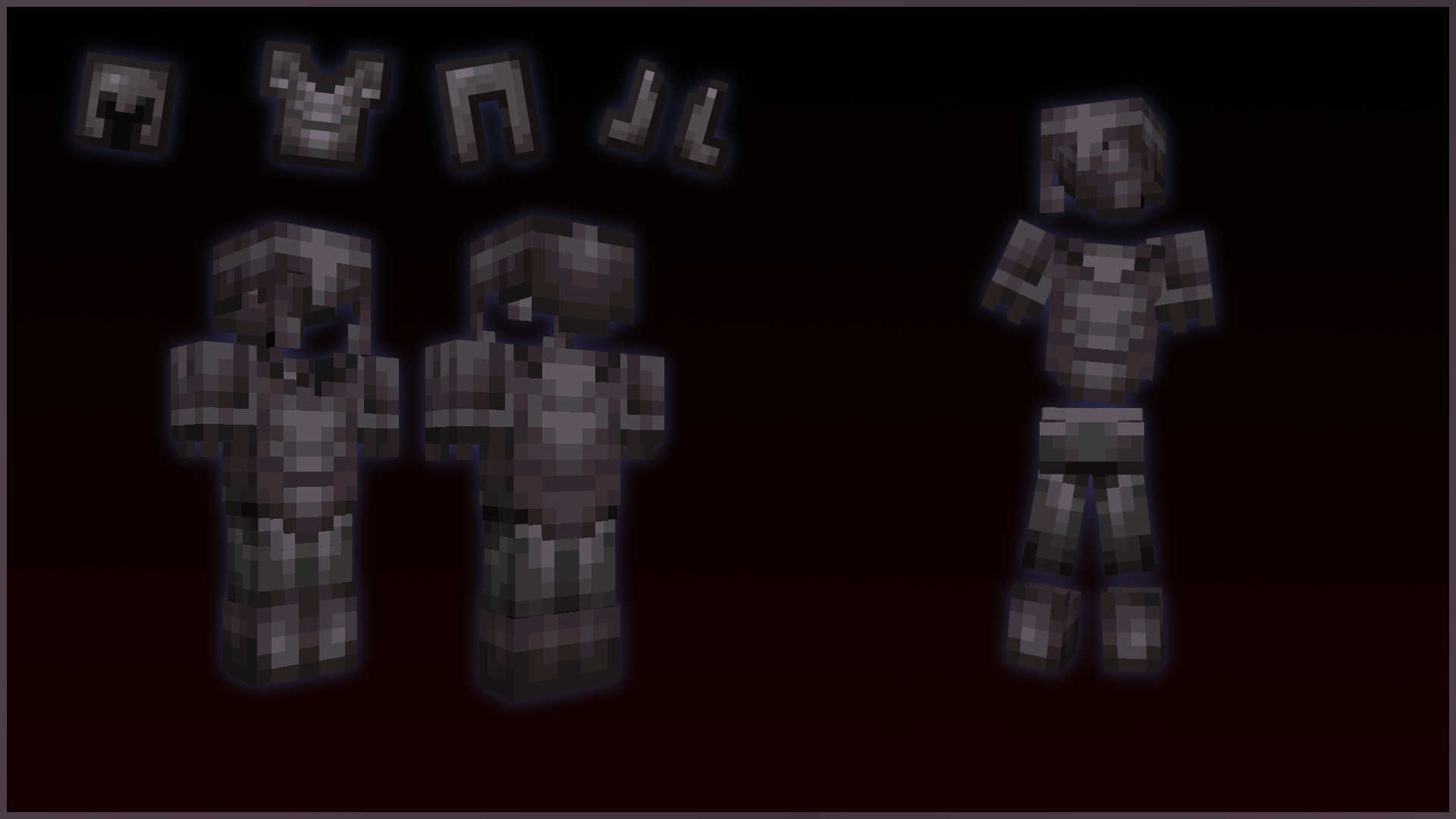
How to install the texture pack:
First step: download and install Enhanced Armor
Second step: copy the texture pack to the C:\Users\USER_NAME\AppData\Roaming\.minecraft\resourcepacks
Third step: in game settings choose needed resource pack.




Comments (2)