Etherden for Minecraft 1.19.4

Would you like to transform the surrounding world? In this case, you should pay attention to Etherden for Minecraft. The author of this unique texture pack has added over 1,000 different elements that can make the surrounding world look much better and have various 3D elements.
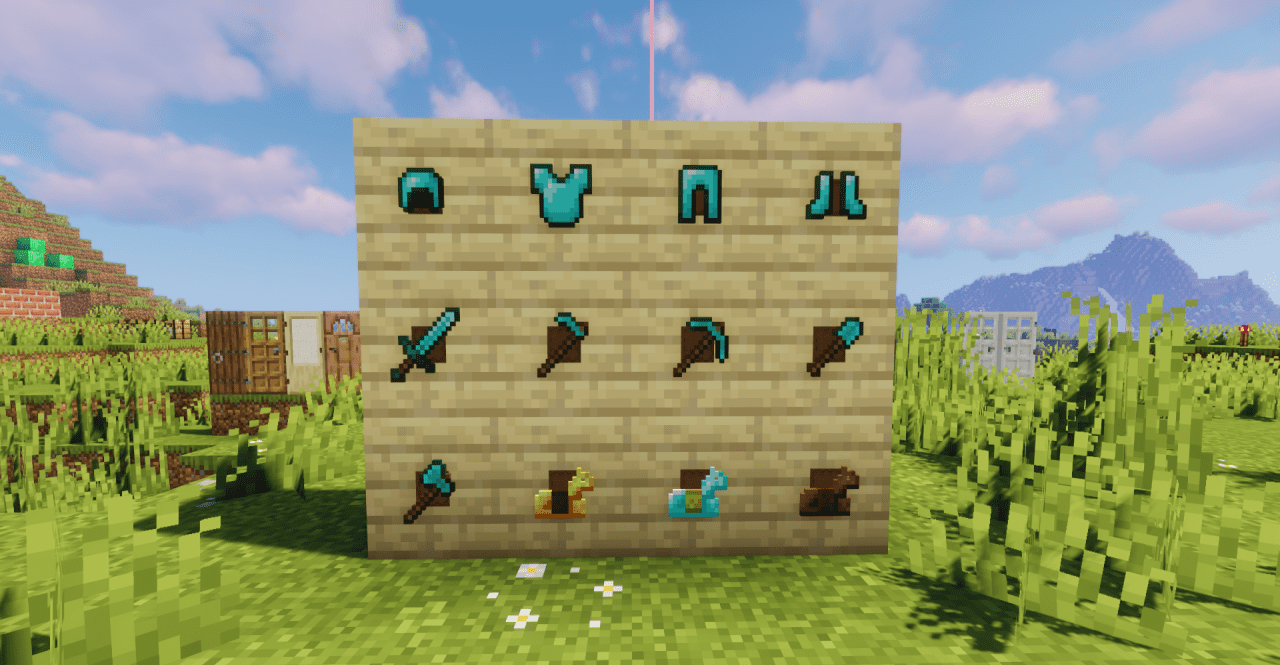
This add-on allows you to enjoy a pleasant walk around the world and get a lot of positive emotions from your walk. This texture pack is so extensive that you can re-explore the entire virtual space of Minecraft and have a good time while walking around the updated gaming environment.

How to install the texture pack:
First step: download and install Etherden
Second step: copy the texture pack to the C:\Users\USER_NAME\AppData\Roaming\.minecraft\resourcepacks
Third step: in game settings choose needed resource pack.




Comments (0)