Gilded Neon UI for Minecraft 1.19.4
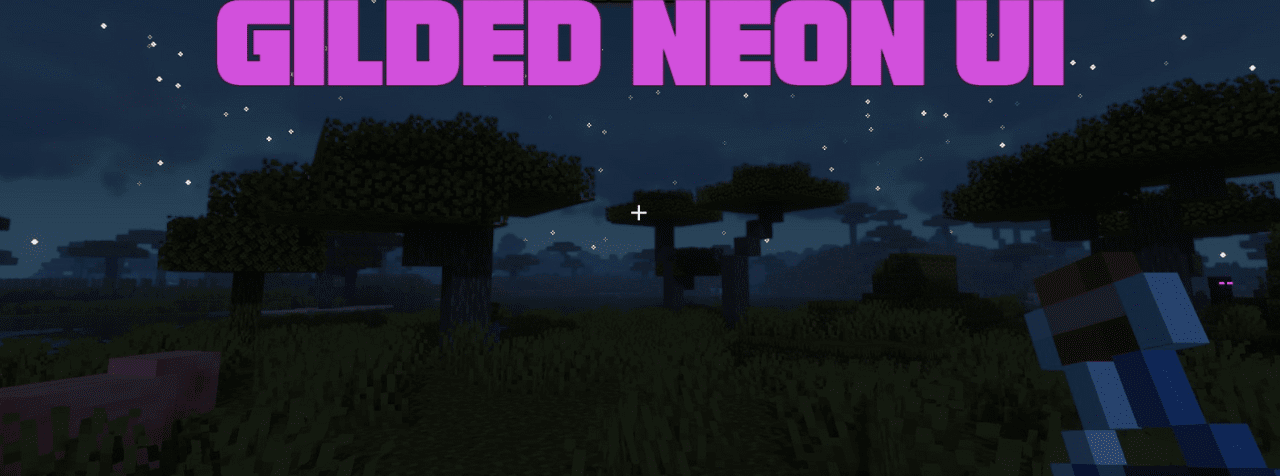 We continue to expand the main capabilities regarding your game interface transformation. That’s why we invite you to install Gilded Neon UI for Minecraft, which will allow you to go on an exciting adventure and surely delight you with its features.
We continue to expand the main capabilities regarding your game interface transformation. That’s why we invite you to install Gilded Neon UI for Minecraft, which will allow you to go on an exciting adventure and surely delight you with its features.

This redesigned interface with a focus on dark shades and unusual details of color combinations will undoubtedly please you and allow you to explore your environment with great pleasure. Changing the interface always positively affects your experience, so don’t waste time and enjoy every moment of your game. We wish you good luck and all the best!
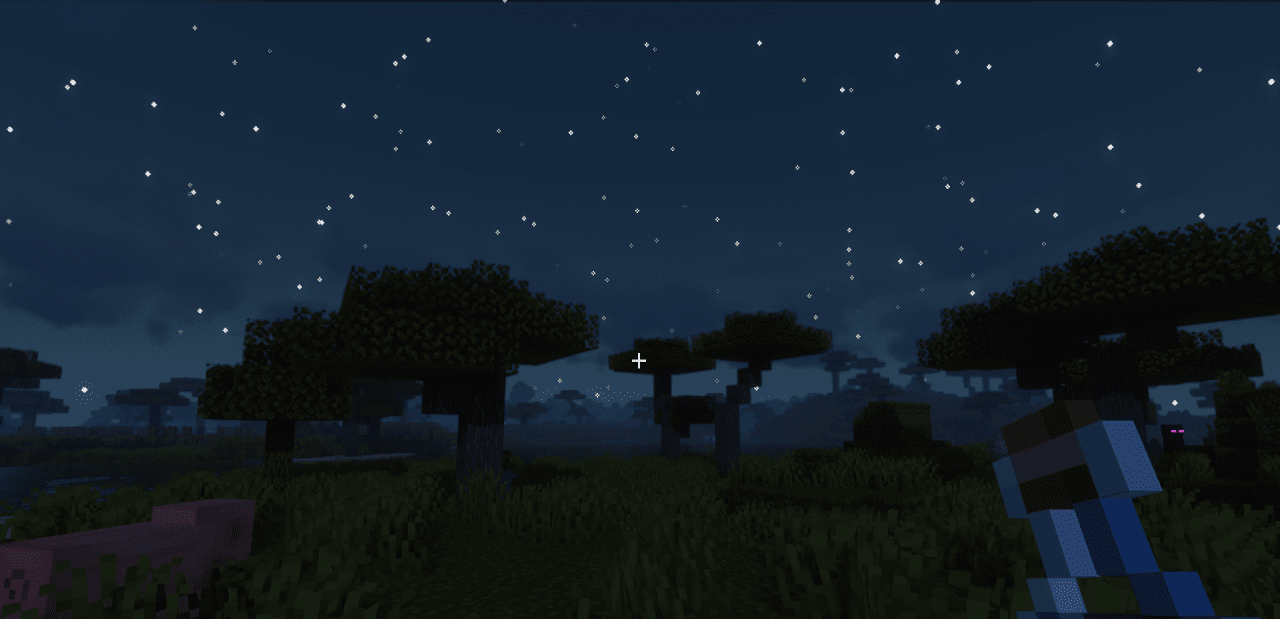
How to install the texture pack:
First step: download and install Gilded Neon UI
Second step: copy the texture pack to the C:\Users\USER_NAME\AppData\Roaming\.minecraft\resourcepacks
Third step: in game settings choose needed resource pack.




Comments (0)