Glass Armor for Minecraft 1.19.1
 Don’t you like Minecraft’s armor textures? Frankly speaking, the net provides a lot of texture packs that can change the appearance of the armor. But beyond that, they affect other parts of the world and change many other things. And there are not so many texture packs that can change certain items.
Don’t you like Minecraft’s armor textures? Frankly speaking, the net provides a lot of texture packs that can change the appearance of the armor. But beyond that, they affect other parts of the world and change many other things. And there are not so many texture packs that can change certain items.
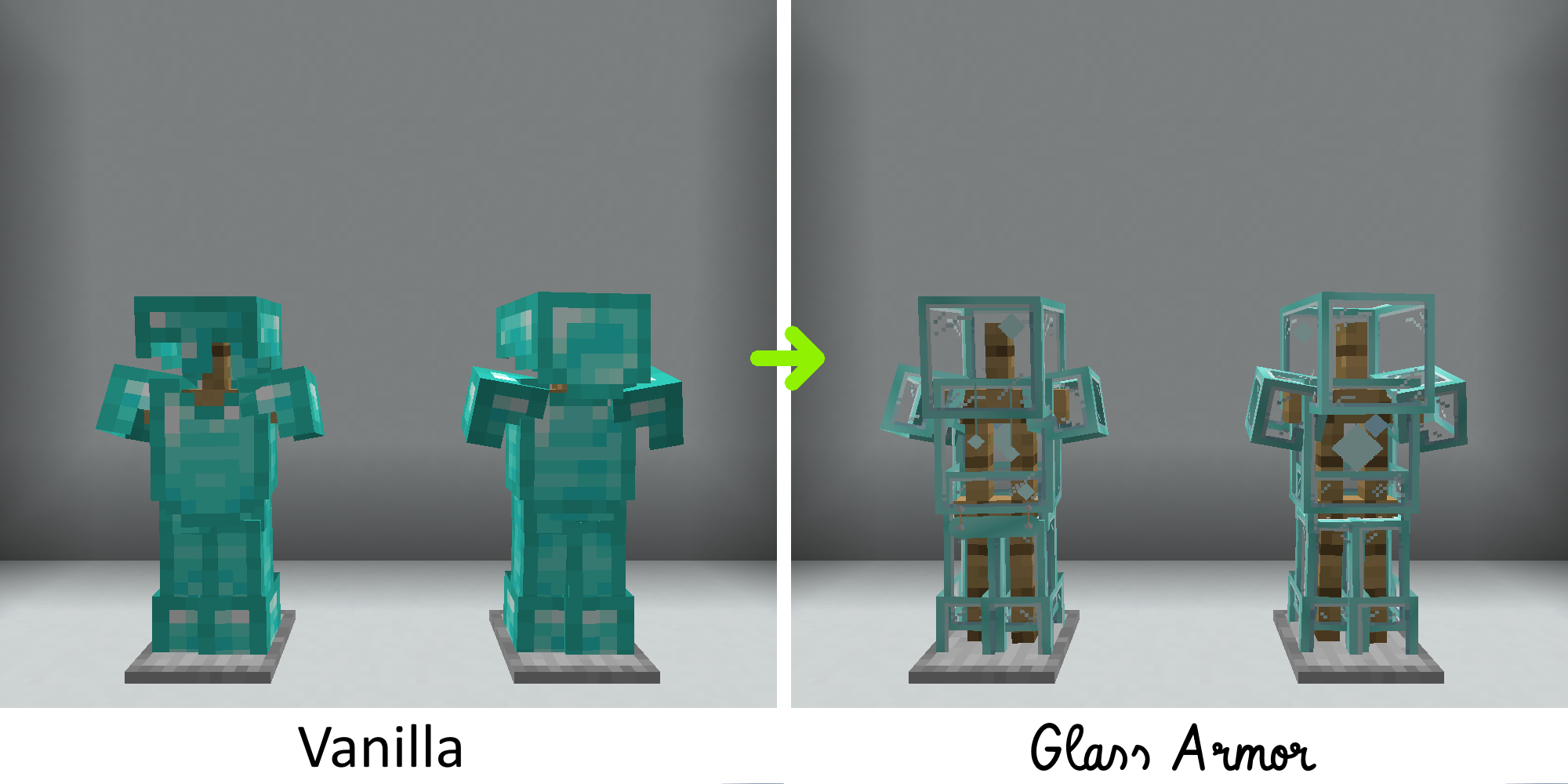
Glass Armor for Minecraft 1.19.1 is a texture pack for those who want to change the appearance of their armor. Your armor will look quite beautiful and get some unusual properties. The armor will be transparent since it will be almost entirely made of glass except for the edges that will preserve the original material of the armor. Now your skin will be visible to everyone, even if you have your armor on!

How to install the texture pack:
First step: download and install Glass Armor
Second step: copy the texture pack to the C:\Users\USER_NAME\AppData\Roaming\.minecraft\resourcepacks
Third step: in game settings choose needed resource pack.




Comments (0)