Glazin for Minecraft 1.19.1
 Are you using a slow computer that can barely run Minecraft? The fact is that Minecraft is quite a demanding game, especially if you install various add-ons such as texture packs and mods. In this case, the performance will be reduced, and each user can notice this.
Are you using a slow computer that can barely run Minecraft? The fact is that Minecraft is quite a demanding game, especially if you install various add-ons such as texture packs and mods. In this case, the performance will be reduced, and each user can notice this.
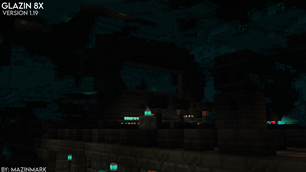
Would you like to install a texture pack that, on the contrary, will increase performance and make the game more comfortable and smooth? If so, feel free to install Glazin for Minecraft 1.19.1, which will help you do this. The resource pack contains textures that are below the standard resolution of 8 pixels. Of course, the game will not look so beautiful, but still, there are some benefits. These textures are easy to get used to. Would you like to sacrifice the image quality to gain performance? Then this texture pack is just what you need!
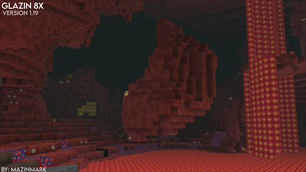
How to install the texture pack:
First step: download and install Glazin
Second step: copy the texture pack to the C:\Users\USER_NAME\AppData\Roaming\.minecraft\resourcepacks
Third step: in game settings choose needed resource pack.




Comments (0)