Halloween UI Pack for Minecraft 1.19
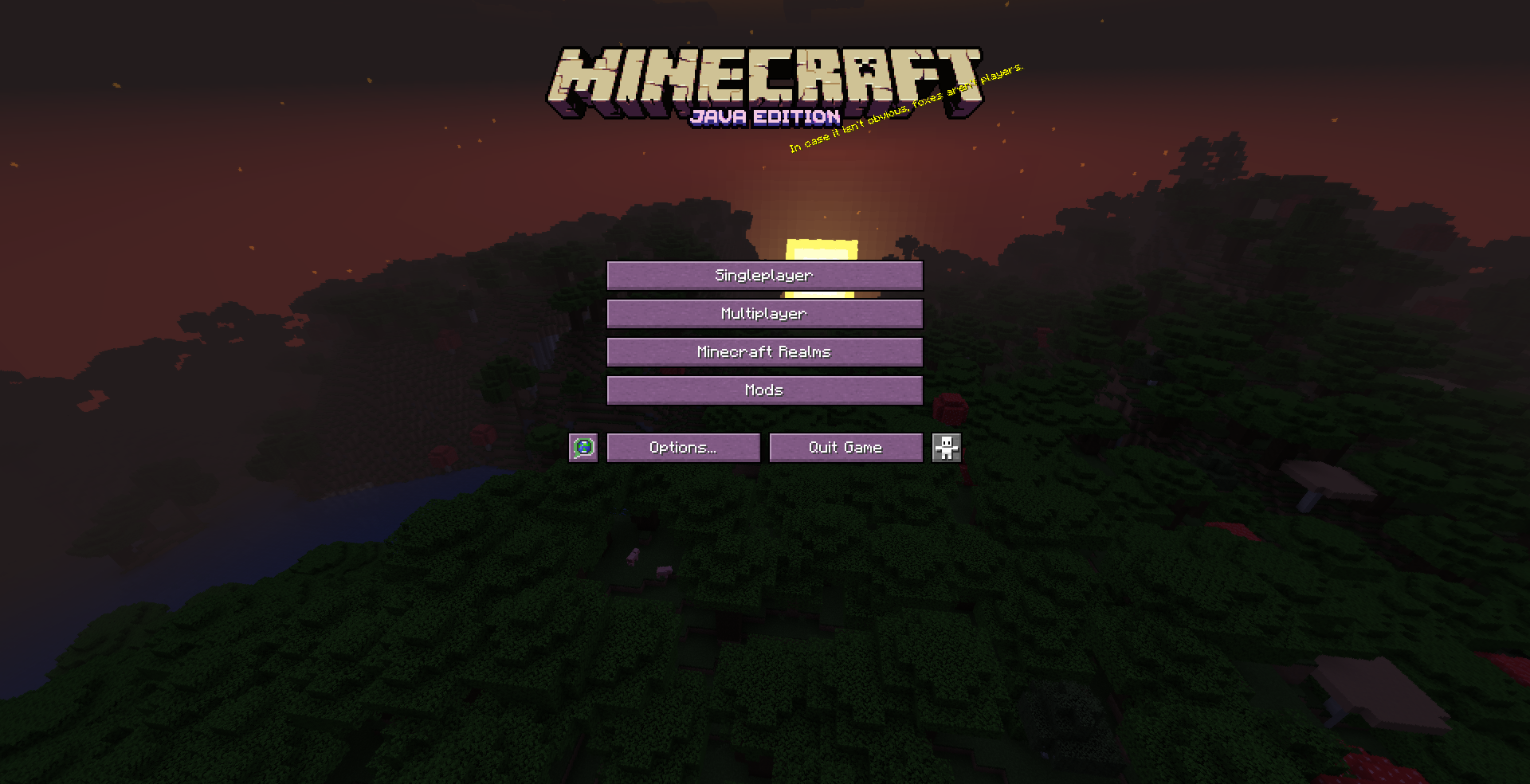 Halloween is quite popular in Minecraft, so there are a large number of spooky Halloween mods and packs to add new features and transform graphics. As you may have guessed, this short article is about Halloween UI Pack for Minecraft 1.19, which adds a modified version of the interface performed just in the style of this holiday.
Halloween is quite popular in Minecraft, so there are a large number of spooky Halloween mods and packs to add new features and transform graphics. As you may have guessed, this short article is about Halloween UI Pack for Minecraft 1.19, which adds a modified version of the interface performed just in the style of this holiday.

You can look at the screenshots and see for yourself how the pack will modify the game. It looks cool, interesting, and unusual. What’s more, the texture pack uses bright and contrasting colors. So, it’s up to you to decide whether to install it or not.
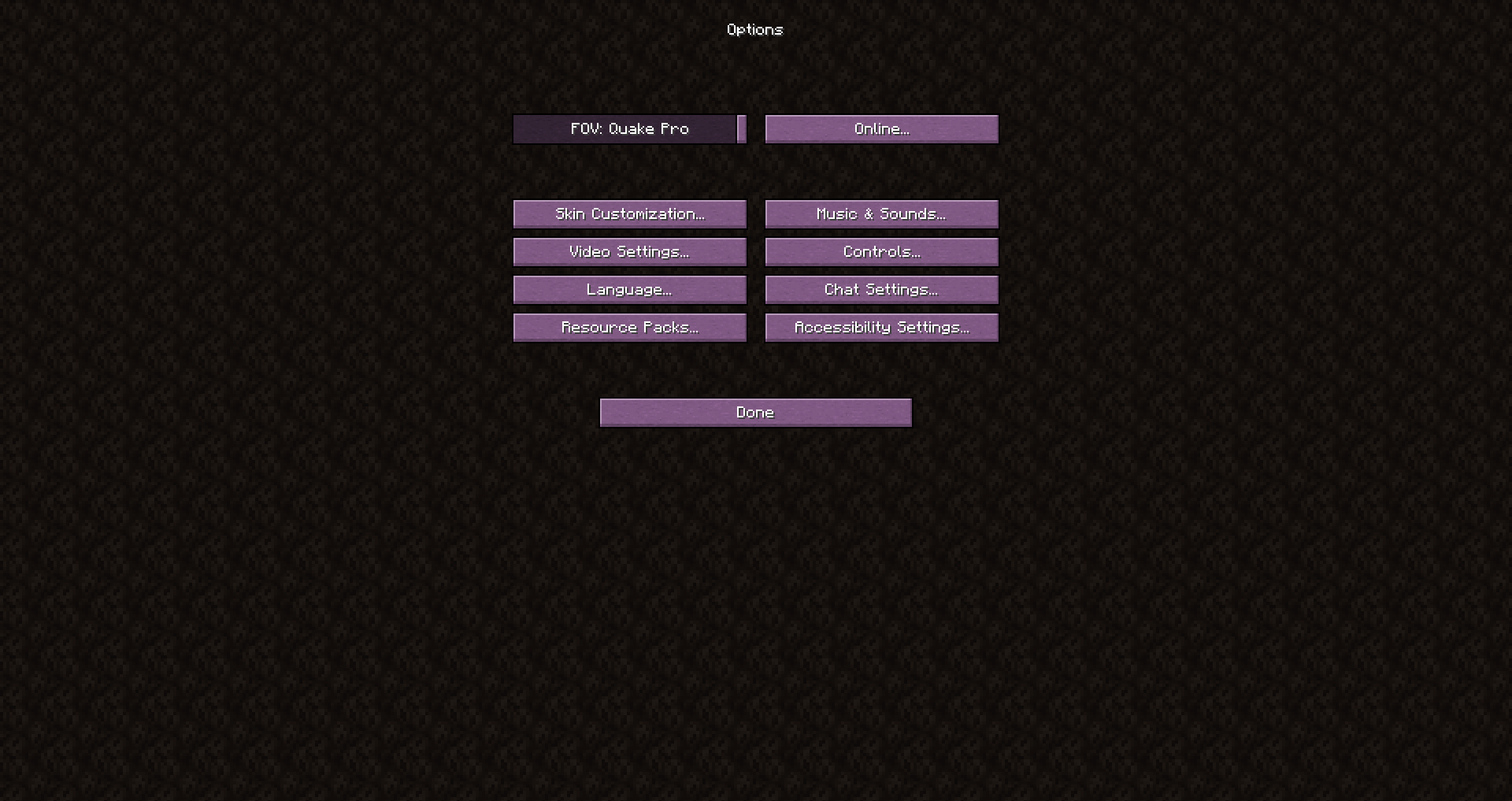
How to install the texture pack:
First step: download and install Halloween UI Pack
Second step: copy the texture pack to the C:\Users\USER_NAME\AppData\Roaming\.minecraft\resourcepacks
Third step: in game settings choose needed resource pack.




Comments (0)