HORYO for Minecraft 1.19.3
 In order to transform your familiar in-game world, you should use different features and achieve good results in every game session you hold regularly. So you will love this HORYO for Minecraft addon which will give you a lot of addons, each of which changes the textures of the vanilla game.
In order to transform your familiar in-game world, you should use different features and achieve good results in every game session you hold regularly. So you will love this HORYO for Minecraft addon which will give you a lot of addons, each of which changes the textures of the vanilla game.
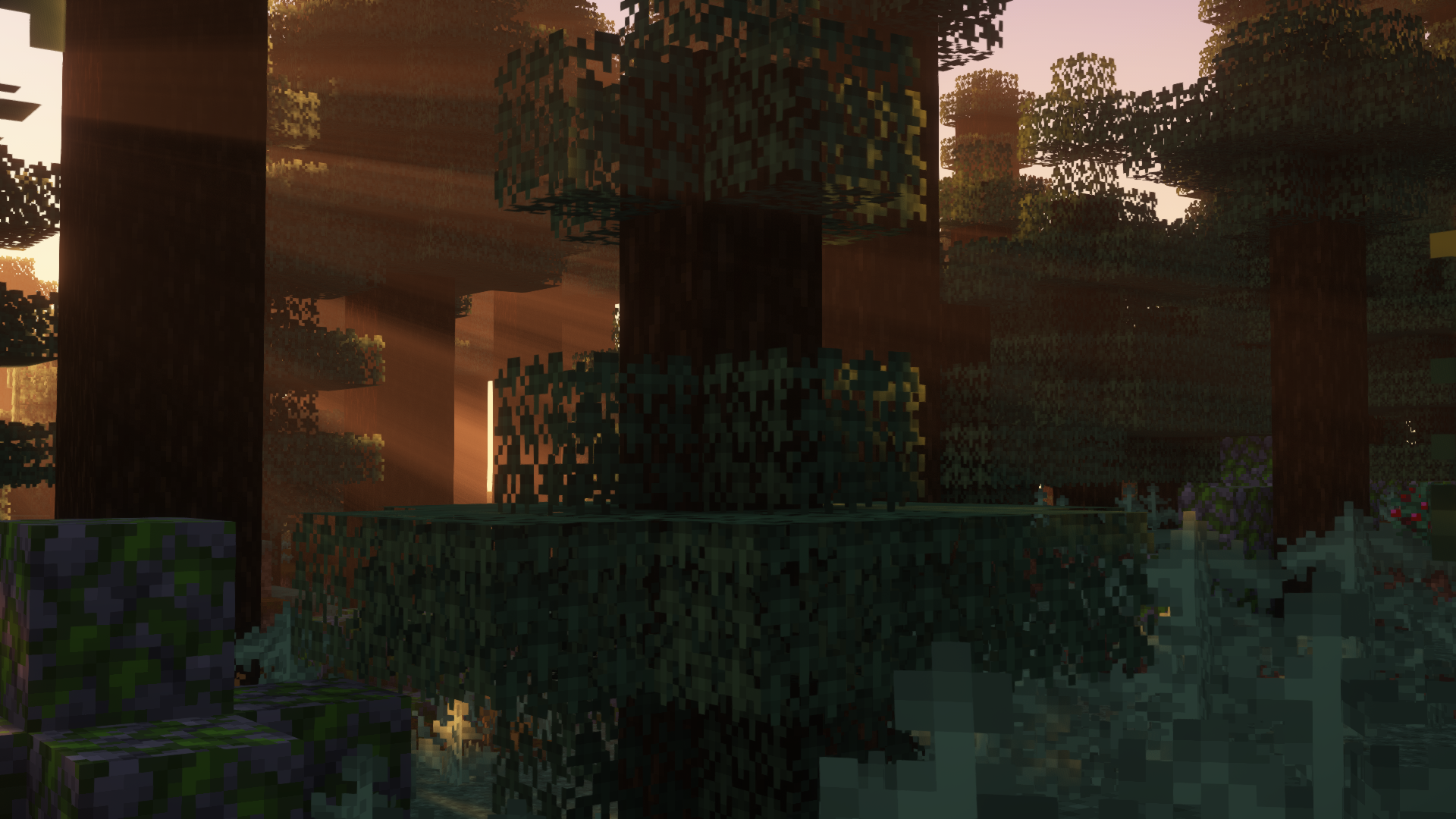
We would like to notice that this addon modifies many details and significantly changes the familiar world. We advise you not to rush into decisions. Therefore, you should use the new perspectives for travel in the world of Minecraft. With this, you can strive to succeed in the results of your game. We are sure that this will surely please and inspire you with new discoveries.

How to install the texture pack:
First step: download and install HORYO
Second step: copy the texture pack to the C:\Users\USER_NAME\AppData\Roaming\.minecraft\resourcepacks
Third step: in game settings choose needed resource pack.




Comments (5)