Invisible Item Frame for Minecraft 1.19.4
 Many Minecraft fans probably dream of using new game elements to improve their world. Therefore, we are ready to suggest installing Invisible Item Frame for Minecraft. Thanks to the author’s various improvements, you can achieve the desired result and improve the environment.
Many Minecraft fans probably dream of using new game elements to improve their world. Therefore, we are ready to suggest installing Invisible Item Frame for Minecraft. Thanks to the author’s various improvements, you can achieve the desired result and improve the environment.

The author of this texture pack suggests using invisible frames that will indicate the boundaries of the block or any other object. At first, it may seem that this approach is not efficient. However, you will get your share of pleasant impressions that you will like. The main thing is to check out all these improvements and do your best to achieve all your goals. Have a good game!
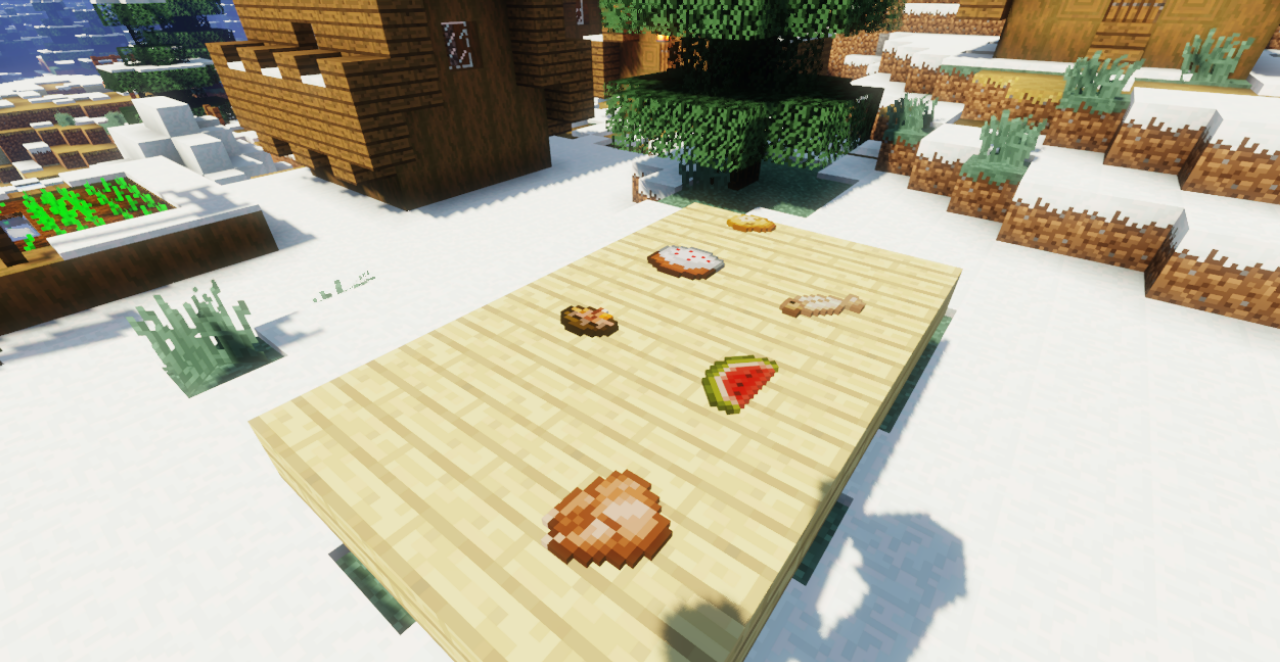
How to install the texture pack:
First step: download and install Invisible Item Frame
Second step: copy the texture pack to the C:\Users\USER_NAME\AppData\Roaming\.minecraft\resourcepacks
Third step: in game settings choose needed resource pack.




Comments (1)