Jerm’s Better Leaves for Minecraft 1.19.4
 Jerm’s Better Leaves for Minecraft is an excellent opportunity to have a good time in the open spaces of the game world. With this texture pack, you may have access to various improvements that will affect your gaming environment.
Jerm’s Better Leaves for Minecraft is an excellent opportunity to have a good time in the open spaces of the game world. With this texture pack, you may have access to various improvements that will affect your gaming environment.
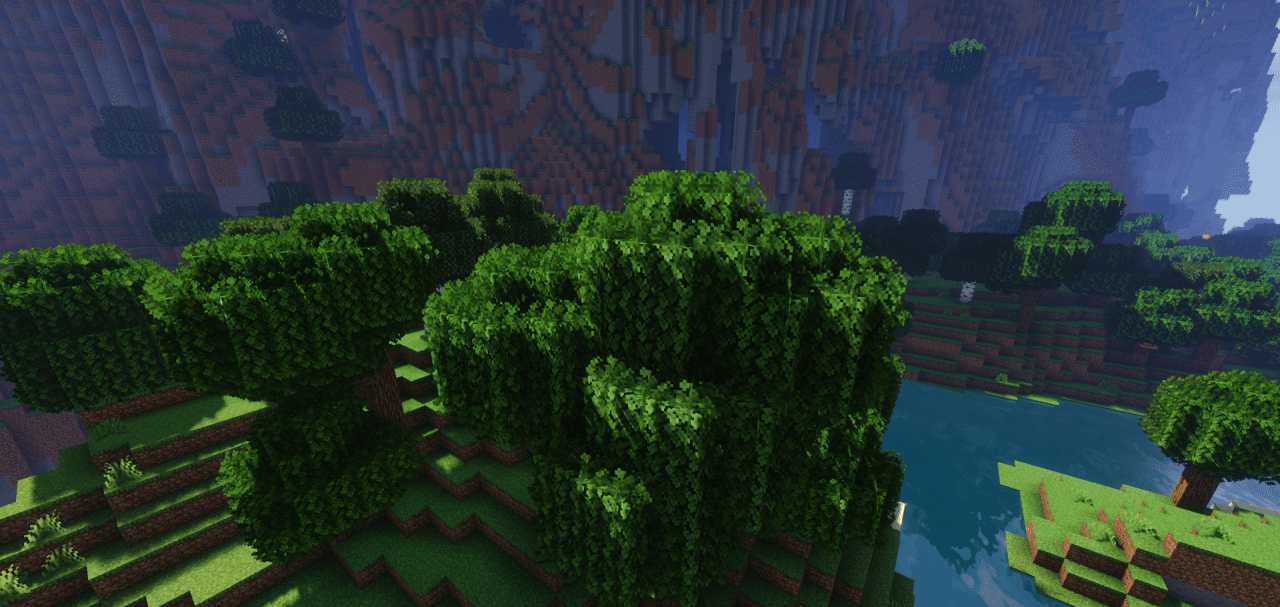
Therefore, these visual improvements will delight you with new details and change the appearance of the leaves. Please use all your capabilities to achieve an excellent result, decorate the world around you, and make it more visually pleasing. While traveling, remember to pay attention to small details and nature to check out all the improvements that will surely make your game even more attractive. We wish you a pleasant game!

How to install the texture pack:
First step: download and install Jerm’s Better Leaves
Second step: copy the texture pack to the C:\Users\USER_NAME\AppData\Roaming\.minecraft\resourcepacks
Third step: in game settings choose needed resource pack.




Comments (0)