KrisKringle’s Lush GUI for Minecraft 1.19.4

We continue to monitor new modifications to improve your gaming environment and invite you to pay attention to KrisKringle’s Lush GUI for Minecraft.
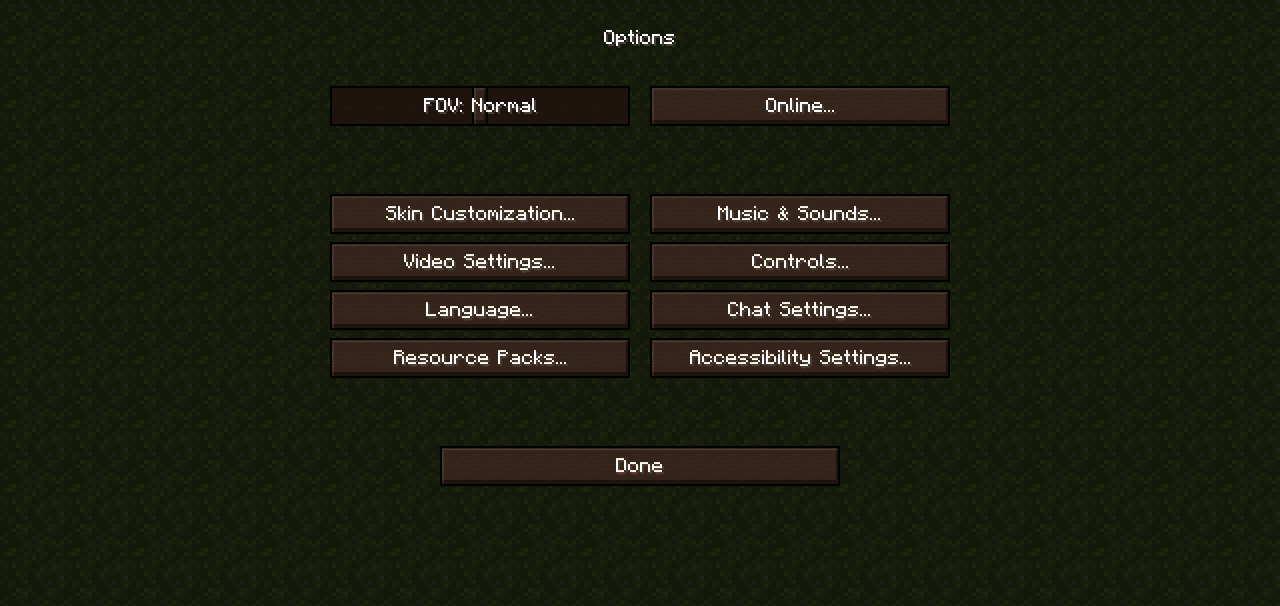
The main feature of this unique texture pack is that it allows you to enjoy every moment of your unforgettable gaming adventure. This unusual resource pack changes buttons, containers, and other GUI elements to dark brown. All you should do is use the new add-on and gain maximum pleasure from your impressive textures that will transform the gaming environment beyond recognition. We wish you good luck and all the best while playing!

How to install the texture pack:
First step: download and install KrisKringle’s Lush GUI
Second step: copy the texture pack to the C:\Users\USER_NAME\AppData\Roaming\.minecraft\resourcepacks
Third step: in game settings choose needed resource pack.




Comments (0)