Ligma for Minecraft 1.19.3
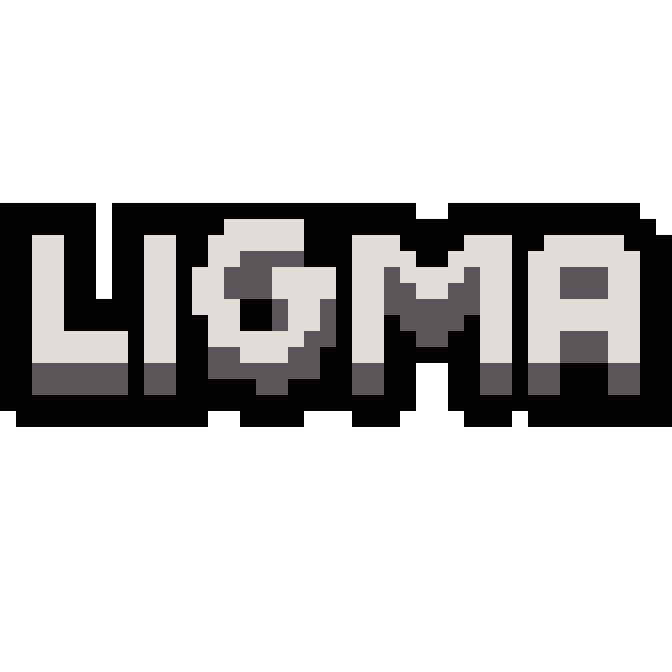 If you like to regularly improve the visual component of the game, we invite you to use Ligma for Minecraft. This texture pack allows you to check out several updated custom intro options and title screens.
If you like to regularly improve the visual component of the game, we invite you to use Ligma for Minecraft. This texture pack allows you to check out several updated custom intro options and title screens.

As a bonus, the author adds a nice update concerning the pumpkin head. It will no longer look blurred, thus allowing you to get the maximum of pleasant emotions and enjoy every moment of your adventure. Although not the largest and most global, such improvements will help you make your game much better. Therefore, the only thing you need to do is take advantage of these new features and have fun.
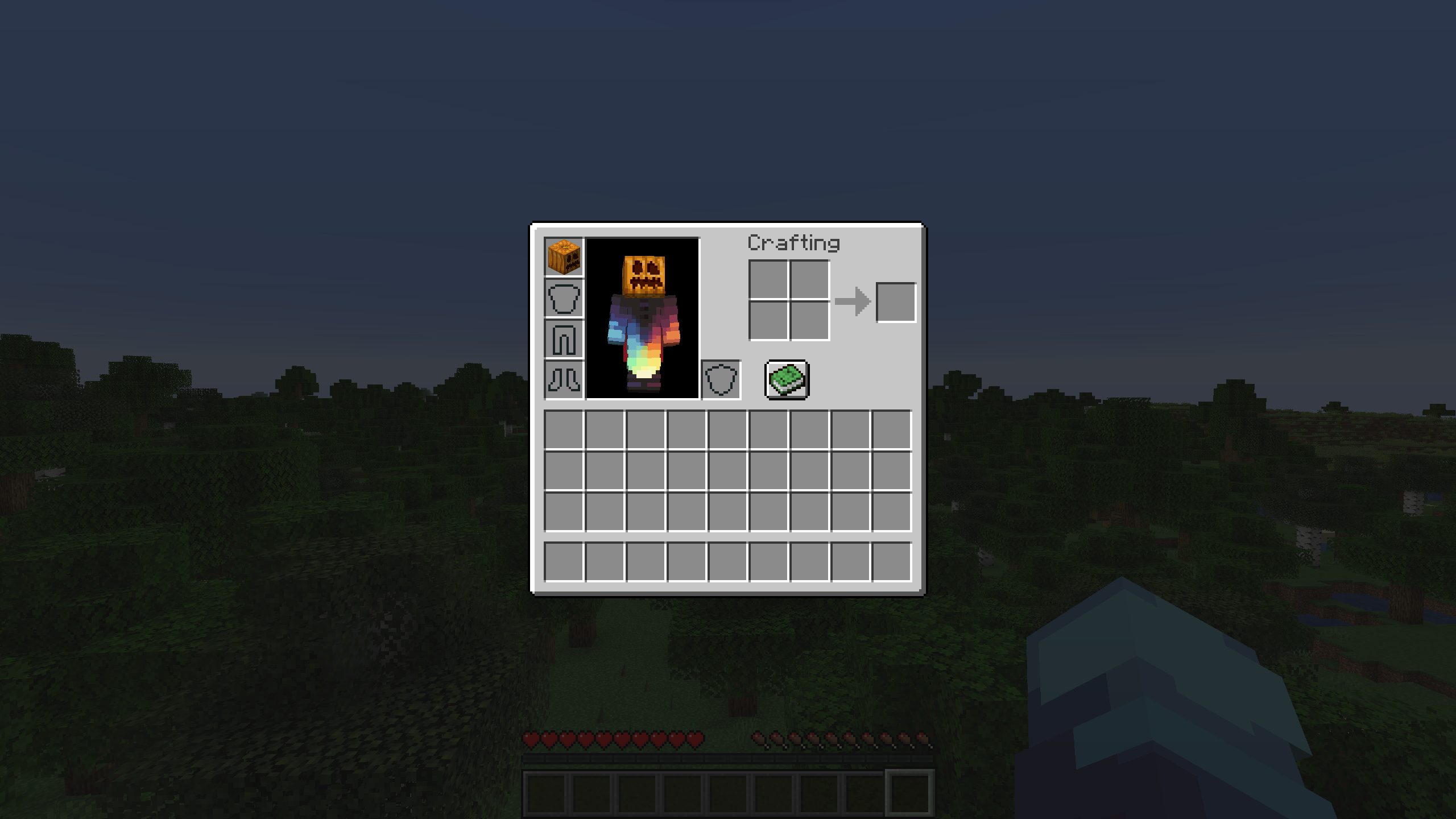
How to install the texture pack:
First step: download and install Ligma
Second step: copy the texture pack to the C:\Users\USER_NAME\AppData\Roaming\.minecraft\resourcepacks
Third step: in game settings choose needed resource pack.




Comments (1)