MetalTxus' Uncertainty for Minecraft 1.19.2
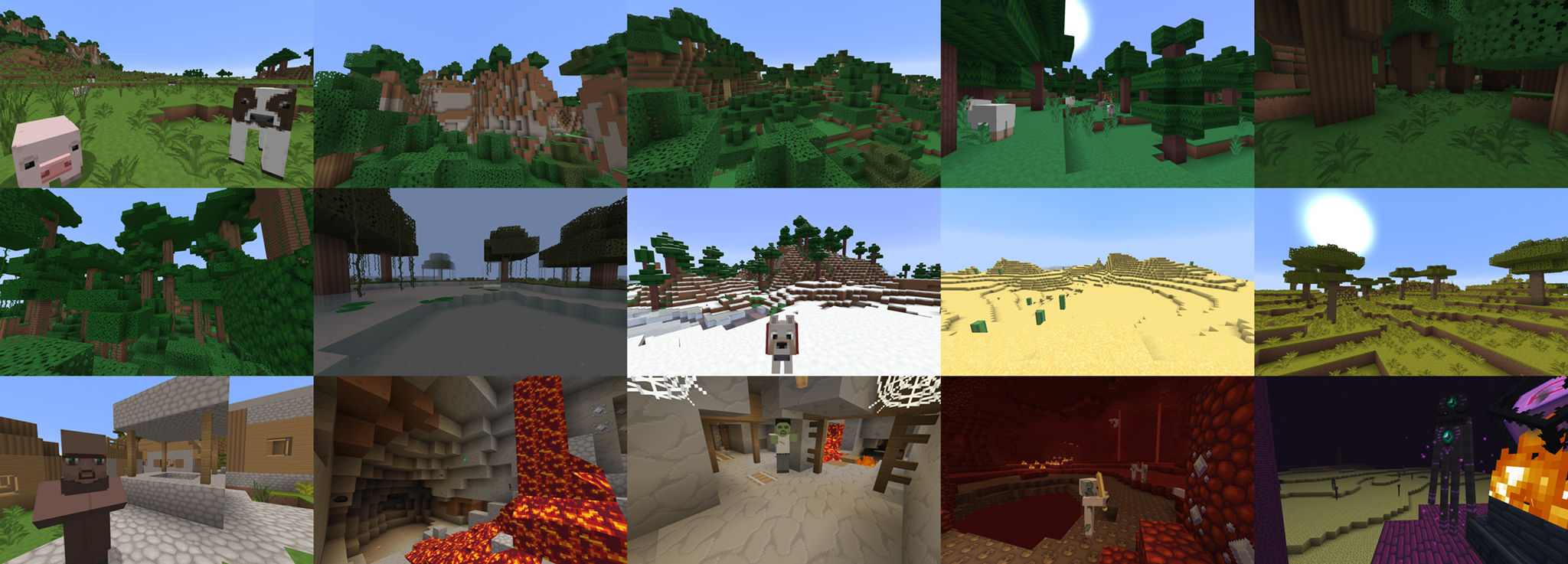 MetalTxus’ Uncertainty for Minecraft is a great opportunity to achieve a good result and improve your visual design, thus making the world around you even more beautiful. Moreover, it is a unique chance to make sure the game can look good without affecting the technical equipment of your PC.
MetalTxus’ Uncertainty for Minecraft is a great opportunity to achieve a good result and improve your visual design, thus making the world around you even more beautiful. Moreover, it is a unique chance to make sure the game can look good without affecting the technical equipment of your PC.
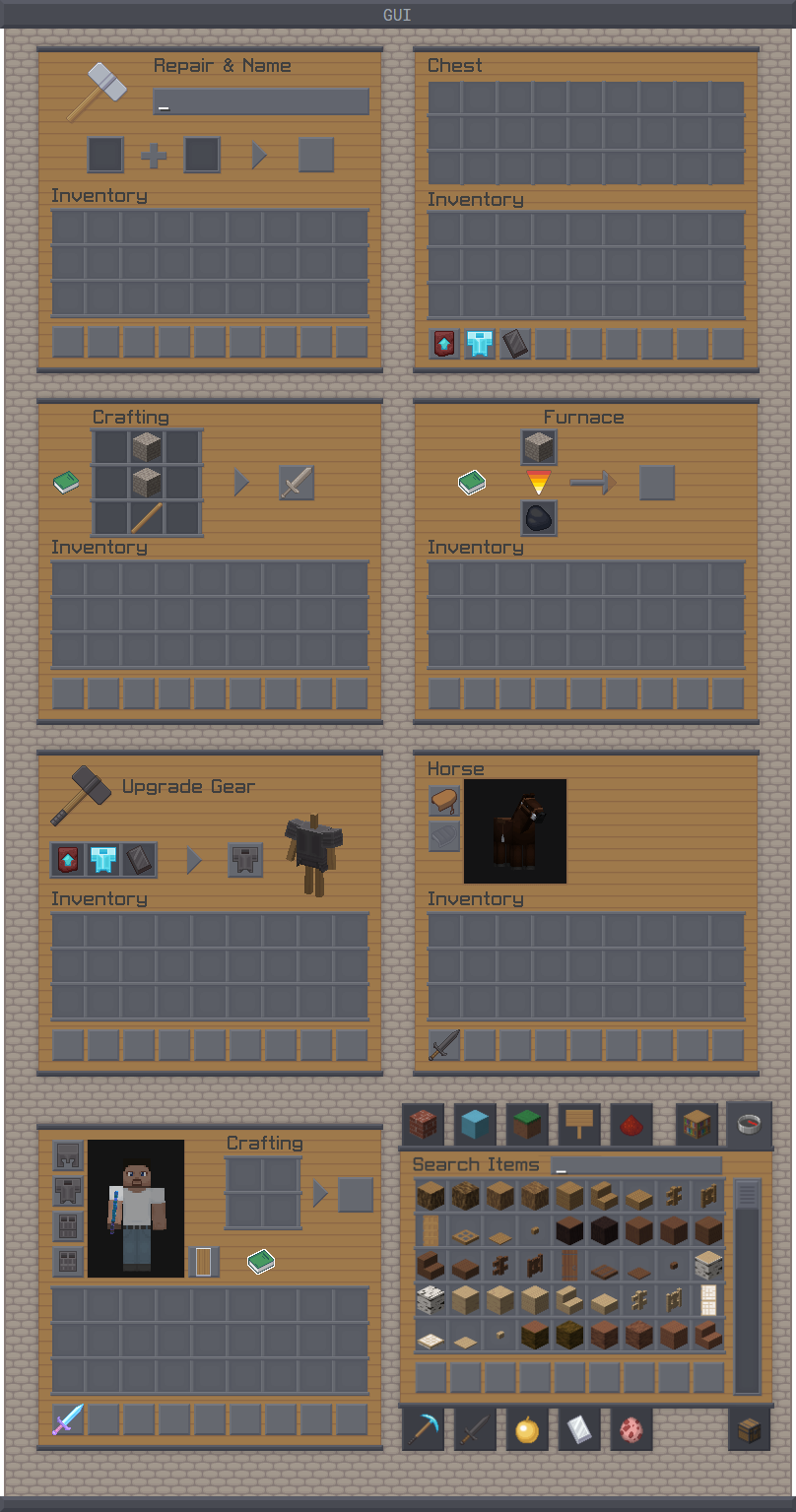
Therefore, you should go on an exciting adventure and try to enjoy every moment of your game. Finally, the game will look good and not lose its original performance. Remember that your main goal is to walk through the virtual world and carefully explore the environment. We wish you all the best in your future adventure!
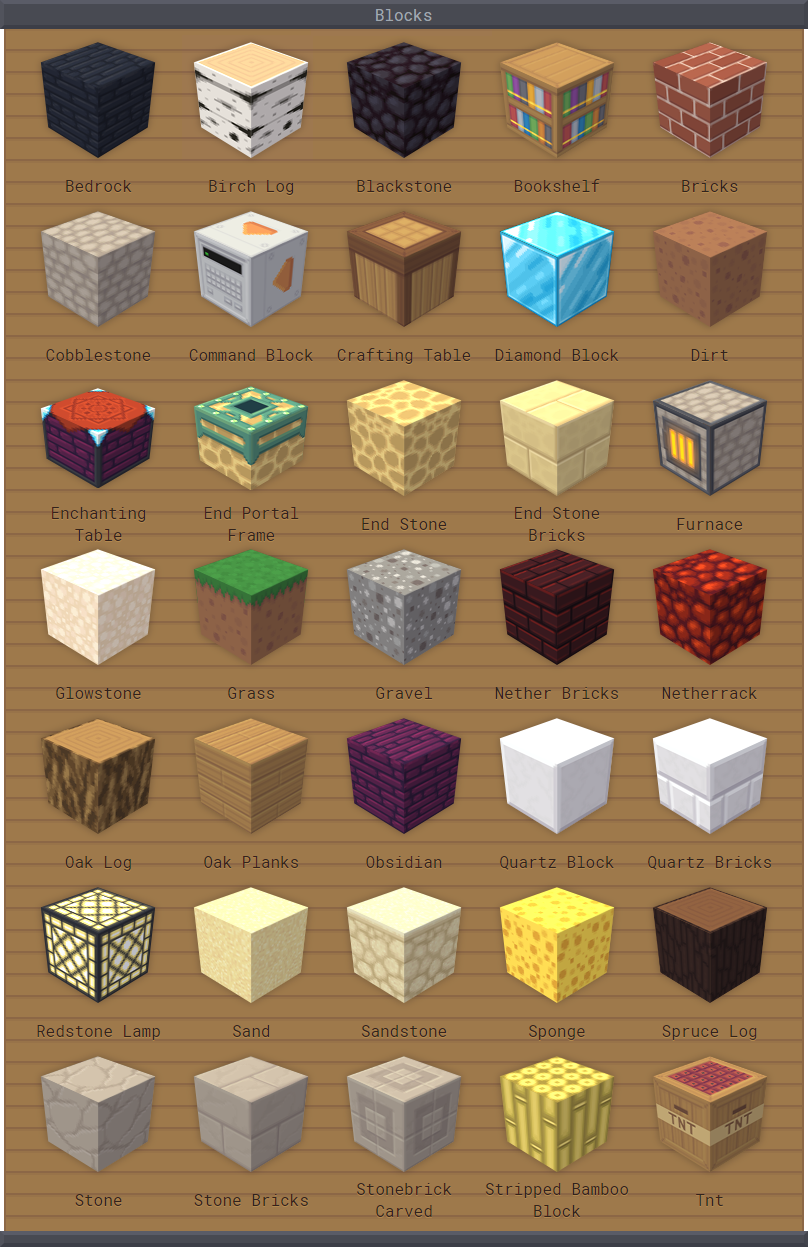
How to install the texture pack:
First step: download and install MetalTxus' Uncertainty
Second step: copy the texture pack to the C:\Users\USER_NAME\AppData\Roaming\.minecraft\resourcepacks
Third step: in game settings choose needed resource pack.




Comments (0)