New Default for Minecraft 1.19.3
 To make each adventure unique and interesting, be sure to use a variety of upgrades. For example, how about using New Default+ for Minecraft? This texture pack will transform the game world so much that you will walk through it with great pleasure and finally enjoy every moment of your adventure.
To make each adventure unique and interesting, be sure to use a variety of upgrades. For example, how about using New Default+ for Minecraft? This texture pack will transform the game world so much that you will walk through it with great pleasure and finally enjoy every moment of your adventure.
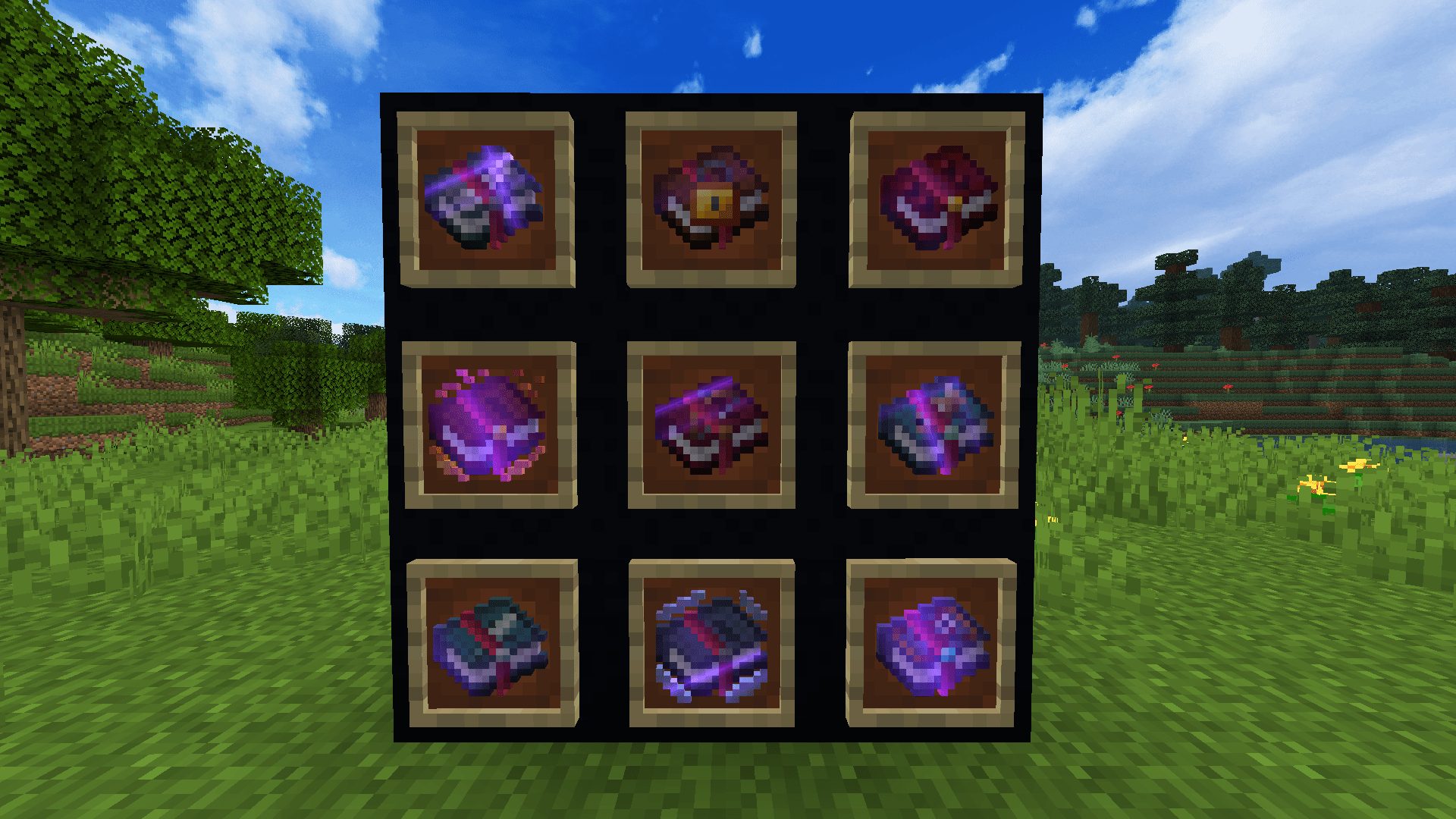
The author has made numerous improvements and continues to replenish the finished version with hundreds of different options. Feel free to install this add-on and make the environment even more attractive. You only have to make proper use of the newly added features and explore the updated world that you will surely like.

How to install the texture pack:
First step: download and install New Default
Second step: copy the texture pack to the C:\Users\USER_NAME\AppData\Roaming\.minecraft\resourcepacks
Third step: in game settings choose needed resource pack.




Comments (0)