OpenBagTwo's Custom Items for Minecraft 1.19.2
 OpenBagTwo’s Custom Items for Minecraft is a great opportunity to go on an exciting adventure that will certainly delight you with its visual style. The fact is that the author has done a good job to improve the visual component and managed to integrate his ideas into the game using various generations.
OpenBagTwo’s Custom Items for Minecraft is a great opportunity to go on an exciting adventure that will certainly delight you with its visual style. The fact is that the author has done a good job to improve the visual component and managed to integrate his ideas into the game using various generations.
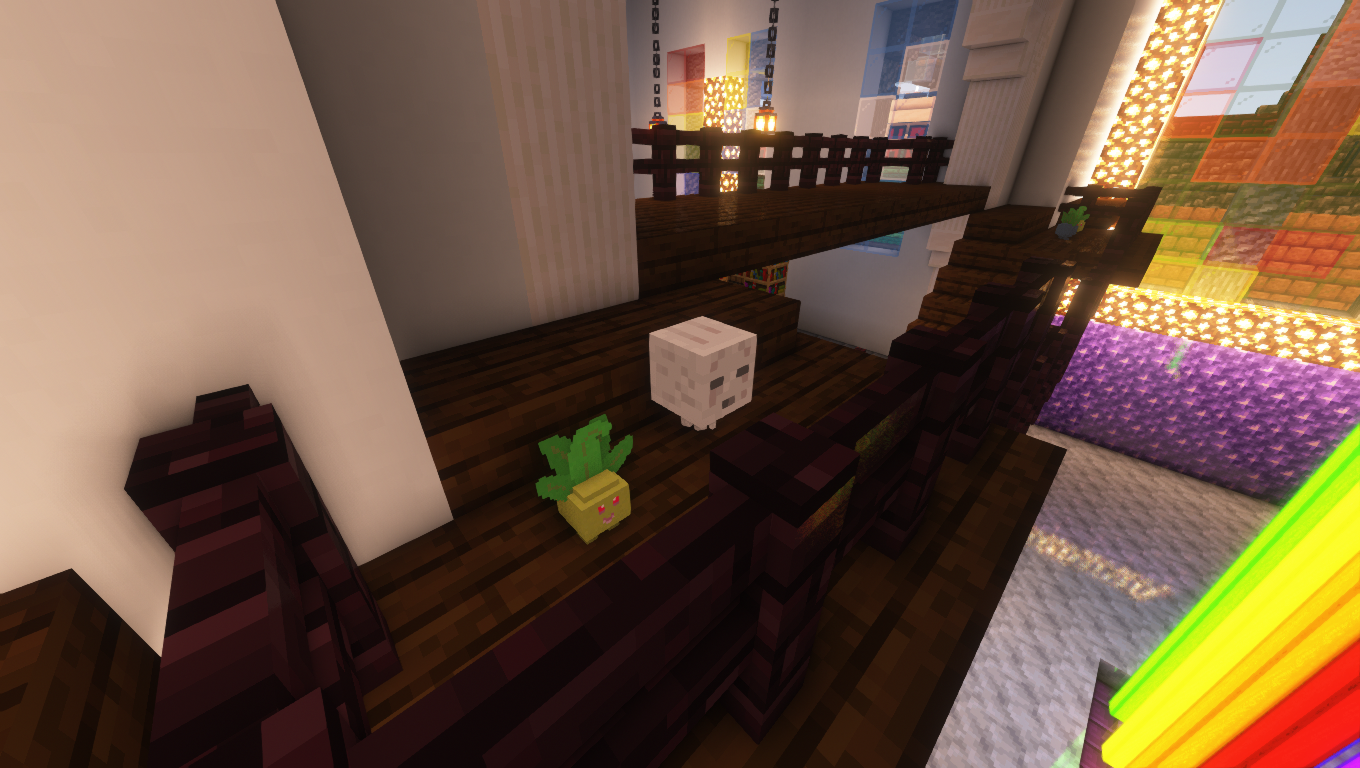
Thus, holding different items in your hands, you will see how much they have changed and become better. However, there is a slight limitation you may not like: once placed in the game world, the item will lose its unique appearance. Therefore, your main goal is to be careful and enjoy this new feature in your virtual world.

How to install the texture pack:
First step: download and install OpenBagTwo's Custom Items
Second step: copy the texture pack to the C:\Users\USER_NAME\AppData\Roaming\.minecraft\resourcepacks
Third step: in game settings choose needed resource pack.




Comments (0)