03.07.2022
Perch for Minecraft 1.19
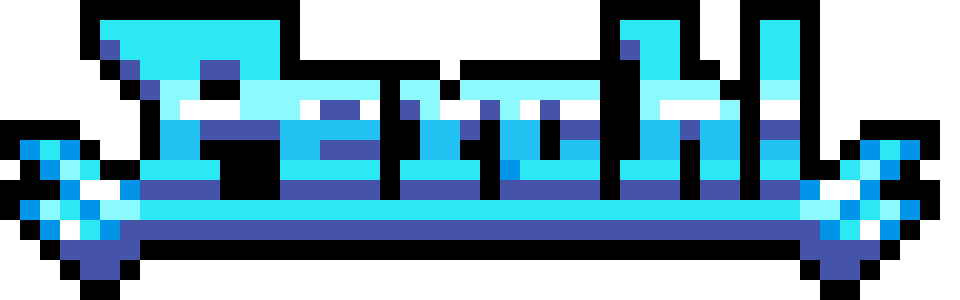 We present you Perch texture pack for Minecraft 1.19, which belongs to the «low resolution» category, respectively, automatically falls into the «indie» category.
We present you Perch texture pack for Minecraft 1.19, which belongs to the «low resolution» category, respectively, automatically falls into the «indie» category.

Yes, this is one of the most interesting packs with which you can change Minecraft from a «cubic world» to an indie world, which is very popular lately. A distinctive feature of this set is the lack of load on the user's computer, so the textures can be installed on almost any device without worrying about possible problems and lags.

How to install the texture pack:
First step: download and install Perch
Second step: copy the texture pack to the C:\Users\USER_NAME\AppData\Roaming\.minecraft\resourcepacks
Third step: in game settings choose needed resource pack.




Comments (0)