Polished for Minecraft 1.19.3
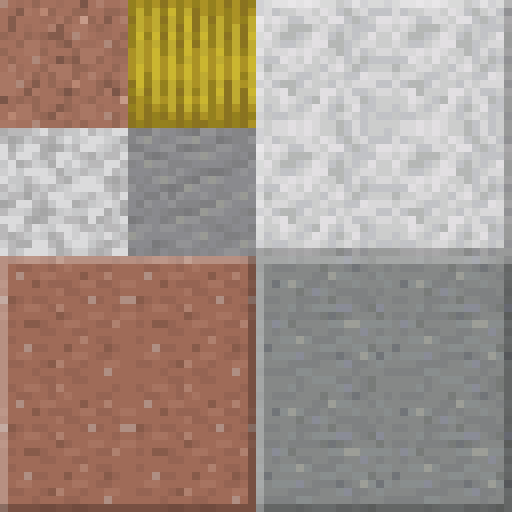 You can find many interesting options among many addons that will help you get acquainted with completely new directions. So, you can use this addon called Polished for Minecraft to get the opportunity to achieve a favourable result.
You can find many interesting options among many addons that will help you get acquainted with completely new directions. So, you can use this addon called Polished for Minecraft to get the opportunity to achieve a favourable result.
The fact is that now, you will get a unique opportunity that will help you take advantage of new textures of granite, andesite and diorite. At the same time, all textures have not only changed but also become polished. This will improve your experience of the time you spend in the game. There is also such a nice bonus as the automatic removal of red stripes in haystacks. All this has a great effect on the feelings of gamers. This is the reason why we advise you not to waste time and go on an adventure. We wish you success!
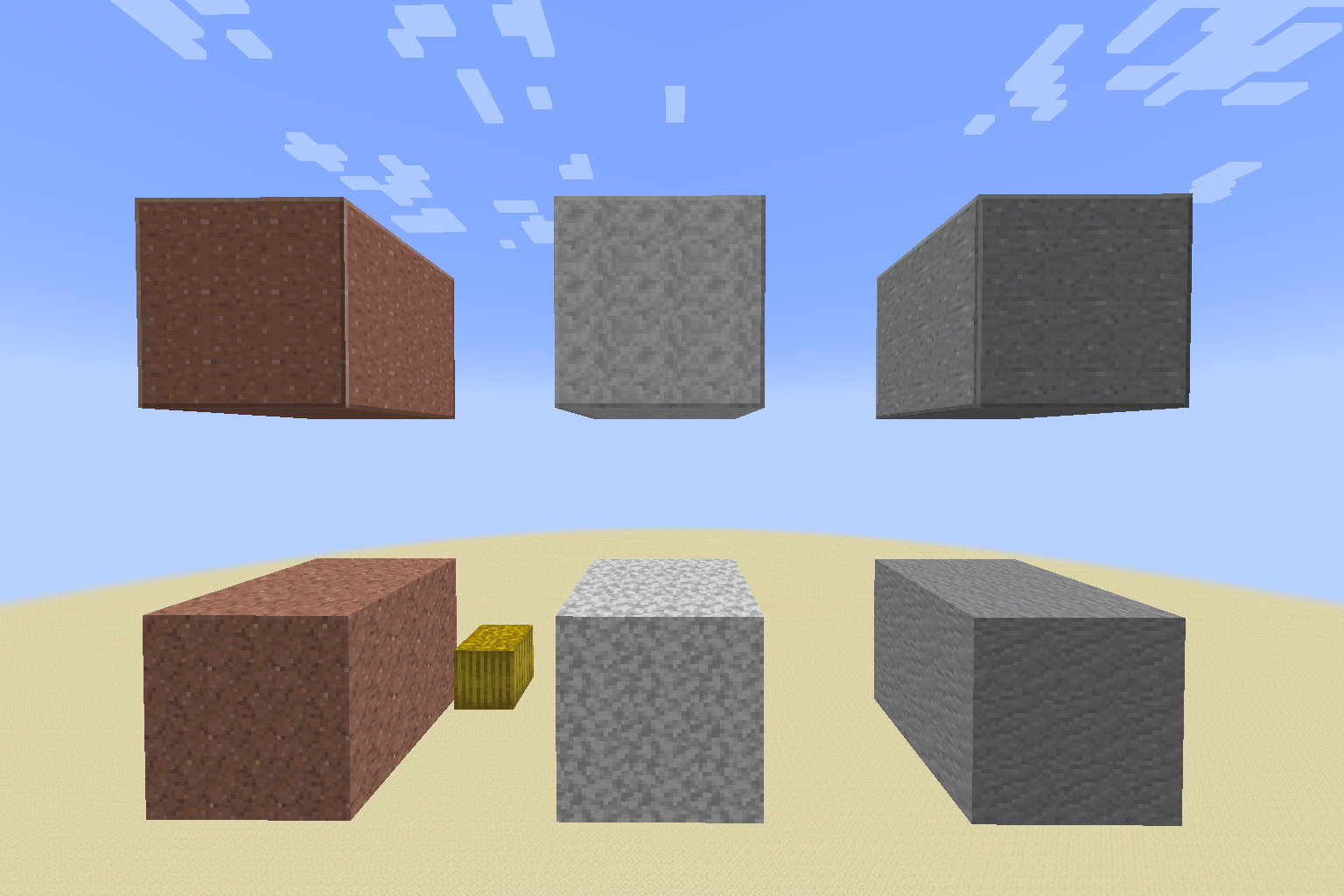
How to install the texture pack:
First step: download and install Polished
Second step: copy the texture pack to the C:\Users\USER_NAME\AppData\Roaming\.minecraft\resourcepacks
Third step: in game settings choose needed resource pack.




Comments (0)