Pollachius for Minecraft 1.19.3
 Not always modern textures become a reason for updating the interactive world around you. Sometimes it is enough to simplify the environment and add a new palette to explore the environment with pleasure.
Not always modern textures become a reason for updating the interactive world around you. Sometimes it is enough to simplify the environment and add a new palette to explore the environment with pleasure.

In this regard, we invite you to install Pollachius for Minecraft. After installing the resource pack, you can go on an exciting adventure that you will certainly like. The modification introduces an updated palette of AAP-64 and textures with a resolution of x8. These things are quite enough to have a good time and enjoy your game. We wish you a pleasant game and further discoveries with a lot of fresh experiences!
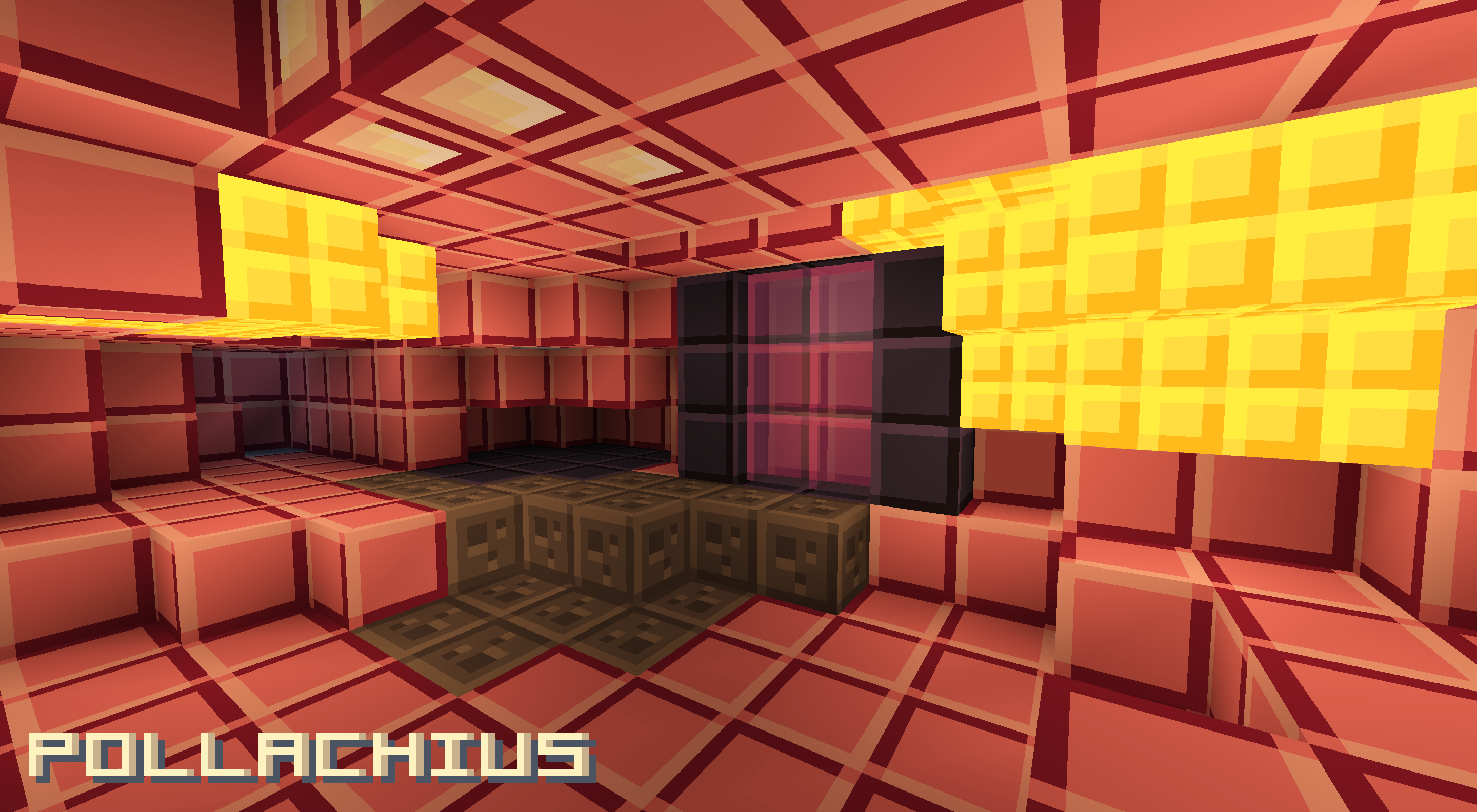
How to install the texture pack:
First step: download and install Pollachius
Second step: copy the texture pack to the C:\Users\USER_NAME\AppData\Roaming\.minecraft\resourcepacks
Third step: in game settings choose needed resource pack.




Comments (0)