Pollachius for Minecraft 1.19
 If you used to play SEGA or DANDY games in the 90s, you will surely be interested in installing Pollachius for Minecraft 1.19. The picture will change dramatically. In a fraction of a second, you will find yourself in some kind of adventure world. For example, you can play Sonic, which is known for its bright colors and pleasant atmosphere.
If you used to play SEGA or DANDY games in the 90s, you will surely be interested in installing Pollachius for Minecraft 1.19. The picture will change dramatically. In a fraction of a second, you will find yourself in some kind of adventure world. For example, you can play Sonic, which is known for its bright colors and pleasant atmosphere.

This pack has a resolution of 8*8, which corresponds to the games of that time. Be sure to try it. Use these textures to arrange events, both in single-player mode and on the server. In contrast to vanilla, this pack is great for making movies or YouTube videos.
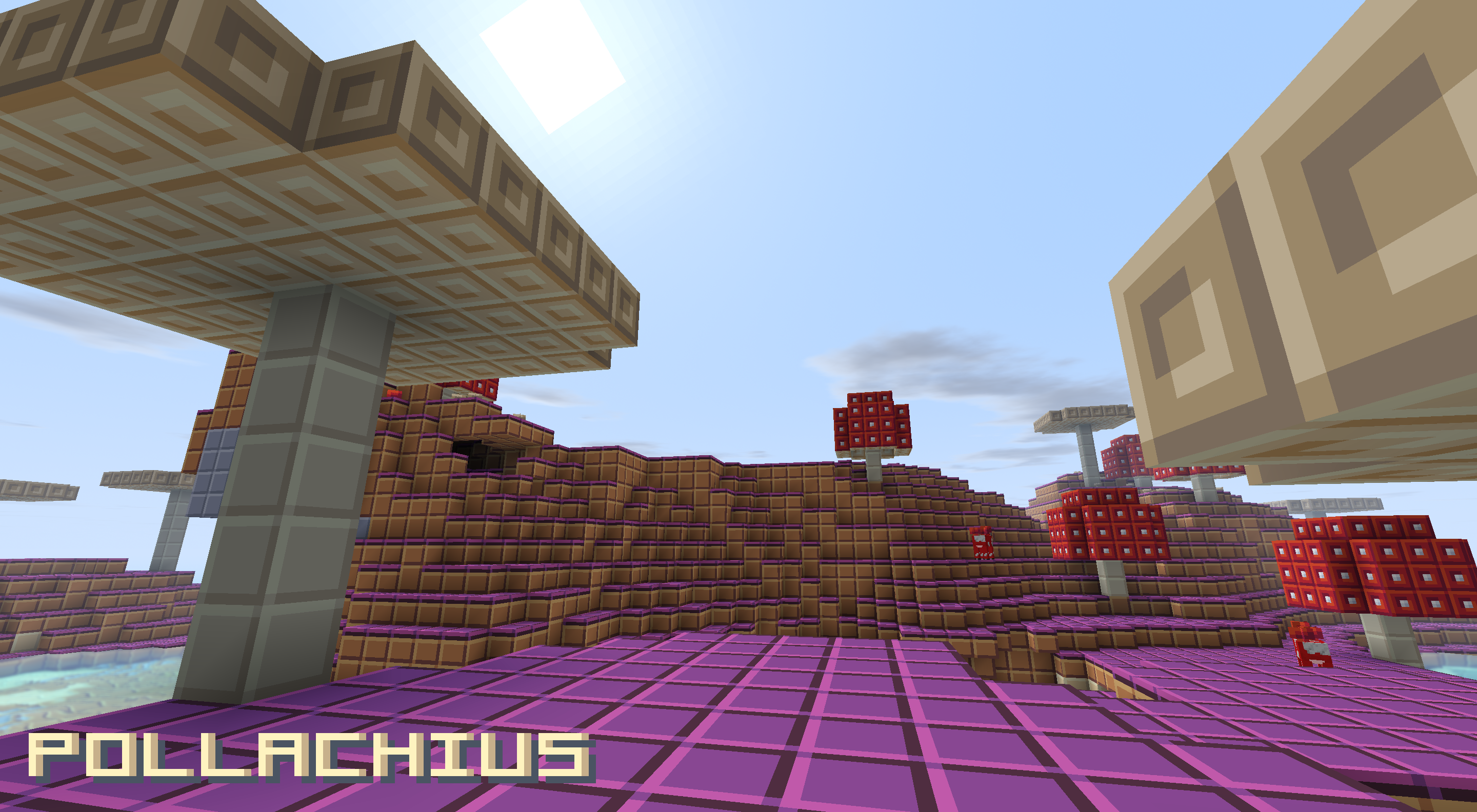
How to install the texture pack:
First step: download and install Pollachius
Second step: copy the texture pack to the C:\Users\USER_NAME\AppData\Roaming\.minecraft\resourcepacks
Third step: in game settings choose needed resource pack.




Comments (0)