Rascal Tool for Minecraft 1.19.4

Would you like to have a good time in your game and enjoy every moment of your adventure? Rascal Tool for Minecraft will probably allow you to do that. This unique texture pack will introduce a visually pleasing design style with high-quality detailing and a greenish color.

Thanks to these transformations, you will get maximum positive emotions and achieve a good result in your exciting adventure. The main thing is to check out these newly added features and explore your updated gaming environment with great pleasure. We wish you good luck and all the best!
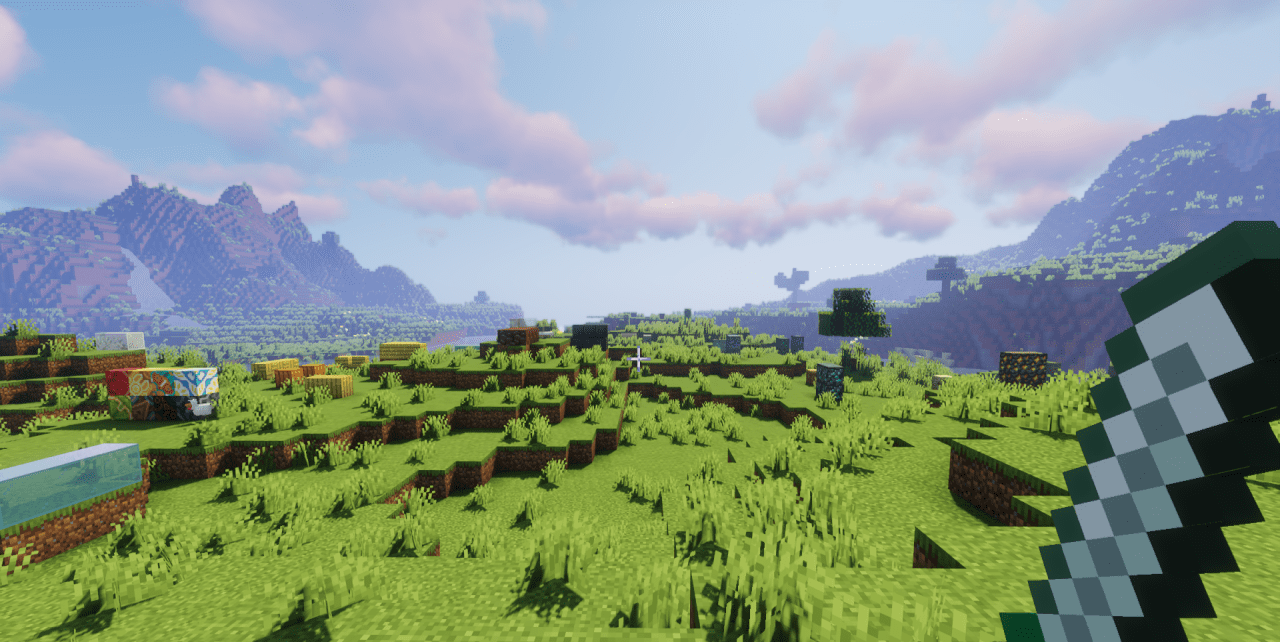
How to install the texture pack:
First step: download and install Rascal Tool
Second step: copy the texture pack to the C:\Users\USER_NAME\AppData\Roaming\.minecraft\resourcepacks
Third step: in game settings choose needed resource pack.




Comments (0)