Reimagined Gui for Minecraft 1.19.2
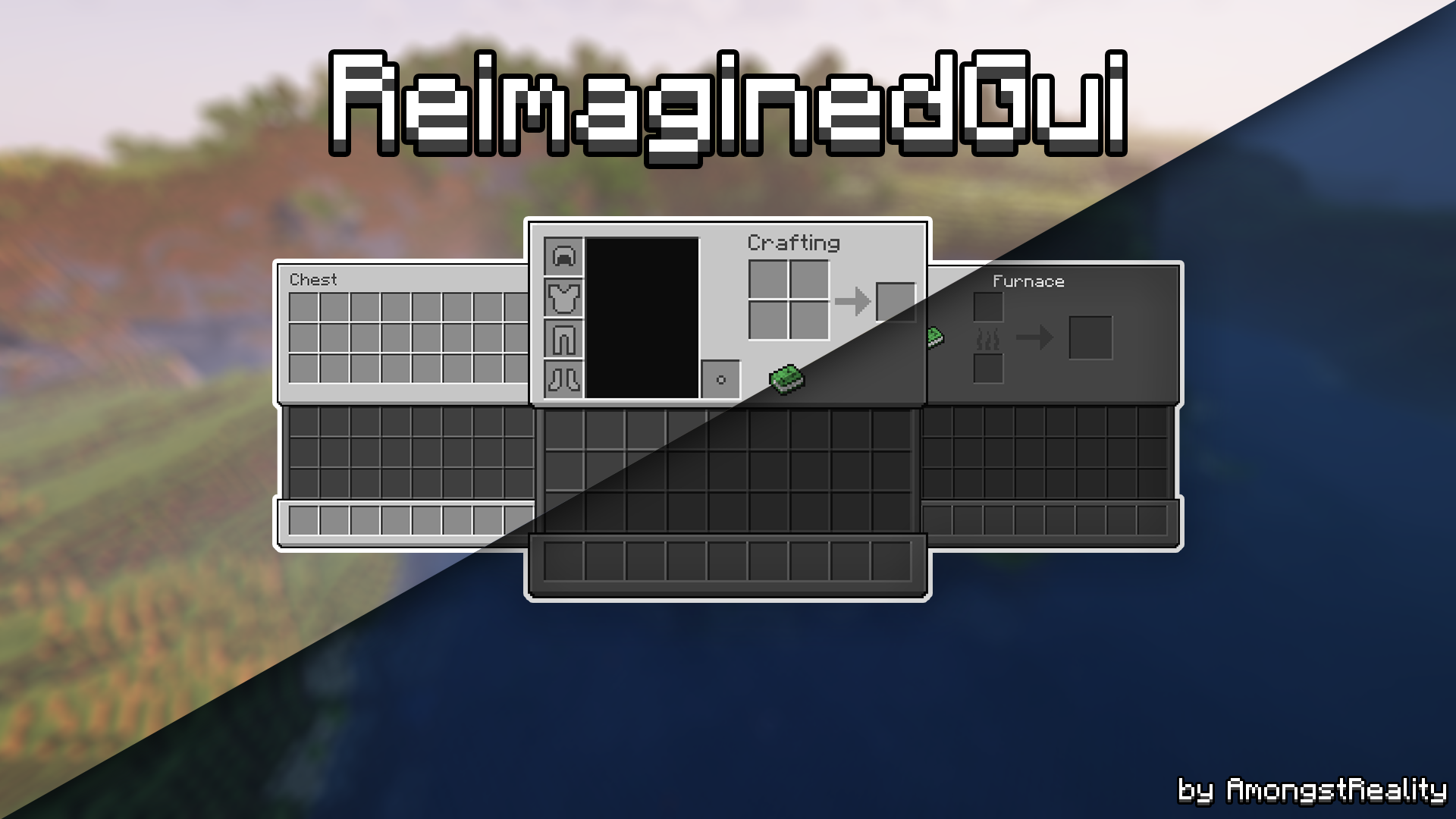 If you like to change the interface theme, we recommend you pay attention to the Reimagined Gui for Minecraft addon. The uniqueness of this texture pack is that it includes two different themes, such as light and dark ones. This will surely please you not only with excellent quality, but also with new details.
If you like to change the interface theme, we recommend you pay attention to the Reimagined Gui for Minecraft addon. The uniqueness of this texture pack is that it includes two different themes, such as light and dark ones. This will surely please you not only with excellent quality, but also with new details.
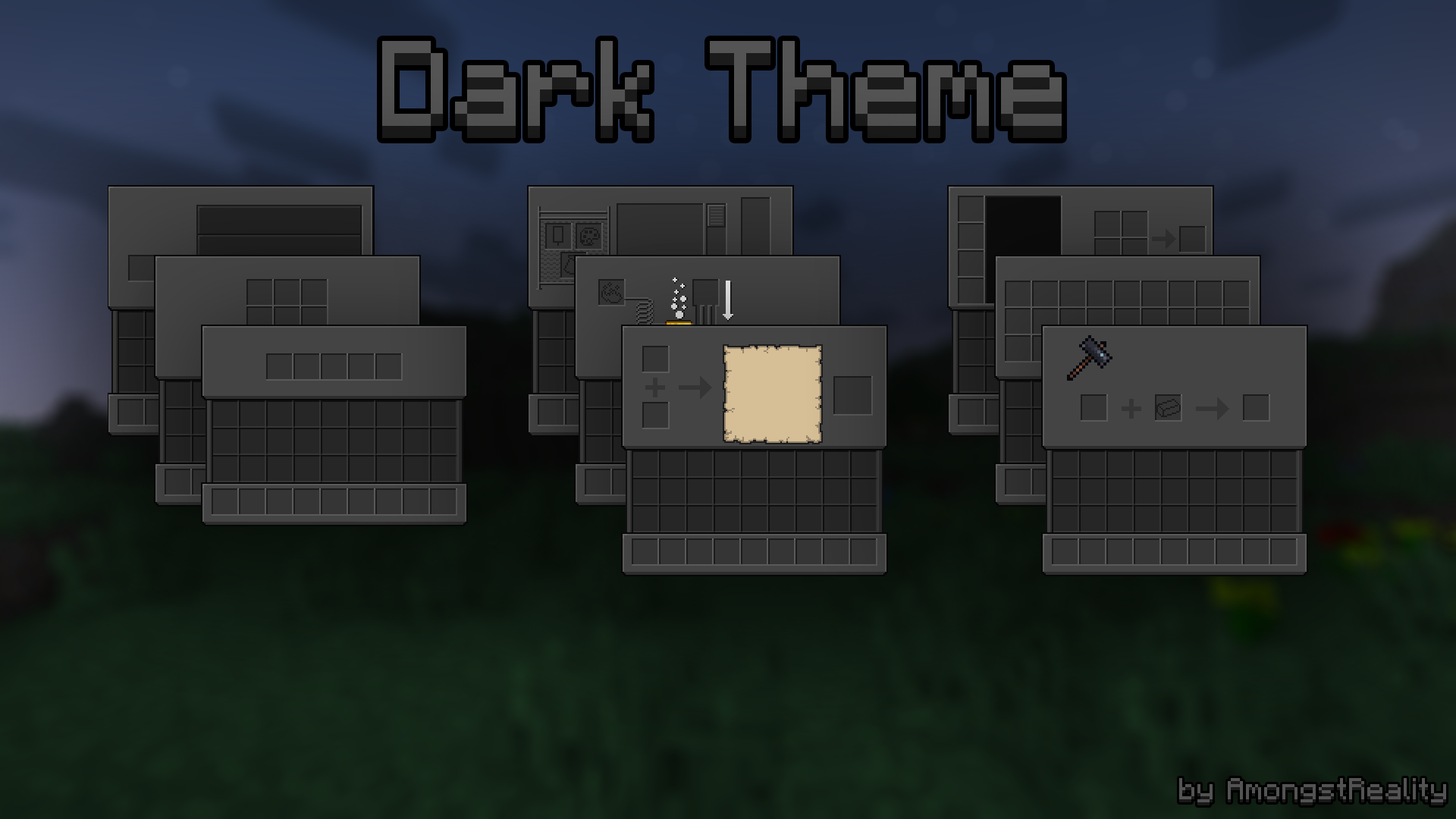
There are some things that you need to do. We advise you to try to effectively use the new features from this addon. Its author devoted much attention and time to making this adventure theme become detailed in the game. So you will surely find much new and interesting in your new achievements. We wish you good luck and excellent mood in your journey.

How to install the texture pack:
First step: download and install Reimagined Gui
Second step: copy the texture pack to the C:\Users\USER_NAME\AppData\Roaming\.minecraft\resourcepacks
Third step: in game settings choose needed resource pack.




Comments (1)