Retouched for Minecraft 1.19.4

Are you looking for an opportunity to transform the gaming environment beyond recognition? Then, we invite you to pay attention to Retouched for Minecraft. This unique texture pack adds new textures while maintaining the vanilla style and a more aesthetically pleasing appearance.
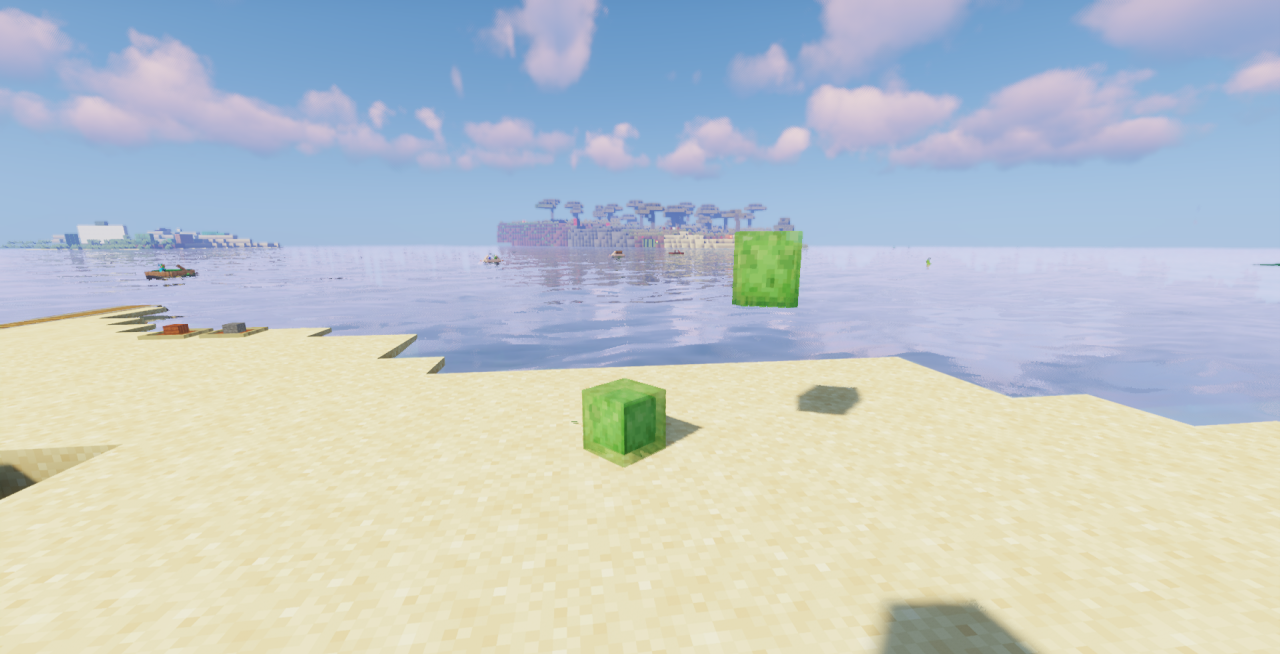
These textures will allow you to gain maximum pleasure from your adventure and be an excellent reason to explore everything again. This approach will surely please you and help you achieve the desired result, thus allowing you to succeed in your unforgettable gaming adventure. We wish you good luck and a pleasant game!

How to install the texture pack:
First step: download and install Retouched
Second step: copy the texture pack to the C:\Users\USER_NAME\AppData\Roaming\.minecraft\resourcepacks
Third step: in game settings choose needed resource pack.




Comments (0)