Retrospectacles for Minecraft 1.19.4
 We continue to actively use all the available features to make it possible for you to get the maximum of pleasant emotions and enjoy the game process. All you have to do is use your new features and achieve a good visual result that will make your game world look better.
We continue to actively use all the available features to make it possible for you to get the maximum of pleasant emotions and enjoy the game process. All you have to do is use your new features and achieve a good visual result that will make your game world look better.
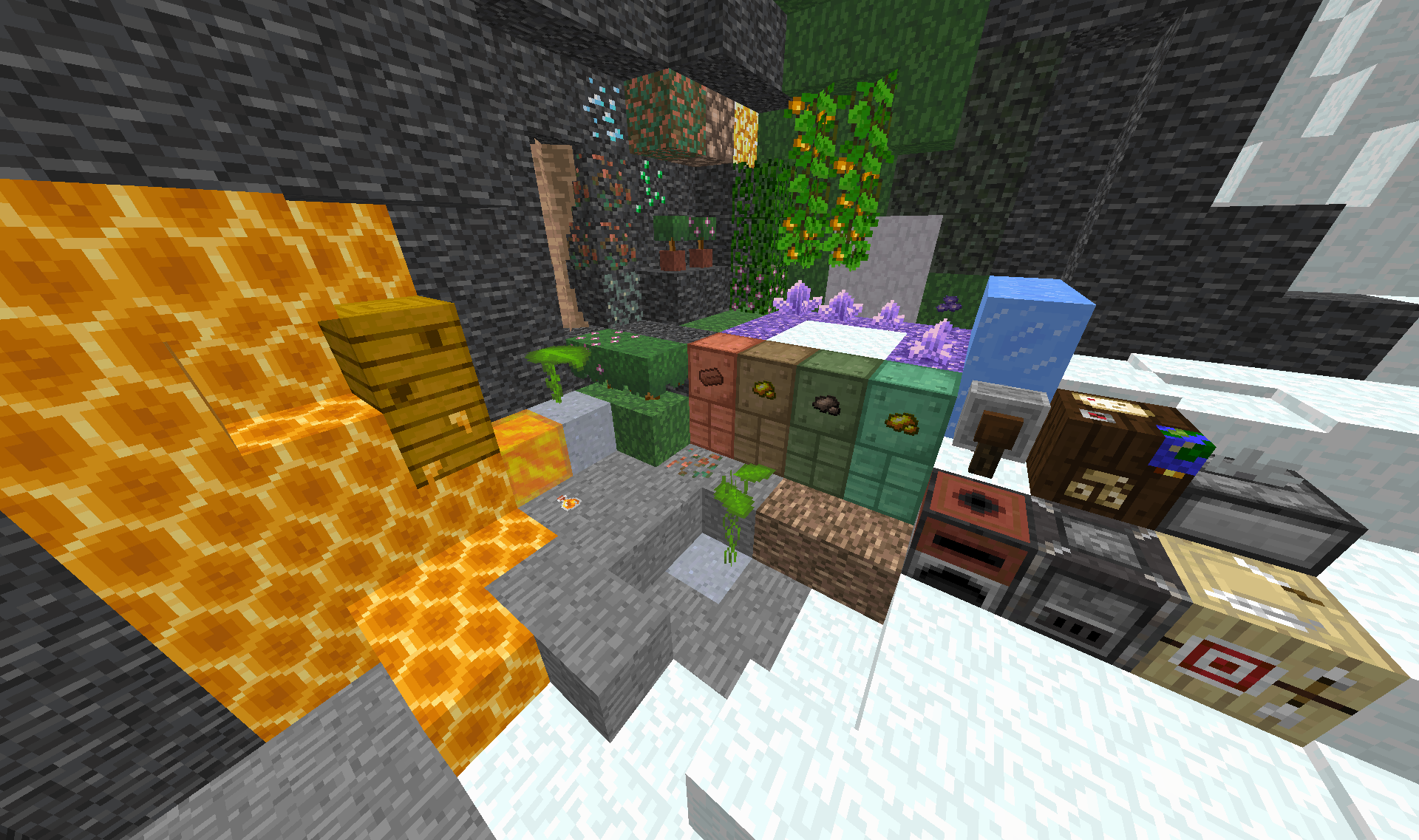
Therefore, we invite you to install Retrospectacles for Minecraft to get completely new opportunities and improve the visual design of blocks, entities, and items. When creating this pack, the author was guided by the classic design that could significantly upgrade your game. We wish you good luck and a pleasant adventure!
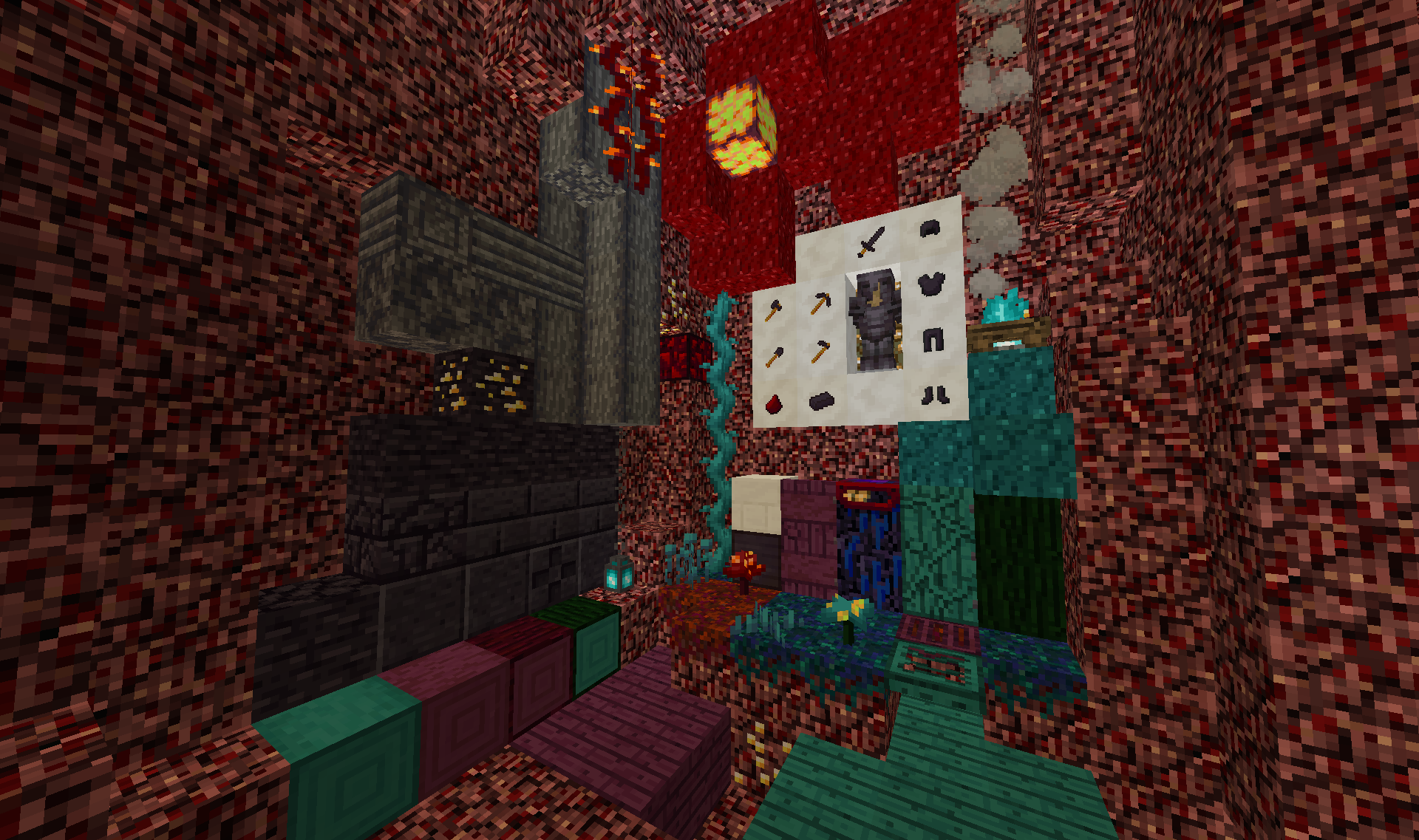
How to install the texture pack:
First step: download and install Retrospectacles
Second step: copy the texture pack to the C:\Users\USER_NAME\AppData\Roaming\.minecraft\resourcepacks
Third step: in game settings choose needed resource pack.




Comments (1)