RP Plus for Minecraft 1.19
 Almost any pack created for the game introduces some kind of improvement or change, either complete or partial. This short article focuses on RP Plus for Minecraft 1.19, thanks to which you can further improve the game’s detail, update some exterior design options and transform biomes.
Almost any pack created for the game introduces some kind of improvement or change, either complete or partial. This short article focuses on RP Plus for Minecraft 1.19, thanks to which you can further improve the game’s detail, update some exterior design options and transform biomes.
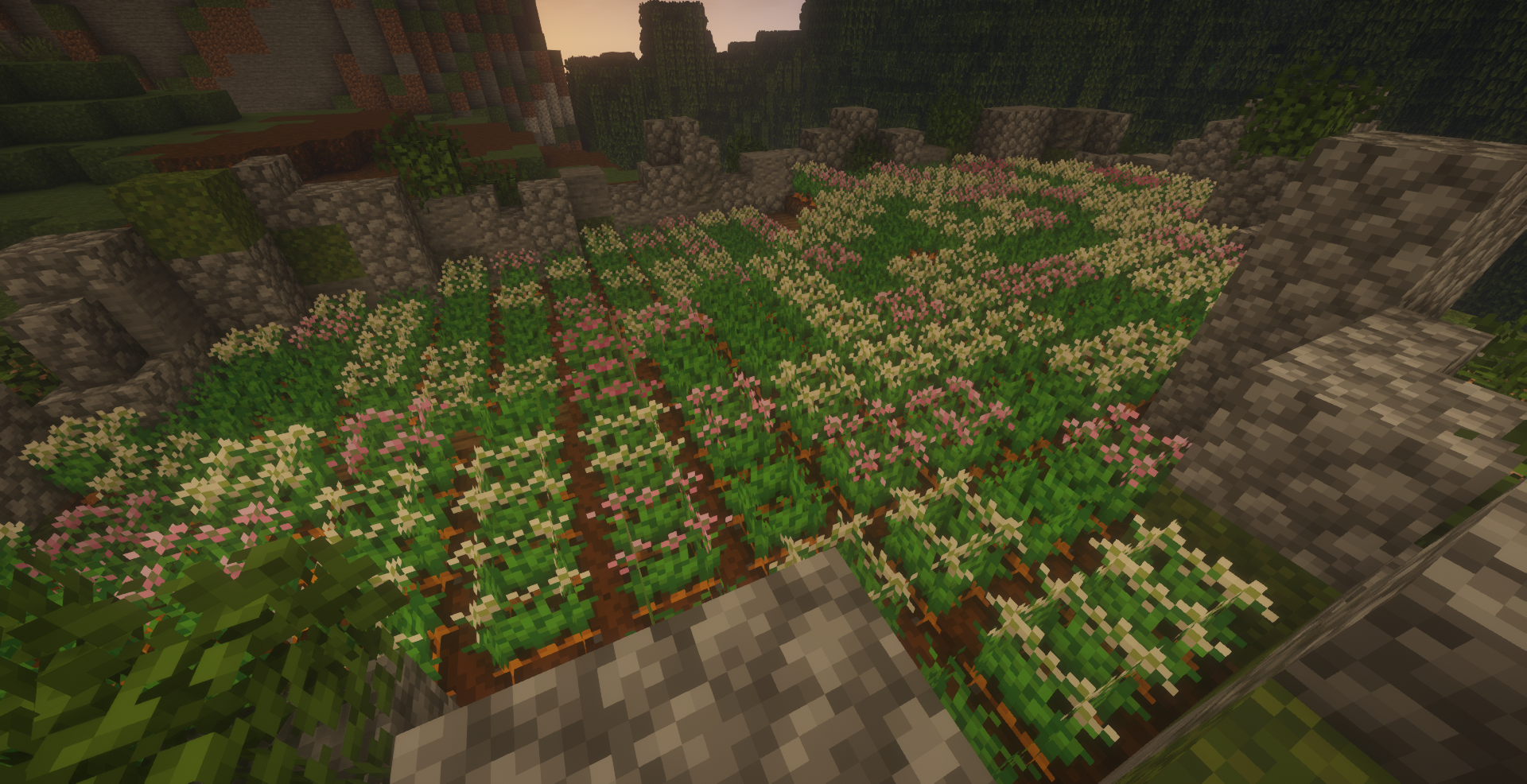
For example, the texture pack adds new types of paintings, thus replacing the standard options. The pack also upgrades the design of winter biomes, fixes numerous shortcomings in standard vanilla textures, and introduces some other features. Look at the screenshots to find out how much the game’s graphics will change.

How to install the texture pack:
First step: download and install RP Plus
Second step: copy the texture pack to the C:\Users\USER_NAME\AppData\Roaming\.minecraft\resourcepacks
Third step: in game settings choose needed resource pack.




Comments (0)