Sakura for Minecraft 1.19.4
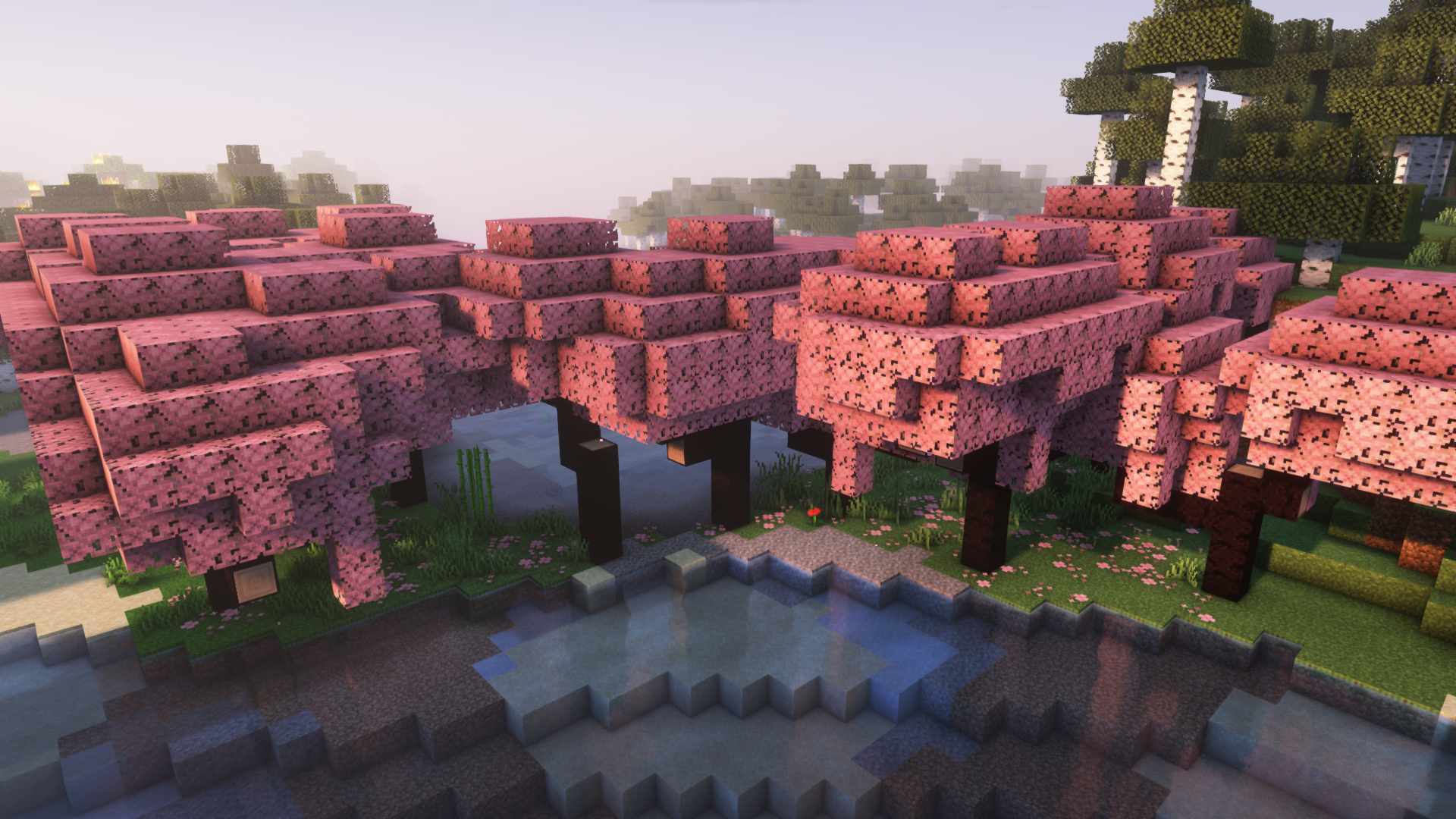 If you are a fan of various colorful environments, then we would like you to pay attention to Sakura for Minecraft. This texture pack allows you to go on an exciting adventure and try to check out all the new improvements.
If you are a fan of various colorful environments, then we would like you to pay attention to Sakura for Minecraft. This texture pack allows you to go on an exciting adventure and try to check out all the new improvements.

This approach will allow you to achieve valuable experiences as colorful textures make it possible for you to take a fresh look at the available environment. Please go on an exciting adventure and enjoy a pleasant game that will certainly please you and be a great basis for your adventure. The world has remained the same, but it will look several times better and will surely delight you with some new details. We wish you good luck and success!

How to install the texture pack:
First step: download and install Sakura
Second step: copy the texture pack to the C:\Users\USER_NAME\AppData\Roaming\.minecraft\resourcepacks
Third step: in game settings choose needed resource pack.




Comments (0)