SimonKraft for Minecraft 1.19
 Do you like cartoons? Then try downloading the SimonKraft texture pack for Minecraft 1.19, which allows you to change the graphics of the game in one click and turn it into a cartoon one.
Do you like cartoons? Then try downloading the SimonKraft texture pack for Minecraft 1.19, which allows you to change the graphics of the game in one click and turn it into a cartoon one.
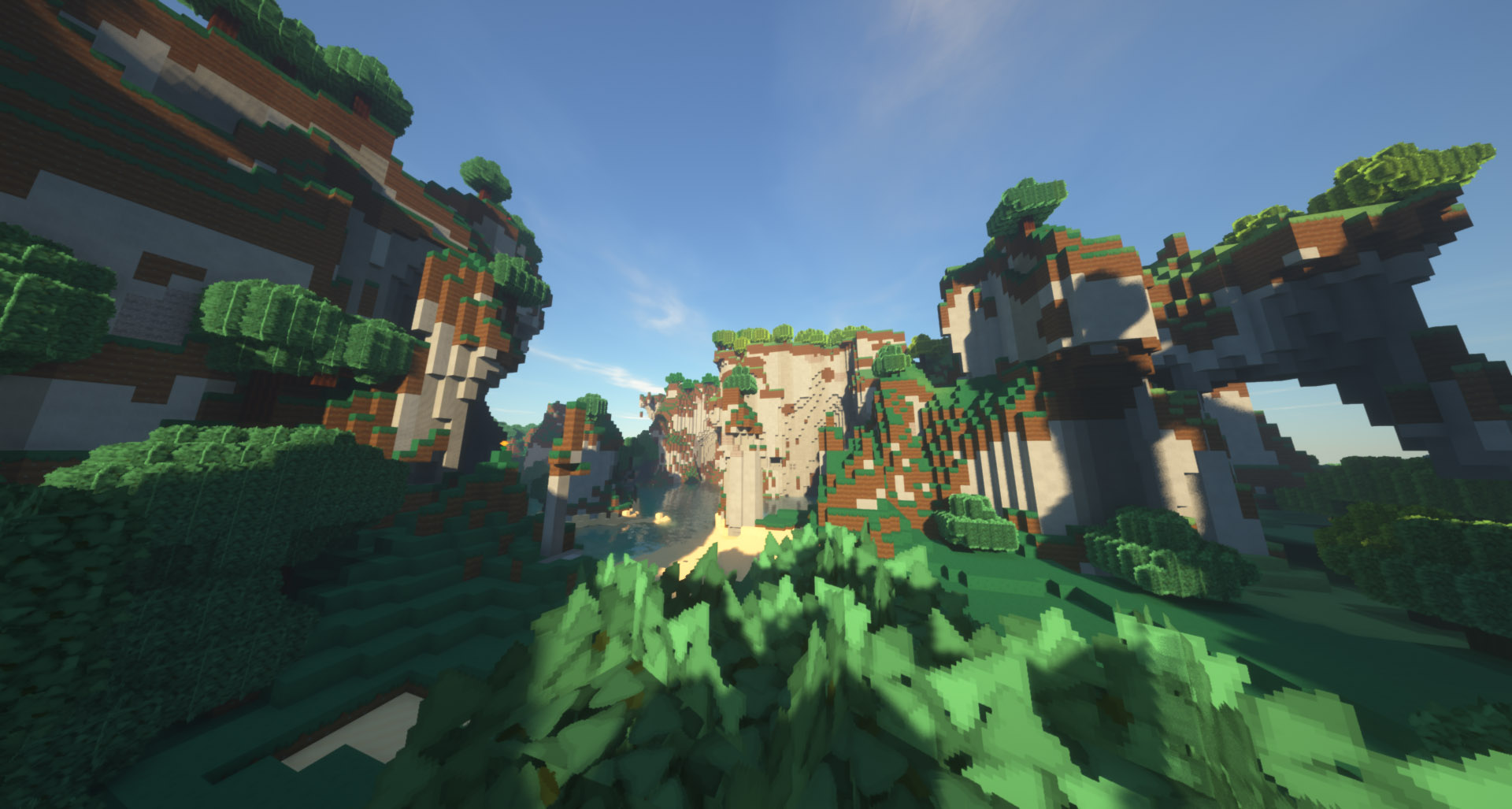
The author has tried and worked out all the details, so you get into a kind of Fortnite or Sea of Thieves, with colorful and cartoonish graphics. Cool style, everything is in the same tone, and yet the screenshots are very interesting, as if a frame from a cartoon. If you have kids playing Minecraft, that's another reason to download this texture pack and see how the game world inside will be transformed.
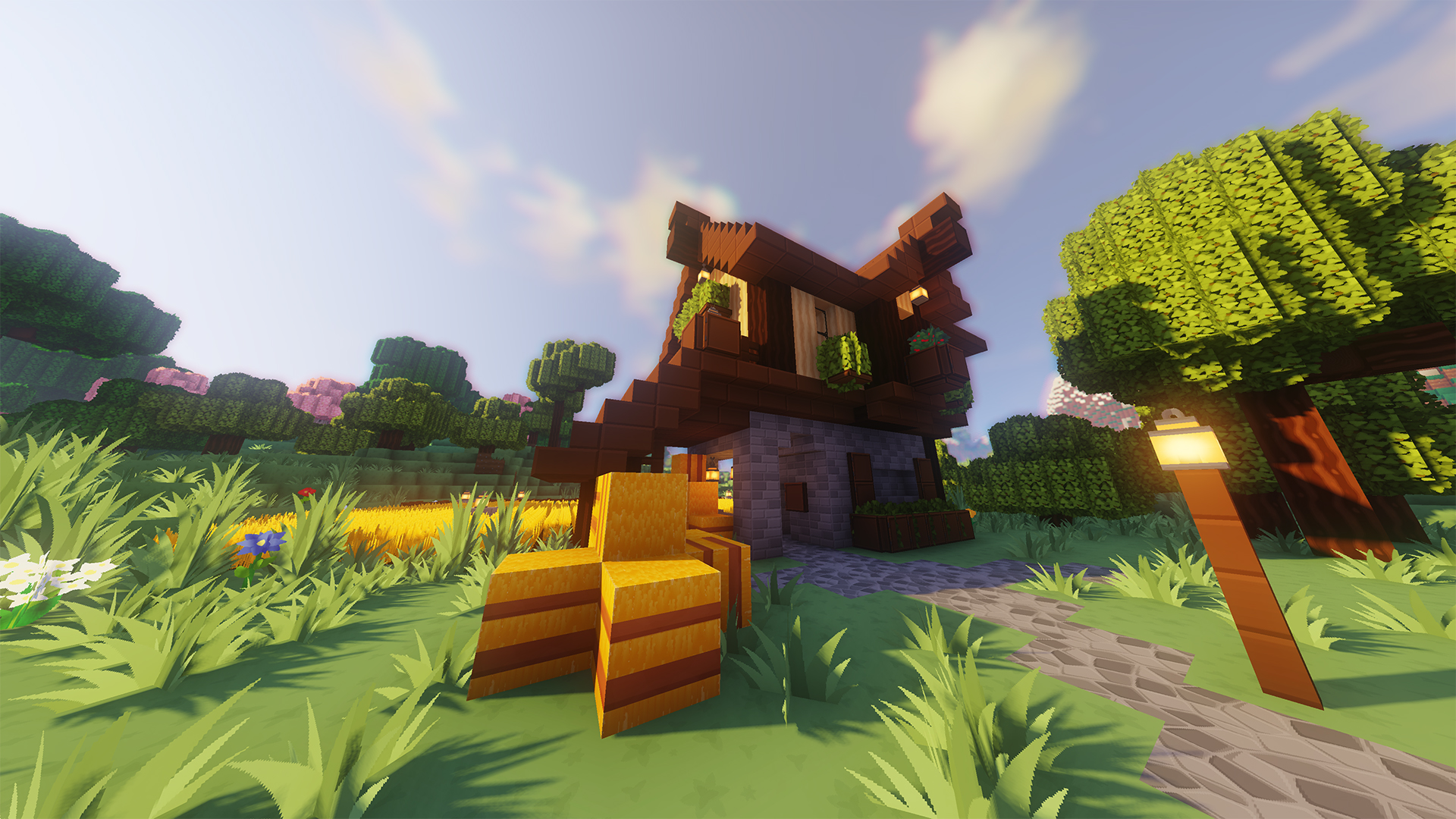
How to install the texture pack:
First step: download and install SimonKraft
Second step: copy the texture pack to the C:\Users\USER_NAME\AppData\Roaming\.minecraft\resourcepacks
Third step: in game settings choose needed resource pack.




Comments (0)