Simplicity for Minecraft 1.19.4
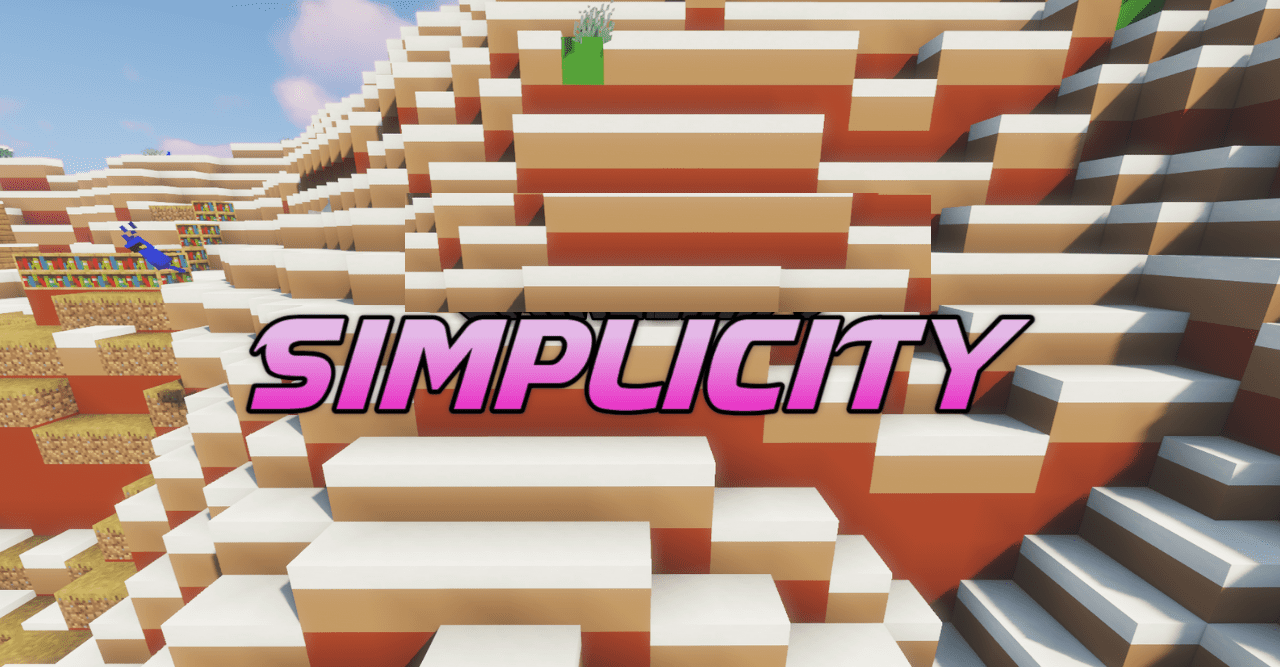
If you like the original visual style, we invite you to pay attention to Simplicity for Minecraft. This unique texture pack allows you to have a good time and appreciate all the new improvements that will surely please you and help you succeed.
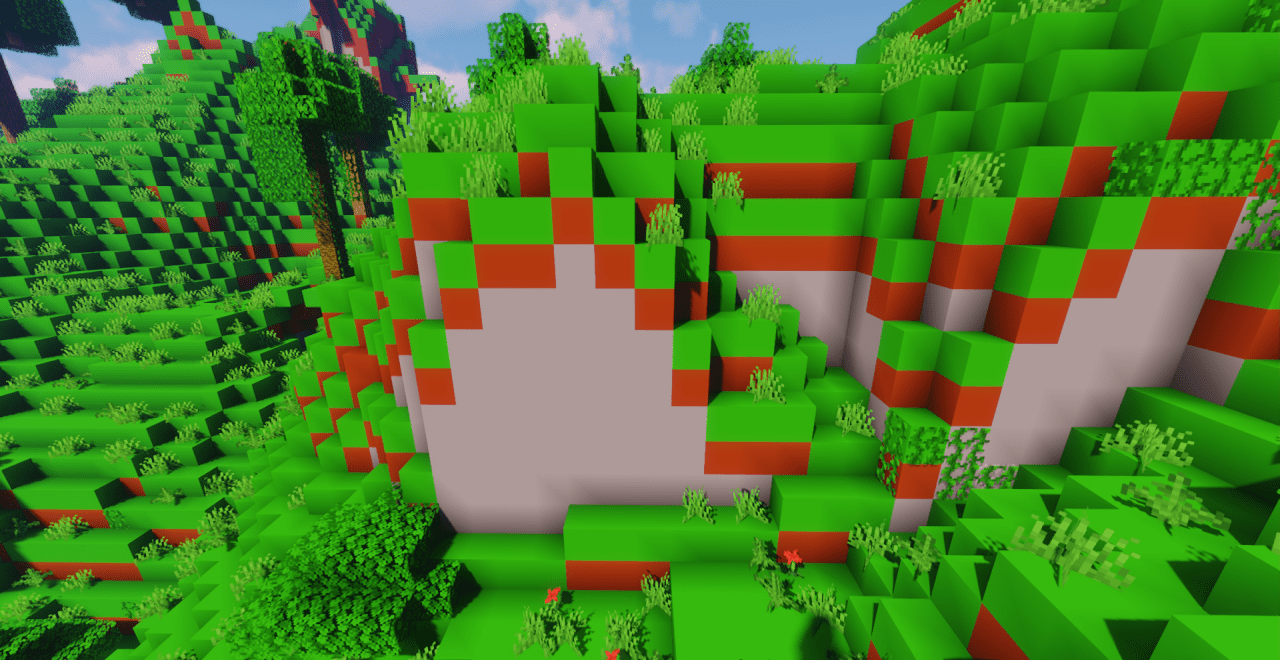
Thanks to these transformations, you will be able to use numerous styles and enjoy a brighter and more saturated environment. The main thing is to check out all these new features and do your best to achieve a good result in your unforgettable gaming adventure. We wish you good luck and a pleasant pastime while exploring the world!
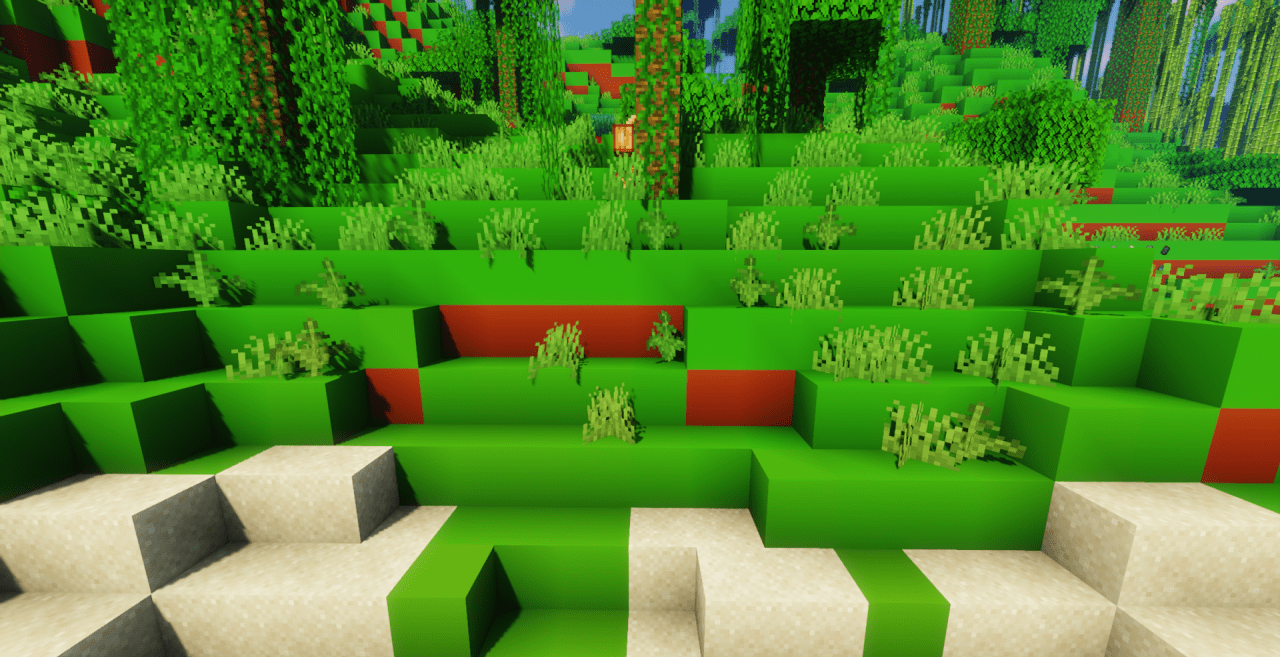
How to install the texture pack:
First step: download and install Simplicity
Second step: copy the texture pack to the C:\Users\USER_NAME\AppData\Roaming\.minecraft\resourcepacks
Third step: in game settings choose needed resource pack.




Comments (0)