Sonic Boom Shard for Minecraft 1.19
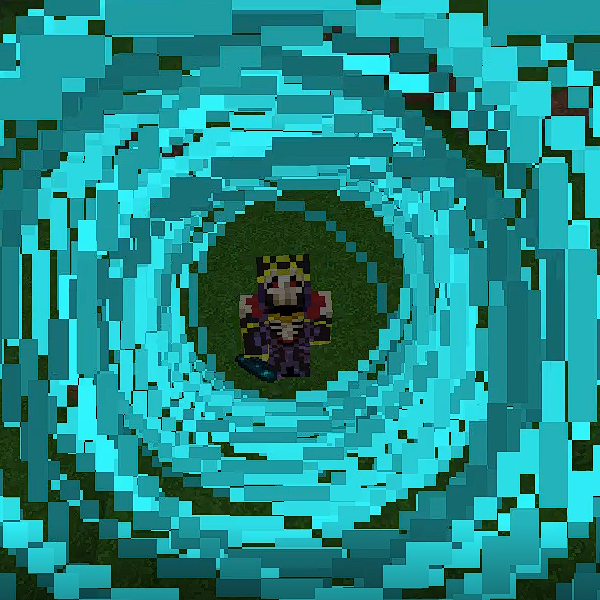 Sonic Boom Shard textures for Minecraft 1.19 are designed primarily for the Sonic Boom mod, which adds cool content to the game. If you have not used this mod - we advise you to try it.
Sonic Boom Shard textures for Minecraft 1.19 are designed primarily for the Sonic Boom mod, which adds cool content to the game. If you have not used this mod - we advise you to try it.
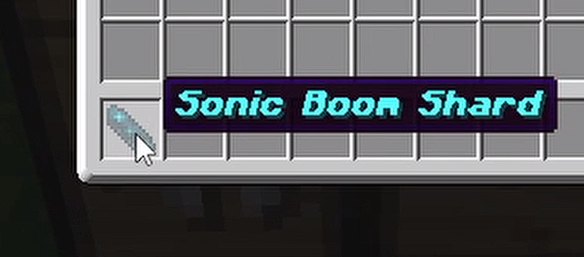
Not particularly remarkable, but an interesting version of the design of the surrounding world through the use of splinters and sonic booms. Reminds you of something, doesn't it? Most likely, the author took ideas from the original Sonic game, which used to be installed on almost every phone. Try it. maybe you'll like it, and you'll also download the original mod to your launcher.

How to install the texture pack:
First step: download and install Sonic Boom Shard
Second step: copy the texture pack to the C:\Users\USER_NAME\AppData\Roaming\.minecraft\resourcepacks
Third step: in game settings choose needed resource pack.




Comments (3)