Spryzeen's SoulHee lantern for Minecraft 1.19.1
 The texture of the soul lantern is too simple to impress you? In this case, nothing can be improved if you play Minecraft Vanilla, which is generally deprived of any modifications or expansions.
The texture of the soul lantern is too simple to impress you? In this case, nothing can be improved if you play Minecraft Vanilla, which is generally deprived of any modifications or expansions.
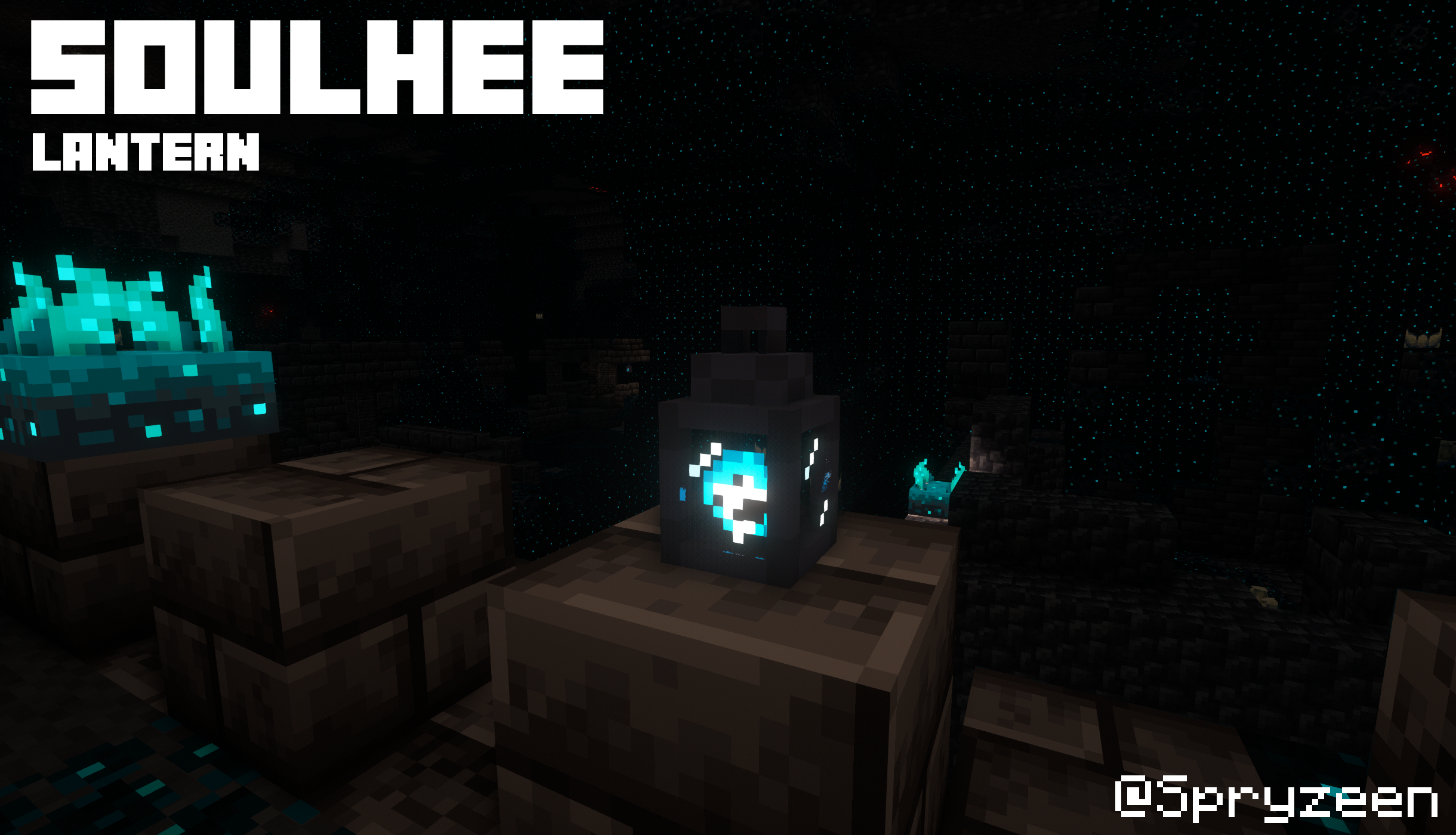
Feel free to install Spryzeen’s SoulHee Lantern for Minecraft 1.19.1, which can change the texture of the soul lantern. This is where the changes end since the texture pack implies no changes except for those concerning the soul lantern. Its texture will finally impress you. The lantern will look very nice. It will become more transparent, and there will be a fire animation inside. When you have a soul lantern in your inventory, a 3D texture will be added.
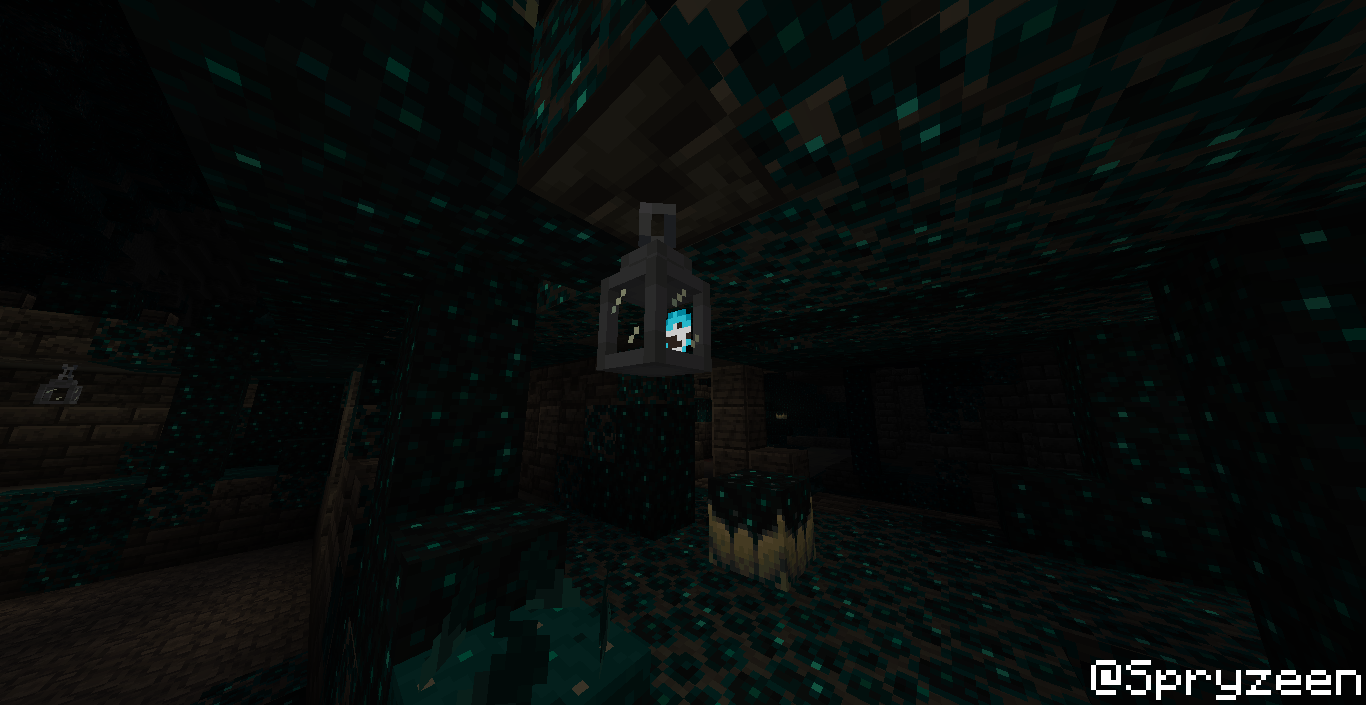
How to install the texture pack:
First step: download and install Spryzeen's SoulHee lantern
Second step: copy the texture pack to the C:\Users\USER_NAME\AppData\Roaming\.minecraft\resourcepacks
Third step: in game settings choose needed resource pack.




Comments (0)