Stained Glass Ultra for Minecraft 1.19.4

Would you like to get more pleasure from your adventure while exploring your virtual world? Then, you should probably pay attention to various visual modifications. That’s why we invite you to pay attention to Stained Glass Ultra for Minecraft, which will allow you to change the stained glass structure.

This element of the gaming environment will receive a more pleasing appearance and better saturation, due to which it will transmit less light and look more authentic. Feel free to check out the new improvement if you want to get a lot of pleasant emotions from this visual transformation.
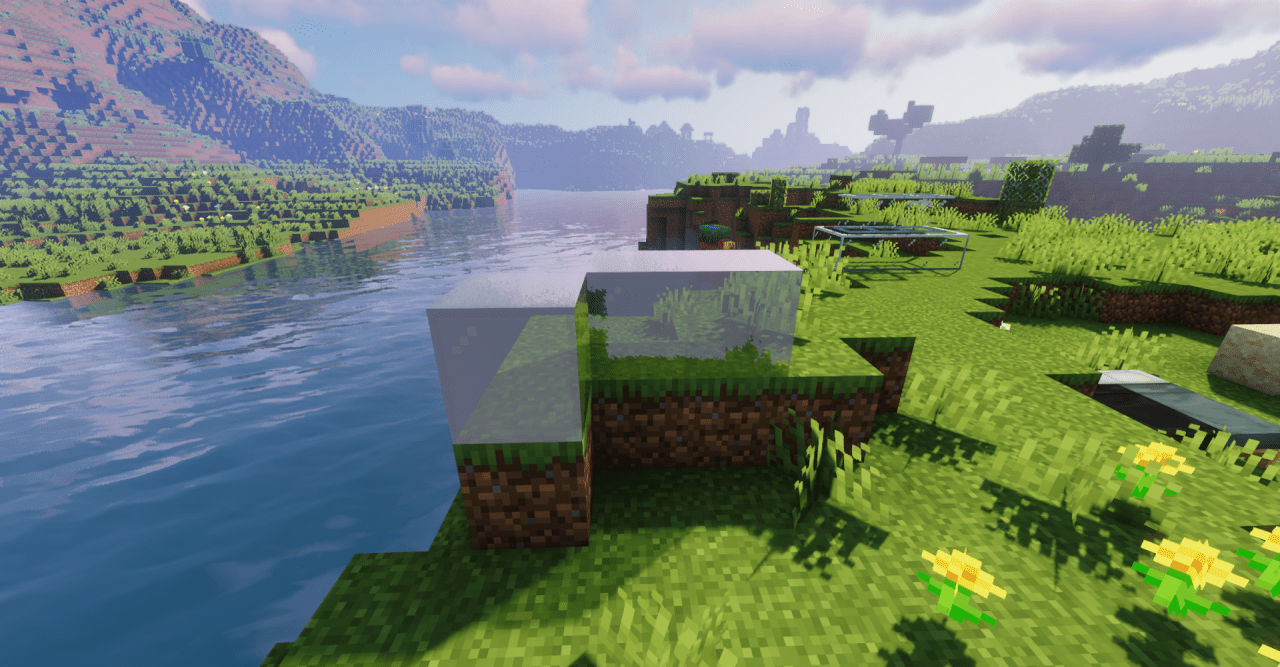
How to install the texture pack:
First step: download and install Stained Glass Ultra
Second step: copy the texture pack to the C:\Users\USER_NAME\AppData\Roaming\.minecraft\resourcepacks
Third step: in game settings choose needed resource pack.




Comments (0)