Stefan's armors 'N' items for Minecraft 1.19.1
 Would you like to make Minecraft battles look more exciting? To do that, you need to change the appearance of weapons and armor, which is quite essential in this case. We invite you to install Stefan’s armors 'N' items for Minecraft 1.19.1, which will help you improve the situation. Initially, you may notice that your weapons and armor remain the same.
Would you like to make Minecraft battles look more exciting? To do that, you need to change the appearance of weapons and armor, which is quite essential in this case. We invite you to install Stefan’s armors 'N' items for Minecraft 1.19.1, which will help you improve the situation. Initially, you may notice that your weapons and armor remain the same.

But you need to change the name of the item in the anvil to get the new texture. Renaming the sword to Angel Sword will give you a beautiful white sword with a golden handle. You can also change the elytra to make your world look even more beautiful. In addition to weapons and armor, you can also upgrade your tools. Besides, you can tweak your axe to get a real medieval battle axe.
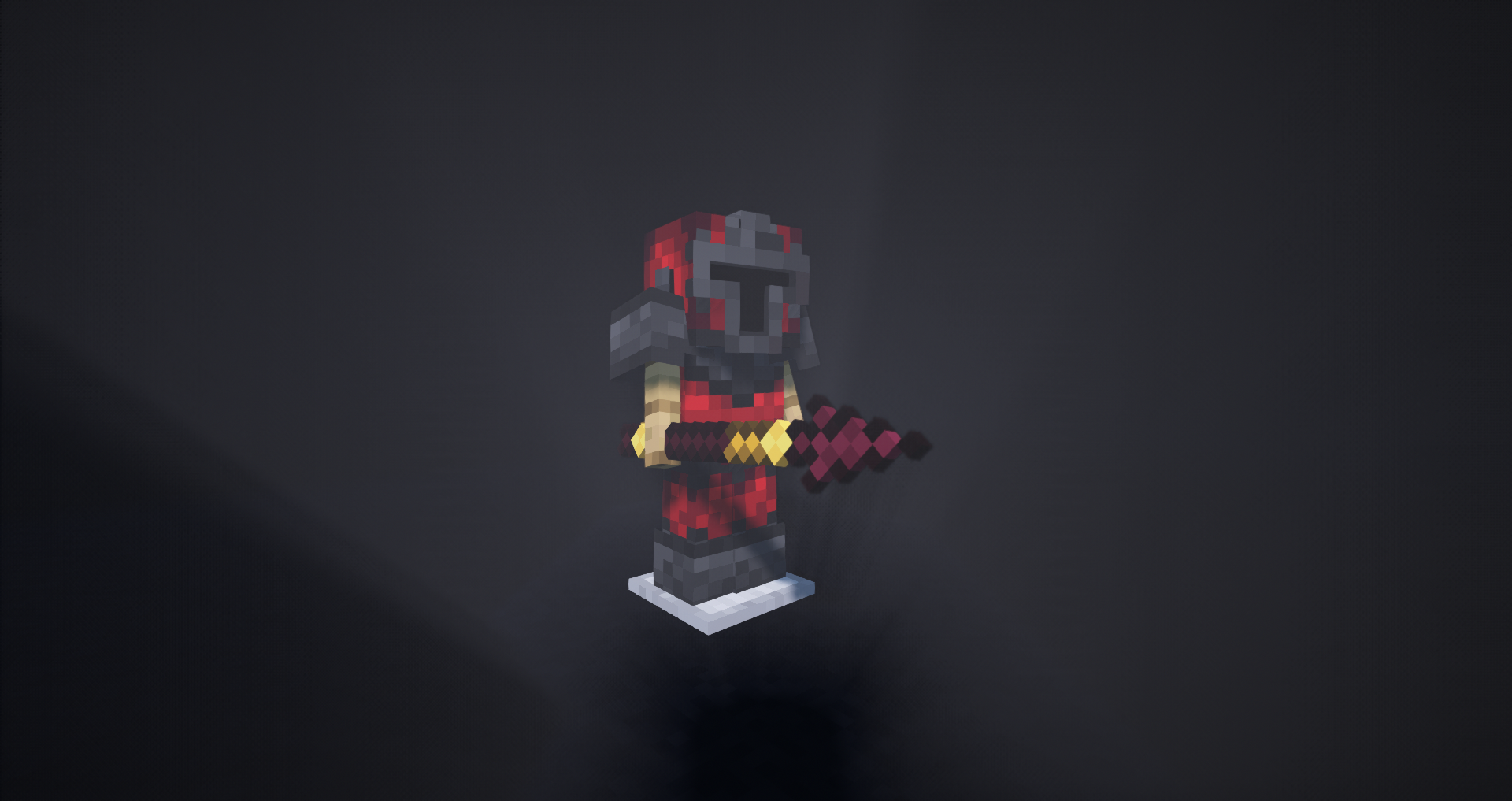
How to install the texture pack:
First step: download and install Stefan's armors 'N' items
Second step: copy the texture pack to the C:\Users\USER_NAME\AppData\Roaming\.minecraft\resourcepacks
Third step: in game settings choose needed resource pack.




Comments (20)