Steven's Traditional for Minecraft 1.19.2
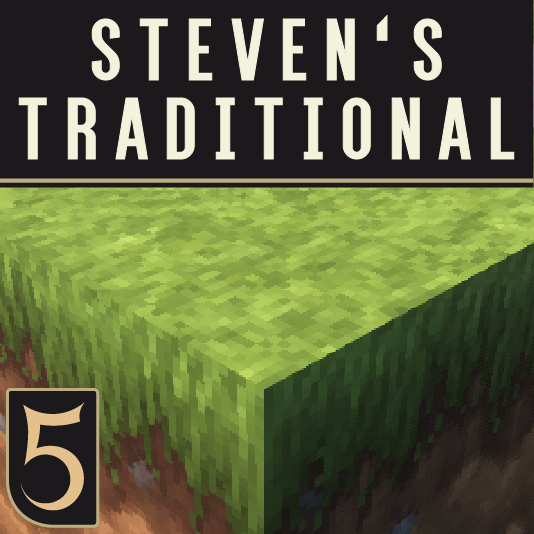 Would like to improve the detail level by increasing the resolution but, at the same time, preserve the vanilla textures? Then Steven's Traditional texture pack for Minecraft 1.19.2 will perfectly suit you, so it's worth considering using it.
Would like to improve the detail level by increasing the resolution but, at the same time, preserve the vanilla textures? Then Steven's Traditional texture pack for Minecraft 1.19.2 will perfectly suit you, so it's worth considering using it.

The resource pack features 64x resolution, but the textures are still felt as the vanilla ones. So you will enjoy an increased detail level and nothing more. Are you familiar with the Faithful texture pack? If so, you can understand what textures are contained in this pack — but the resolution is higher here. This mod is quite popular among users, so you should appreciate it — perhaps you will also become a fan of such textures!
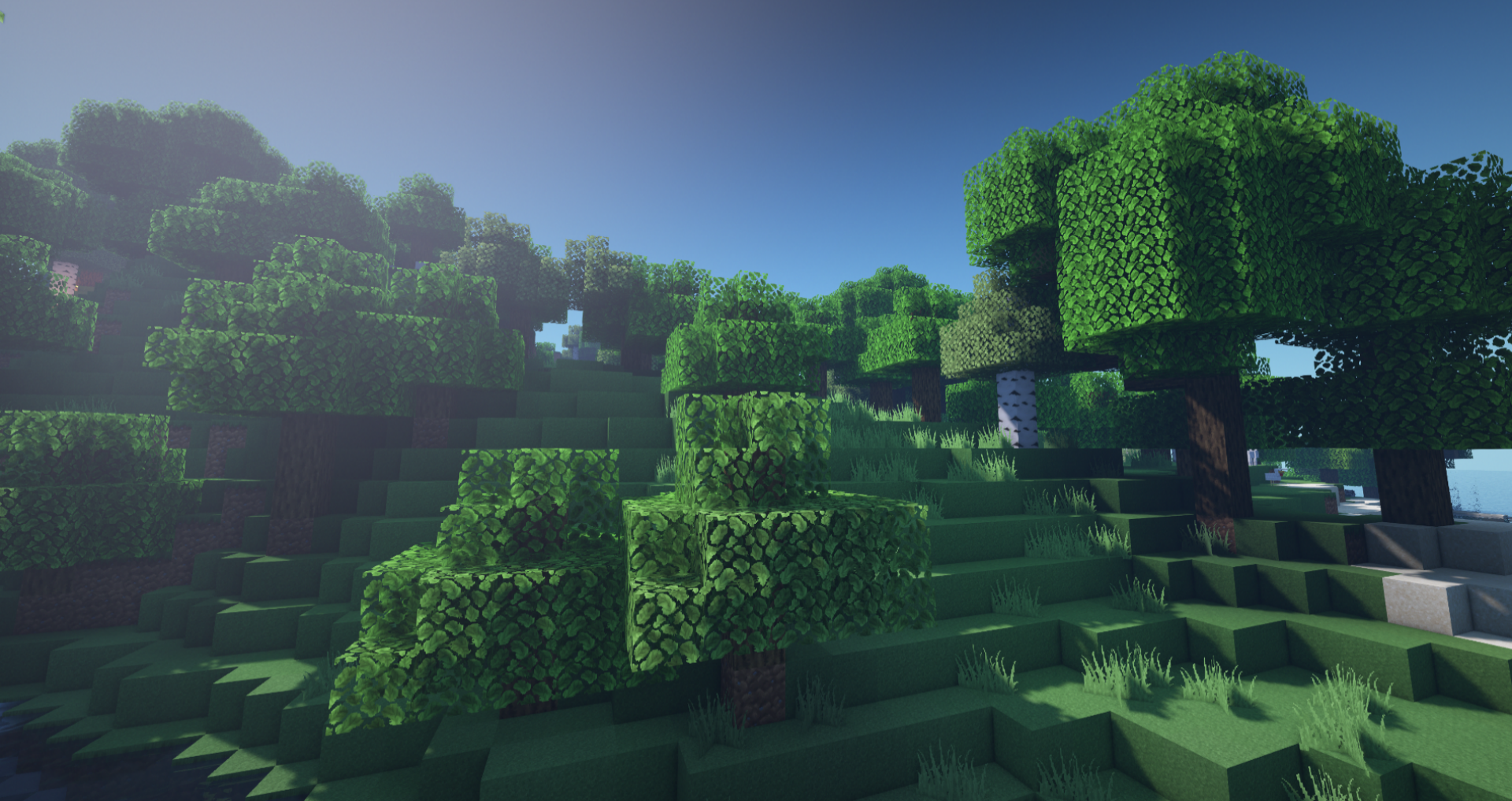
How to install the texture pack:
First step: download and install Steven's Traditional
Second step: copy the texture pack to the C:\Users\USER_NAME\AppData\Roaming\.minecraft\resourcepacks
Third step: in game settings choose needed resource pack.




Comments (0)