Template for Minecraft 1.19.4
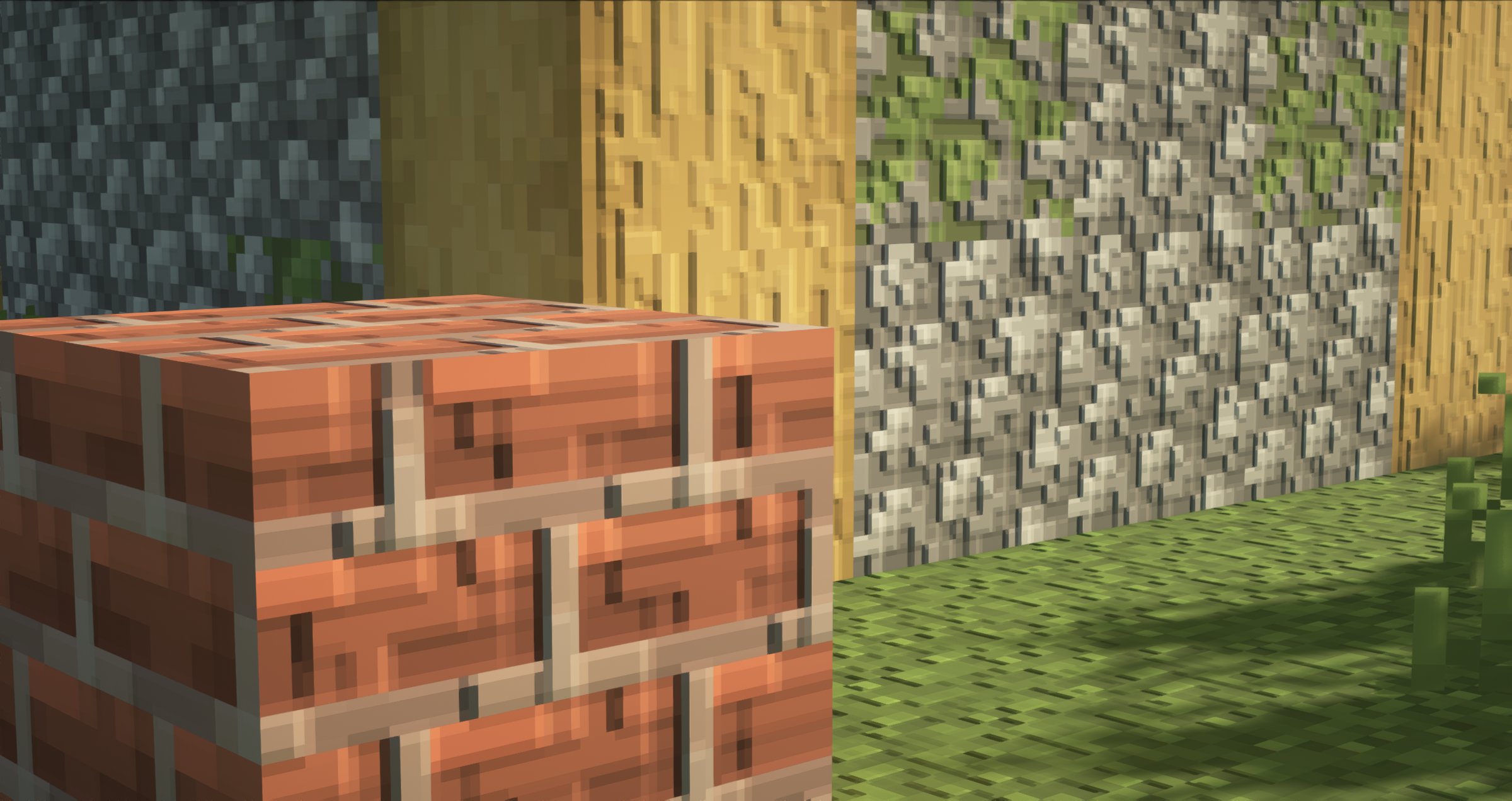 Would you like to have a good time within the game environment? Therefore, you need to effectively use various exciting visual upgrades to slightly modify the world around you. One such modification is Template for Minecraft.
Would you like to have a good time within the game environment? Therefore, you need to effectively use various exciting visual upgrades to slightly modify the world around you. One such modification is Template for Minecraft.
In this case, you will have to take advantage of your new visual upgrades and improvements that will transform the environment and allow you to get the most positive emotions from your game. The main thing is to make proper use of these new features and do your best to gradually achieve a good result. We are sure you will certainly like this adventure format that will make your environment look better.

How to install the texture pack:
First step: download and install Template
Second step: copy the texture pack to the C:\Users\USER_NAME\AppData\Roaming\.minecraft\resourcepacks
Third step: in game settings choose needed resource pack.




Comments (5)