Tim's Default Edit for Minecraft 1.19.3
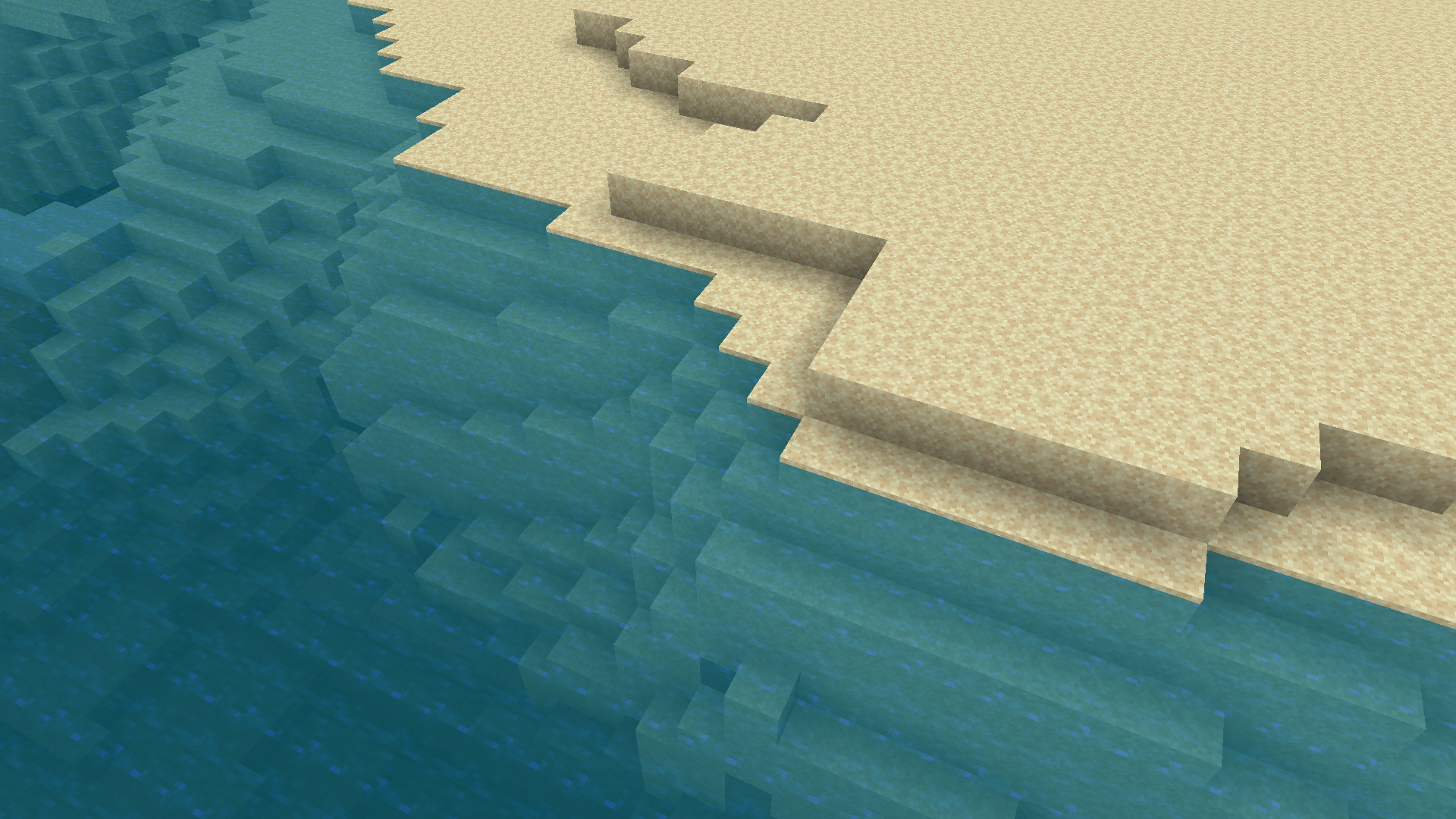 Tim's Default Edit for Minecraft is an addon with a large number of textures that have changed the screen resolution. The author of this addon did a lot of work on the details and created a 16x16 screen resolution.
Tim's Default Edit for Minecraft is an addon with a large number of textures that have changed the screen resolution. The author of this addon did a lot of work on the details and created a 16x16 screen resolution.
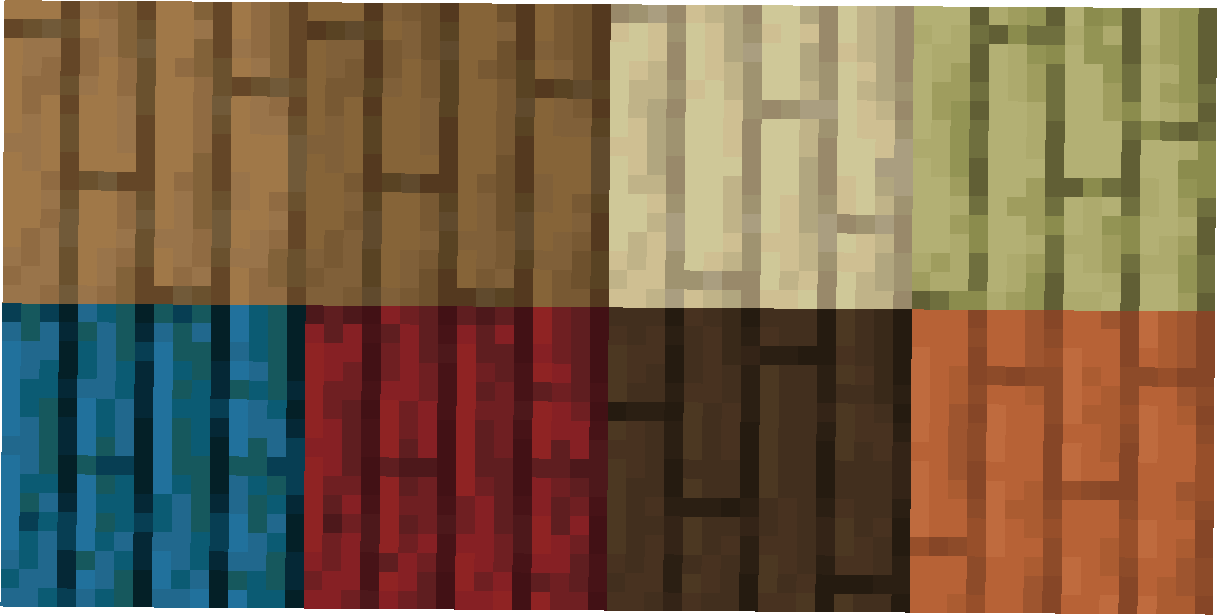
While you may initially think that such changes are not enough, you will still be able to appreciate all the new ideas. You can embark on your new journey right now to test all the elements of the game that the author has added to Minecraft. We are sure that they will please you. The most important thing for you is to take your time making decisions and enjoy every moment of your game. We advise you to test the textures. Later on, you will surely understand how optimal they are for you.
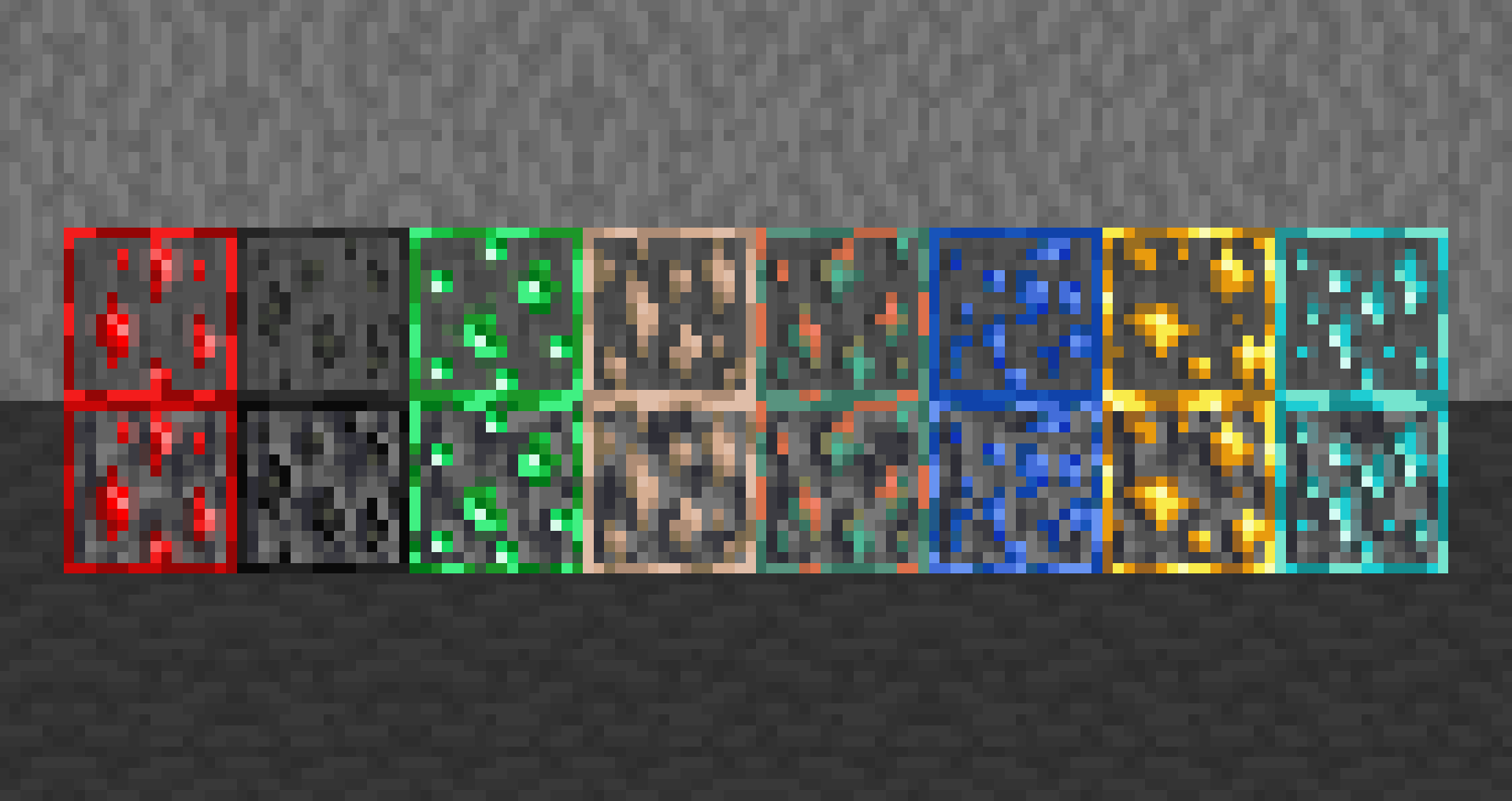
How to install the texture pack:
First step: download and install Tim's Default Edit
Second step: copy the texture pack to the C:\Users\USER_NAME\AppData\Roaming\.minecraft\resourcepacks
Third step: in game settings choose needed resource pack.




Comments (0)