Tiny Pixels Enhanced for Minecraft 1.19
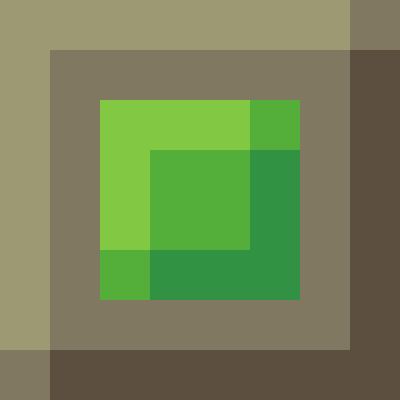 Are you using the Tiny Pixels resource pack? Then you also need to install Tiny Pixels Enhanced for Minecraft 1.19, which is an add-on that brings a little variety to the gameplay. This pack can help you paint mobs in different colors.
Are you using the Tiny Pixels resource pack? Then you also need to install Tiny Pixels Enhanced for Minecraft 1.19, which is an add-on that brings a little variety to the gameplay. This pack can help you paint mobs in different colors.

What’s more, the type of tree leaves will depend on the biome in which they are located, and random block textures will appear. Generally speaking, this texture pack makes the Minecraft world full of interesting landscapes. The pack adds more different textures and shades, depending on the given conditions. Besides, you don’t need any shaders!

How to install the texture pack:
First step: download and install Tiny Pixels Enhanced
Second step: copy the texture pack to the C:\Users\USER_NAME\AppData\Roaming\.minecraft\resourcepacks
Third step: in game settings choose needed resource pack.




Comments (0)