Unique Dark for Minecraft 1.19.4
 To improve your gaming experience, you need to consider that comfort is the basis for your adventure. Therefore, we invite you to install Unique Dark for Minecraft, which will certainly please you with new interface details.
To improve your gaming experience, you need to consider that comfort is the basis for your adventure. Therefore, we invite you to install Unique Dark for Minecraft, which will certainly please you with new interface details.
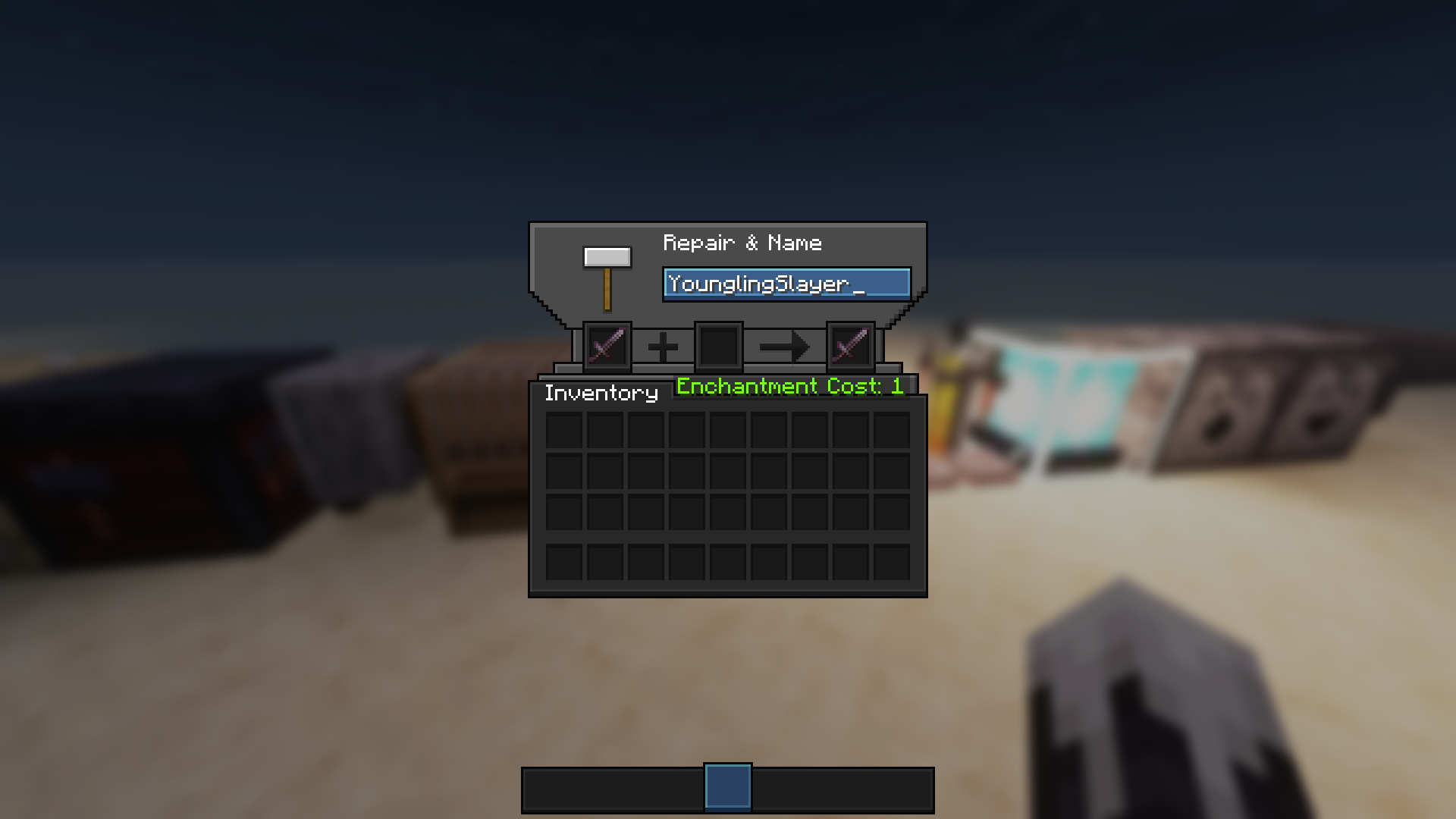
Thus, the interface will be dark and have multiple versions that touch every available backend. You only have to go on an exciting adventure and check out all the author’s developments. The main thing is just not to make any hasty decisions and gradually achieve success. The dark interface is always popular, so you can safely choose the most suitable option. We wish you good luck!

How to install the texture pack:
First step: download and install Unique Dark
Second step: copy the texture pack to the C:\Users\USER_NAME\AppData\Roaming\.minecraft\resourcepacks
Third step: in game settings choose needed resource pack.




Comments (0)