25.10.2022
Yourscraft for Minecraft 1.19
 The high resolution of vanilla textures is possible if you install Yourscraft for Minecraft 1.19. It is one of the few packs that will retain the familiar style, although with some improvements and innovations.
The high resolution of vanilla textures is possible if you install Yourscraft for Minecraft 1.19. It is one of the few packs that will retain the familiar style, although with some improvements and innovations.
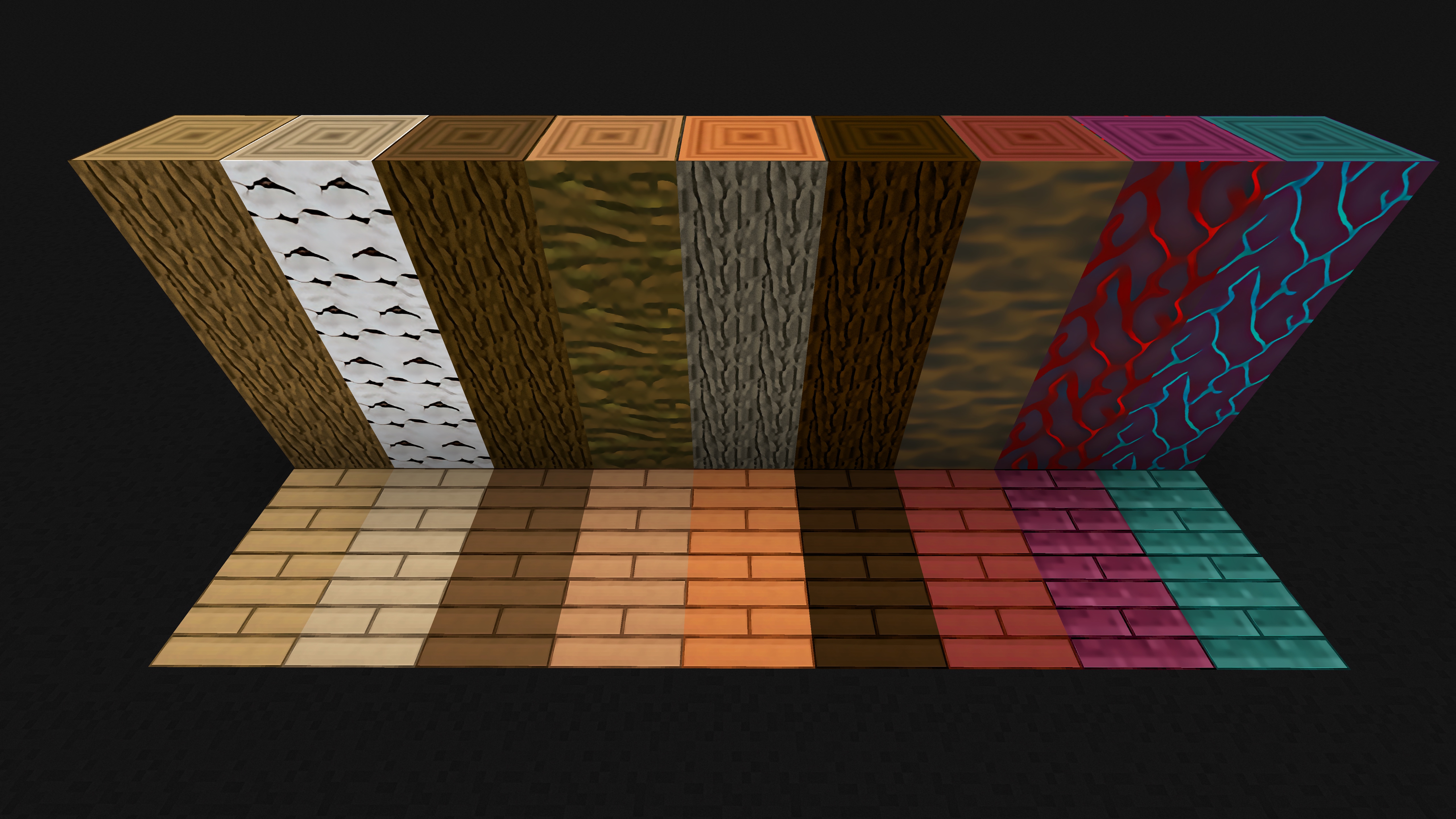
However, it will stay as close to the vanilla version as possible. The resolution is 256*256, which is why you may experience slow performance on some computers. The picture is miraculously transformed, and the world becomes completely different. Playing with such textures is pleasant and unusual.
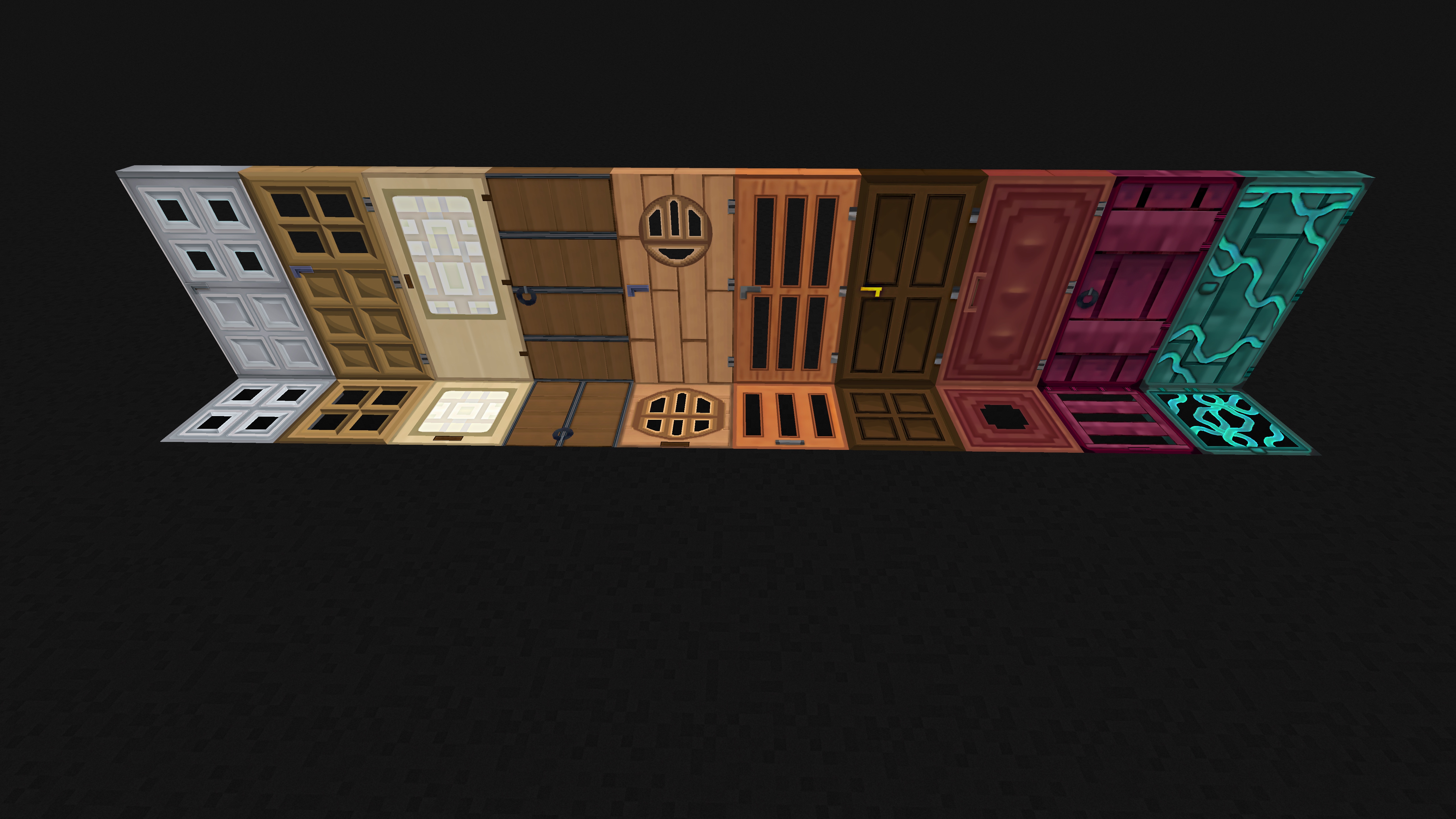
How to install the texture pack:
First step: download and install Yourscraft
Second step: copy the texture pack to the C:\Users\USER_NAME\AppData\Roaming\.minecraft\resourcepacks
Third step: in game settings choose needed resource pack.




Comments (1)