Night Mode GUI for Minecraft Pocket Edition 1.1
 As practice shows, the lion's share of avid gamers is highly active at night. If you want to enable night mode in the Minecraft Pocket Edition universe, we strongly recommend that you pay attention to the Night Mode GUI 1.1 texture pack.
As practice shows, the lion's share of avid gamers is highly active at night. If you want to enable night mode in the Minecraft Pocket Edition universe, we strongly recommend that you pay attention to the Night Mode GUI 1.1 texture pack.

The GUI 1.1 add-on for Minecraft PE offers the fans of the cubic universe to try out a new interface style tailored to the night. The GUI color palette has received darker shades, including buttons and the main menu. Thanks to this solution, the darkened interface style will be much more pleasant to perceive by users, which will increase the gameplay comfort for the night players.
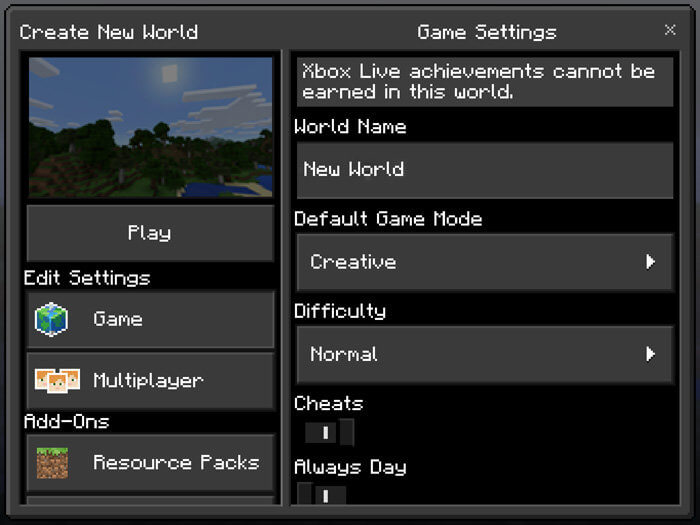
How to install the texture pack:
First step: download and install Night Mode GUI
Second step: copy the texture pack to the C:\Users\USER_NAME\AppData\Roaming\.minecraft\resourcepacks
Third step: in game settings choose needed resource pack




Comments (0)