Better High Contrast for Minecraft 1.20
 Do you know that contrast is an important element in the design of any virtual world? Therefore, we would like you to immediately pay attention to the original texture pack called Better High Contrast for Minecraft.
Do you know that contrast is an important element in the design of any virtual world? Therefore, we would like you to immediately pay attention to the original texture pack called Better High Contrast for Minecraft.
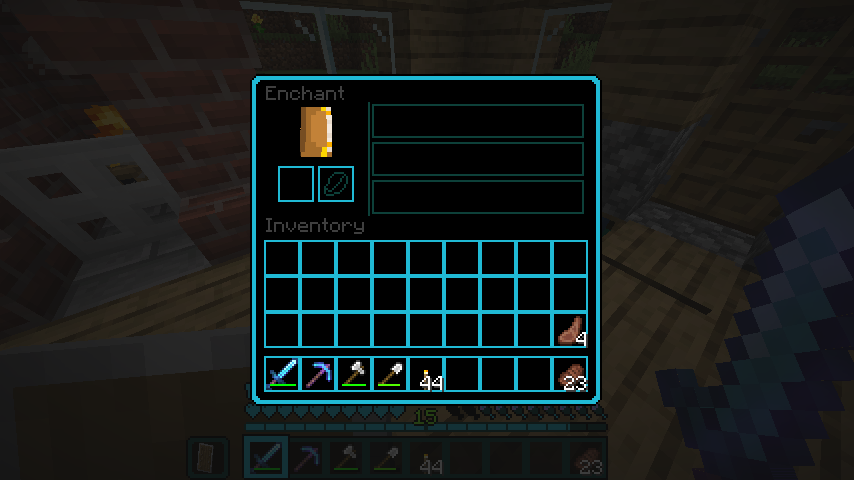
Thanks to this modification, you will certainly have a chance to achieve a good visual result and check out the new design style of your environment. Thus, your main goal is to effectively use these new features and gradually move to success. A good level of contrast has never hurt, so you should not miss the opportunity to use it in your game. We wish you good luck and success!

How to install the texture pack:
First step: download and install Better High Contrast
Second step: copy the texture pack to the C:\Users\USER_NAME\AppData\Roaming\.minecraft\resourcepacks
Third step: in game settings choose needed resource pack.




Comments (0)