Blue Neon GUI for Minecraft 1.20.4
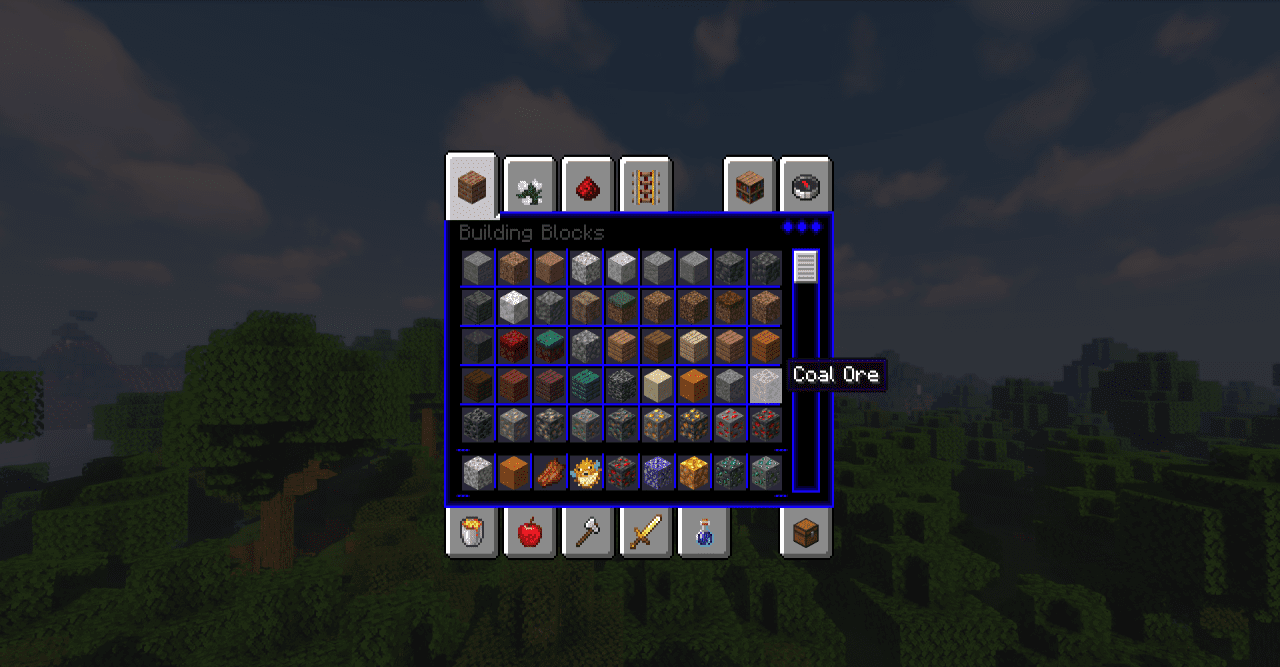 Would you like to make your gaming environment look more impressive? In this case, we invite you to install Blue Neon GUI for Minecraft. This texture pack will allow you to apply blue neon designs to make the surrounding world look more pleasing and attractive.
Would you like to make your gaming environment look more impressive? In this case, we invite you to install Blue Neon GUI for Minecraft. This texture pack will allow you to apply blue neon designs to make the surrounding world look more pleasing and attractive.

All you should do is enjoy this feature and check out your new design options. This approach will allow you to improve your gaming environment and achieve a single style of all the surrounding elements. The main thing is not to rush to conclusions and take advantage of these exciting opportunities. We wish you good luck!
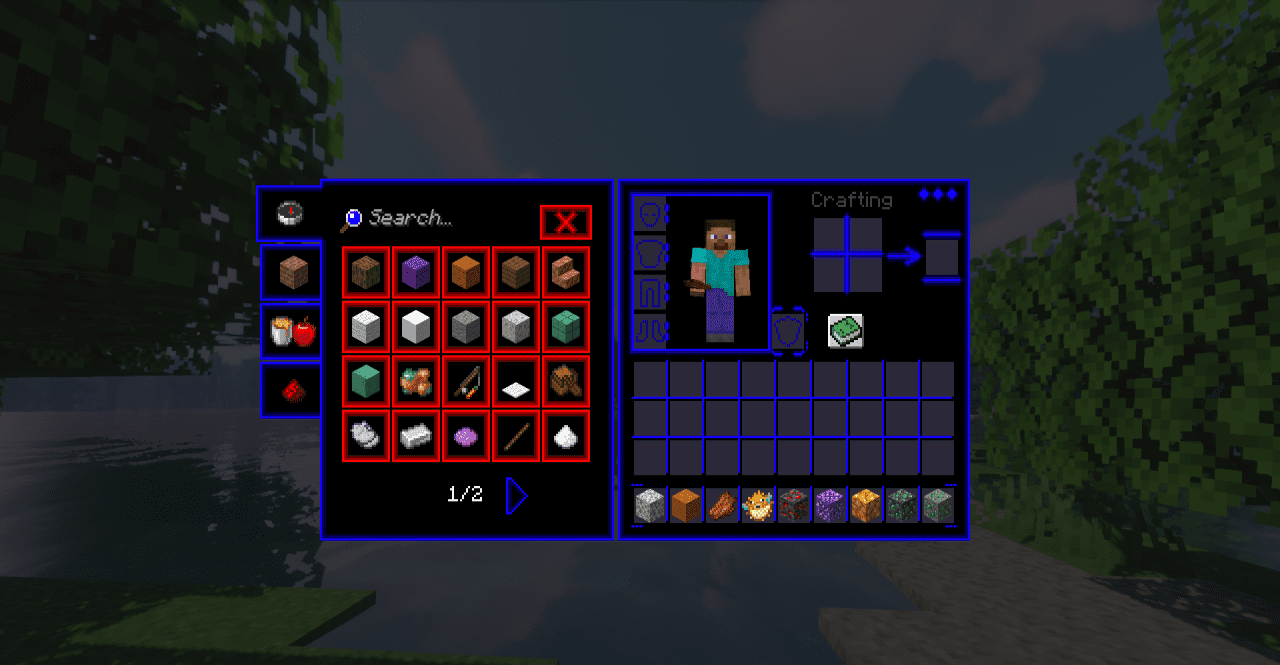
How to install the texture pack:
First step: download and install Blue Neon GUI
Second step: copy the texture pack to the C:\Users\USER_NAME\AppData\Roaming\.minecraft\resourcepacks
Third step: in game settings choose needed resource pack.




Comments (0)