Brunozamp's Foliage + for Minecraft 1.20.1
 Do you like high-quality environments? In this case, we invite you to pay attention to Brunozamp’s Foliage + for Minecraft. This texture pack introduces a large collection of improved textures that greatly enhance your visual perception of the game atmosphere.
Do you like high-quality environments? In this case, we invite you to pay attention to Brunozamp’s Foliage + for Minecraft. This texture pack introduces a large collection of improved textures that greatly enhance your visual perception of the game atmosphere.
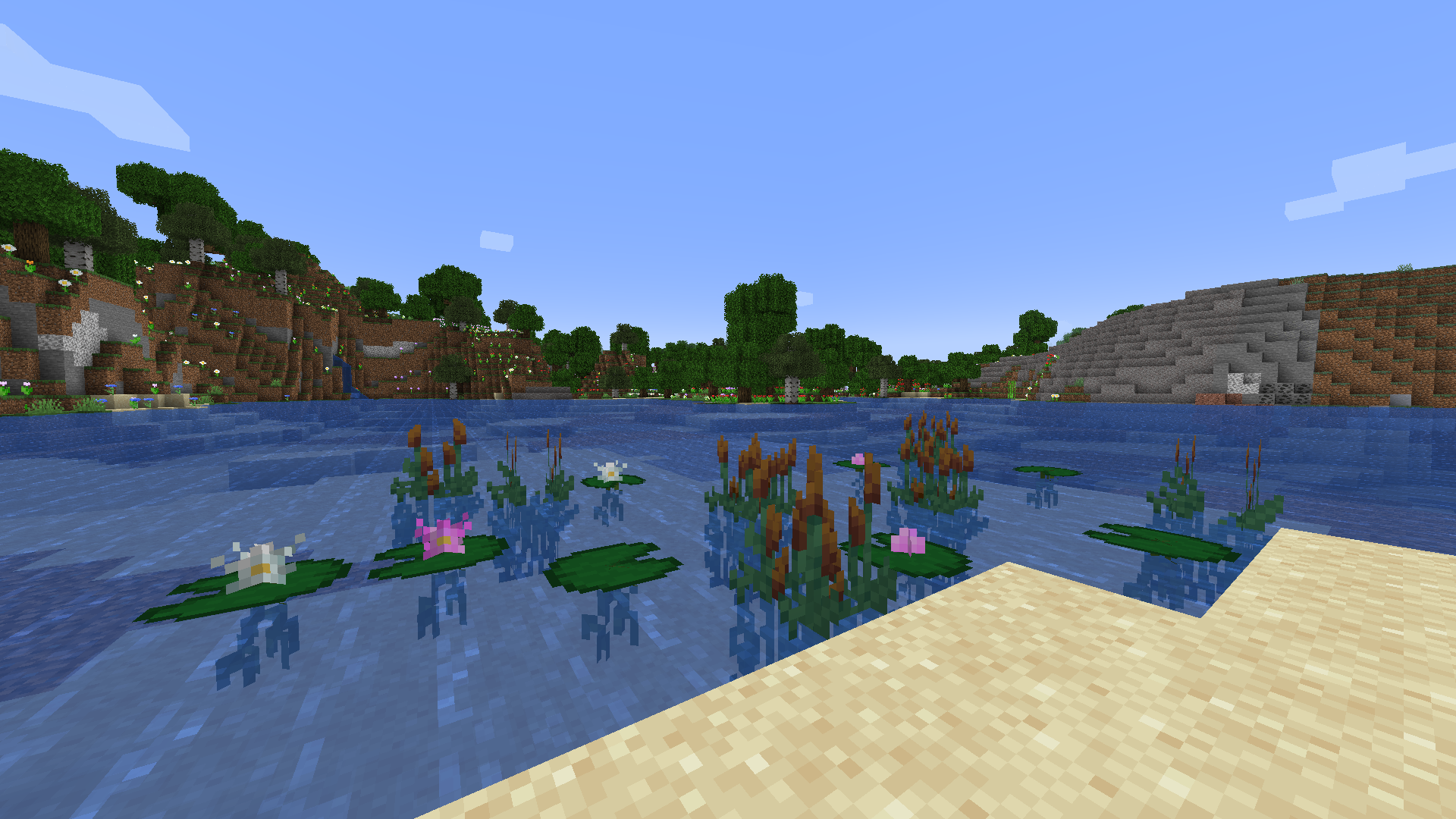
Therefore, we invite you not to waste time and go on an exciting adventure. The main thing is to skillfully use your new features and try to get the most positive emotions. At the same time, the author offers several automatic settings to determine the level of quality and balance performance. Your main goal is to install the texture pack and then try to succeed. Here you will find many new experiences and pleasant emotions.

How to install the texture pack:
First step: download and install Brunozamp's Foliage +
Second step: copy the texture pack to the C:\Users\USER_NAME\AppData\Roaming\.minecraft\resourcepacks
Third step: in game settings choose needed resource pack.




Comments (0)