Classic Reimagined 8: RTX Edition for Minecraft 1.20.1
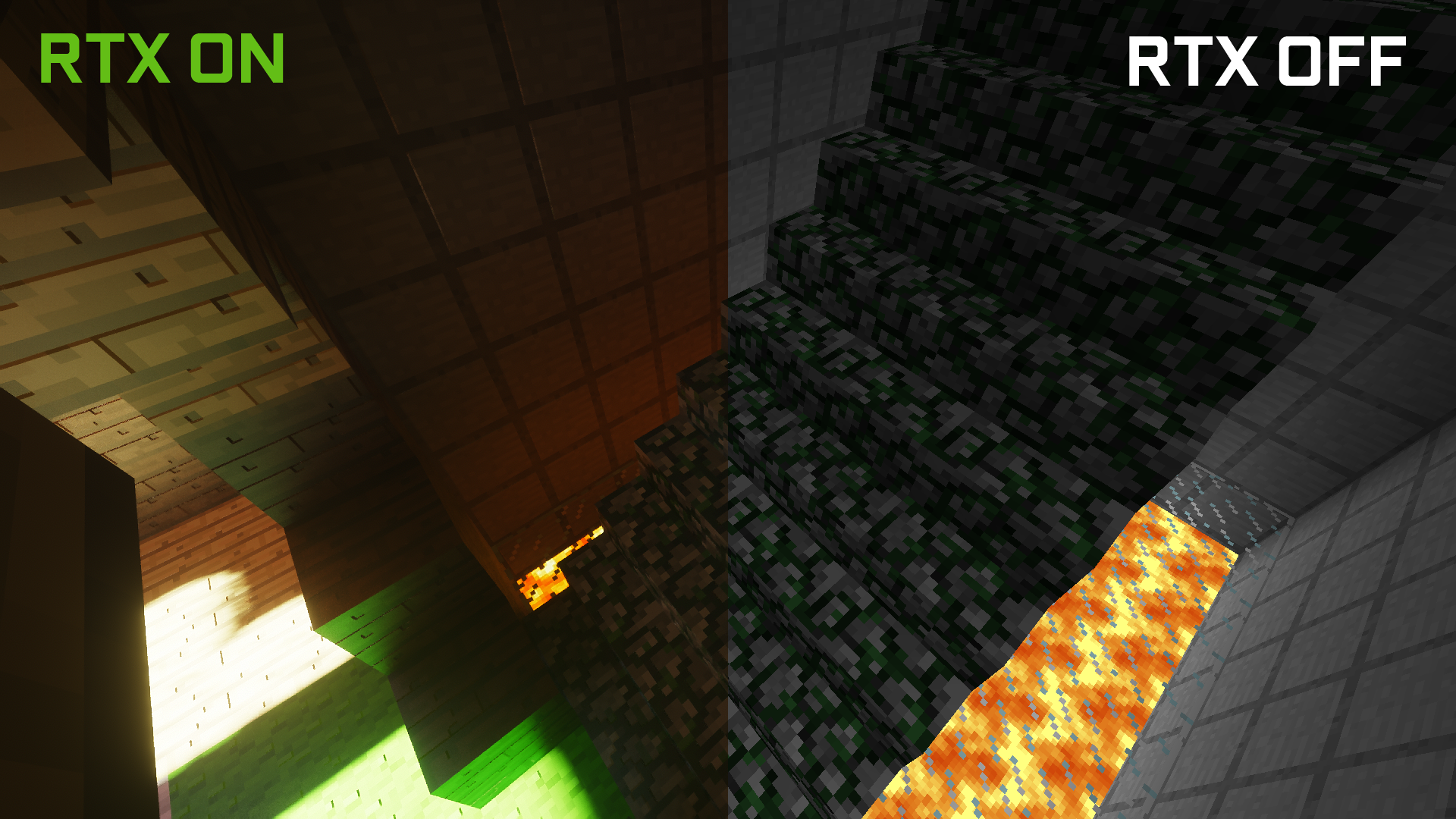 Classic Reimagined 8: RTX Edition for Minecraft is an excellent opportunity not only to have a good time but also to check out the improvements regarding ray tracing simulation. The main feature of this add-on is that ray tracing transforms existing textures and lighting, which is directly related to classic textures.
Classic Reimagined 8: RTX Edition for Minecraft is an excellent opportunity not only to have a good time but also to check out the improvements regarding ray tracing simulation. The main feature of this add-on is that ray tracing transforms existing textures and lighting, which is directly related to classic textures.

This approach will surely please you and give you a unique chance not only to enjoy your new opportunities but also to get numerous positive emotions. Although ray tracing requires powerful hardware, it is visually pleasing and even perfect in some places. Please use it to enjoy your game and its updated atmosphere.
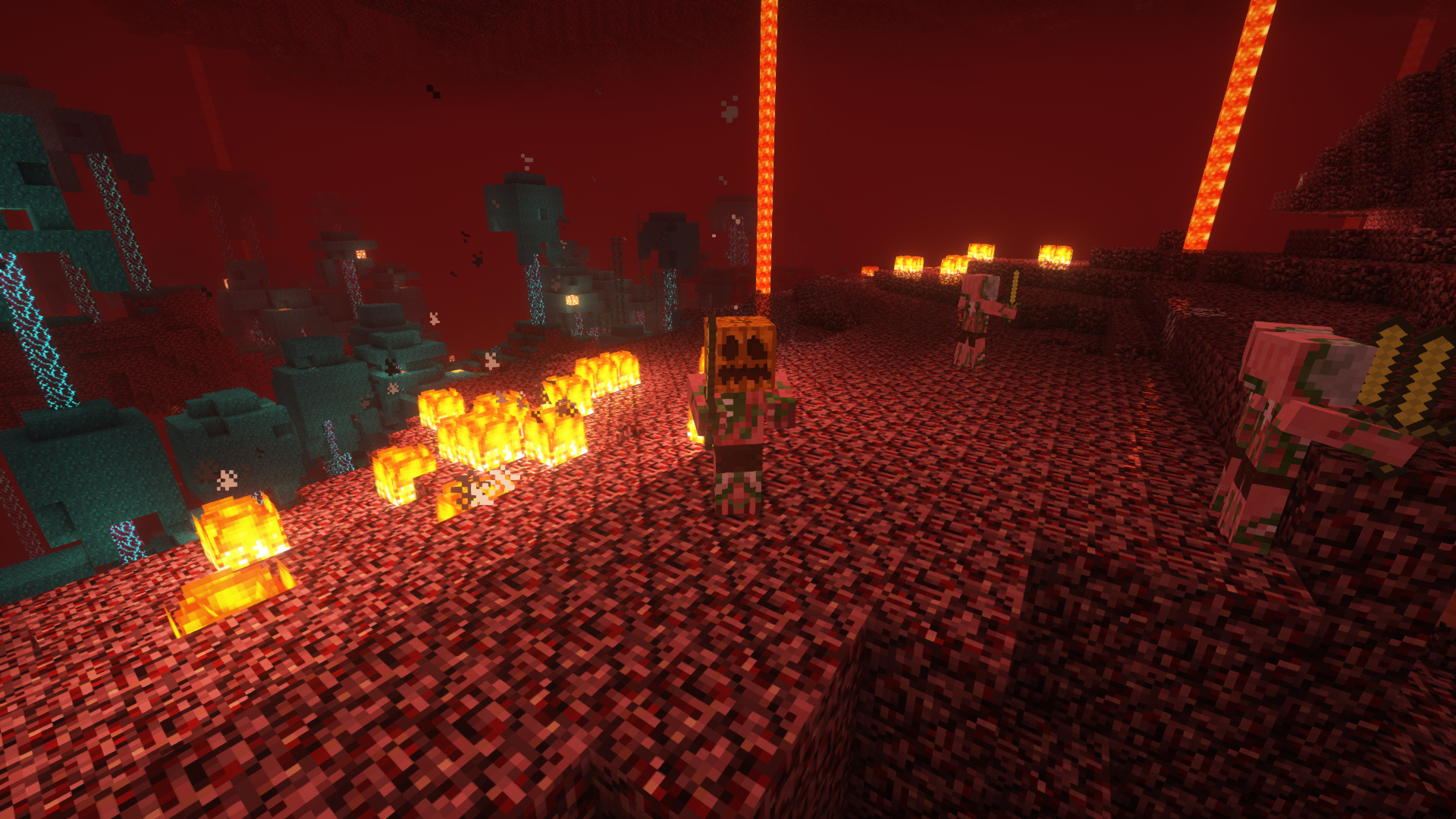
How to install the texture pack:
First step: download and install Classic Reimagined 8: RTX Edition
Second step: copy the texture pack to the C:\Users\USER_NAME\AppData\Roaming\.minecraft\resourcepacks
Third step: in game settings choose needed resource pack.




Comments (13)