Deluxe 4K for Minecraft 1.20.6
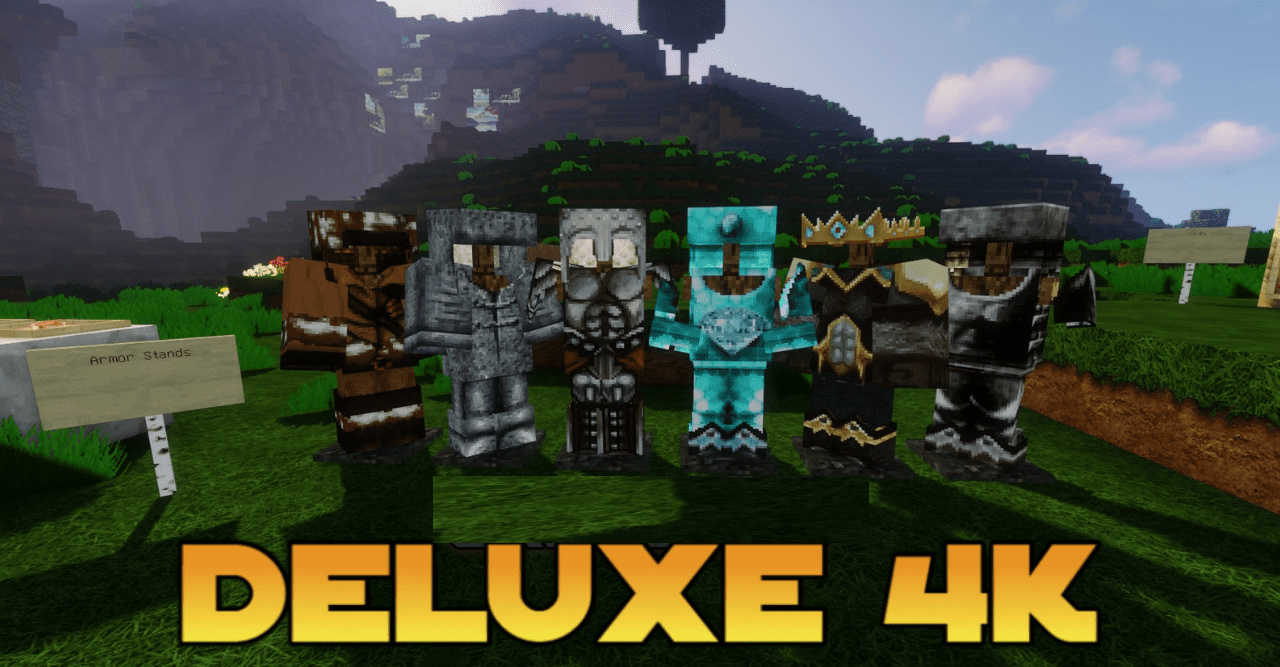
It’s time to decorate the game world and make various elements more saturated and detailed. That’s why we invite you to install Deluxe 4K for Minecraft. Thanks to the author’s changes, you can take advantage of the chance to increase the overall quality of your gaming adventure.

Therefore, you will be more than happy to walk around the virtual world and enjoy the beauty of the environment. In general, the author of this new texture pack has redesigned the surrounding elements of the gaming environment and increased the detail of equipment items to make your game look better.
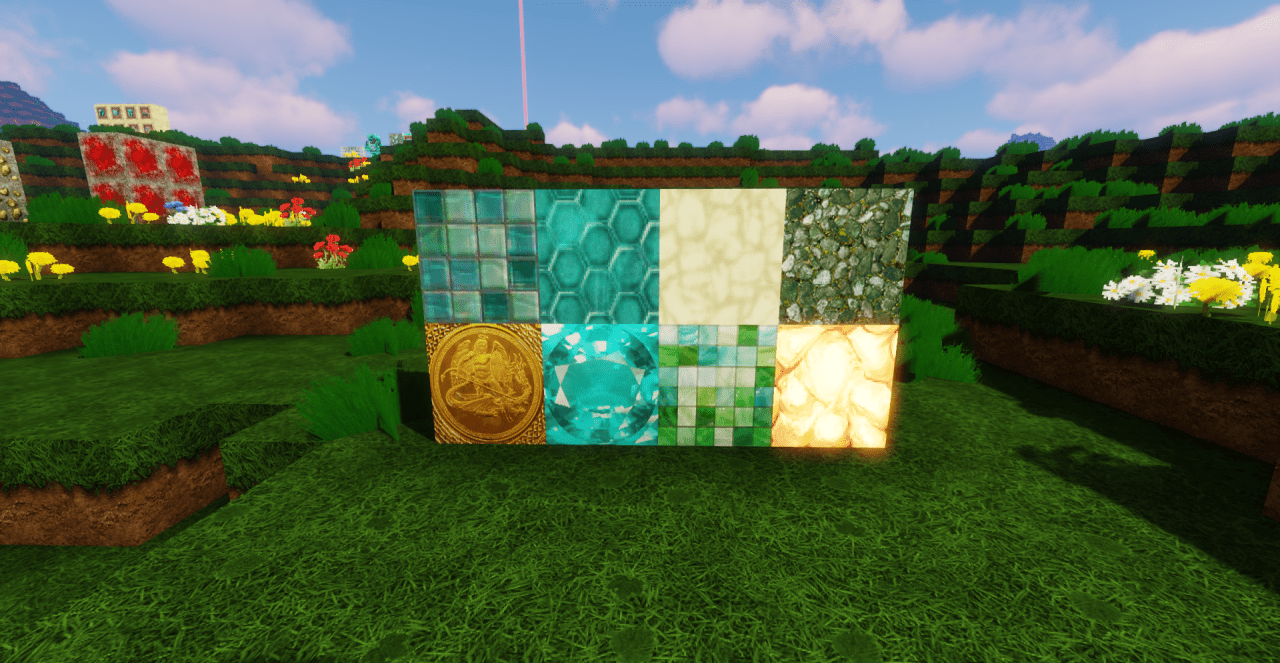
How to install the texture pack:
First step: download and install Deluxe 4K
Second step: copy the texture pack to the C:\Users\USER_NAME\AppData\Roaming\.minecraft\resourcepacks
Third step: in game settings choose needed resource pack.




Comments (0)