Dragon Ball for Minecraft 1.20.4
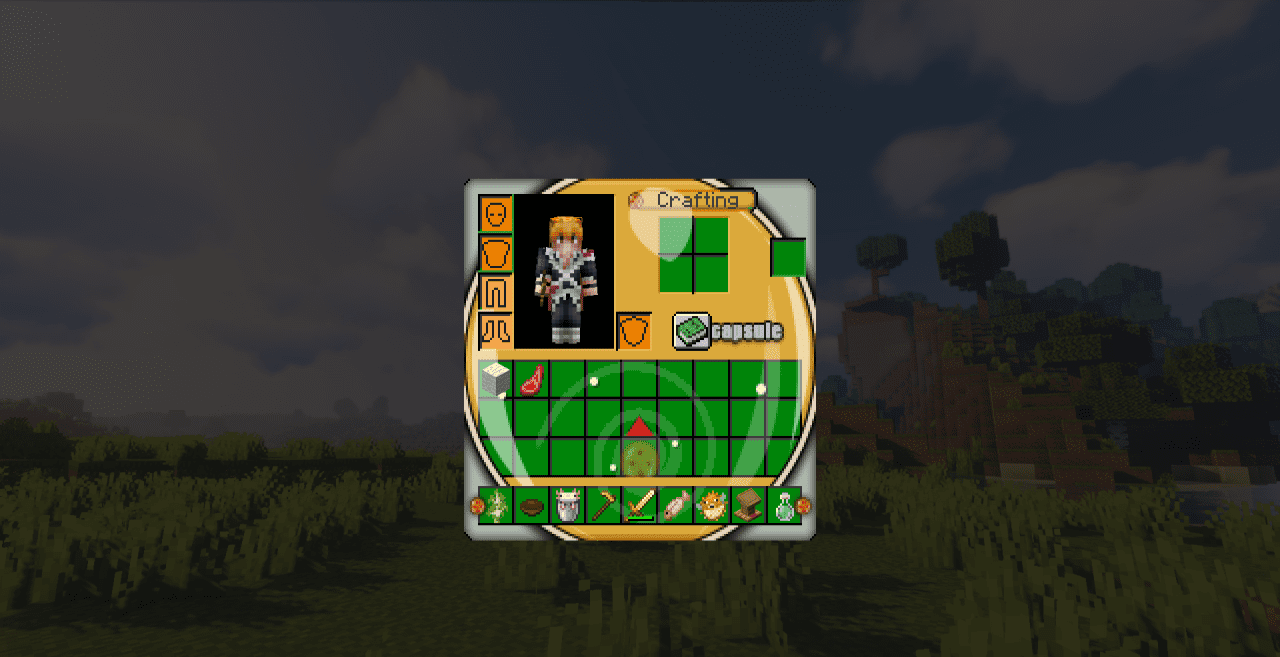 Dragon Ball for Minecraft is a thematic texture pack associated with the anime Dragon Ball. Finally, users in creative mode can check out new design elements and interface details that will take on an anime theme.
Dragon Ball for Minecraft is a thematic texture pack associated with the anime Dragon Ball. Finally, users in creative mode can check out new design elements and interface details that will take on an anime theme.

You shouldn’t expect drastic changes, but the addition of recognizable details will surely please all game users who will be happy to implement their most daring ideas. The main thing is to use new design options and enjoy every moment of your exciting adventure. Please take your time and enjoy your game. This approach will surely please you and give you many new impressions during your adventure!
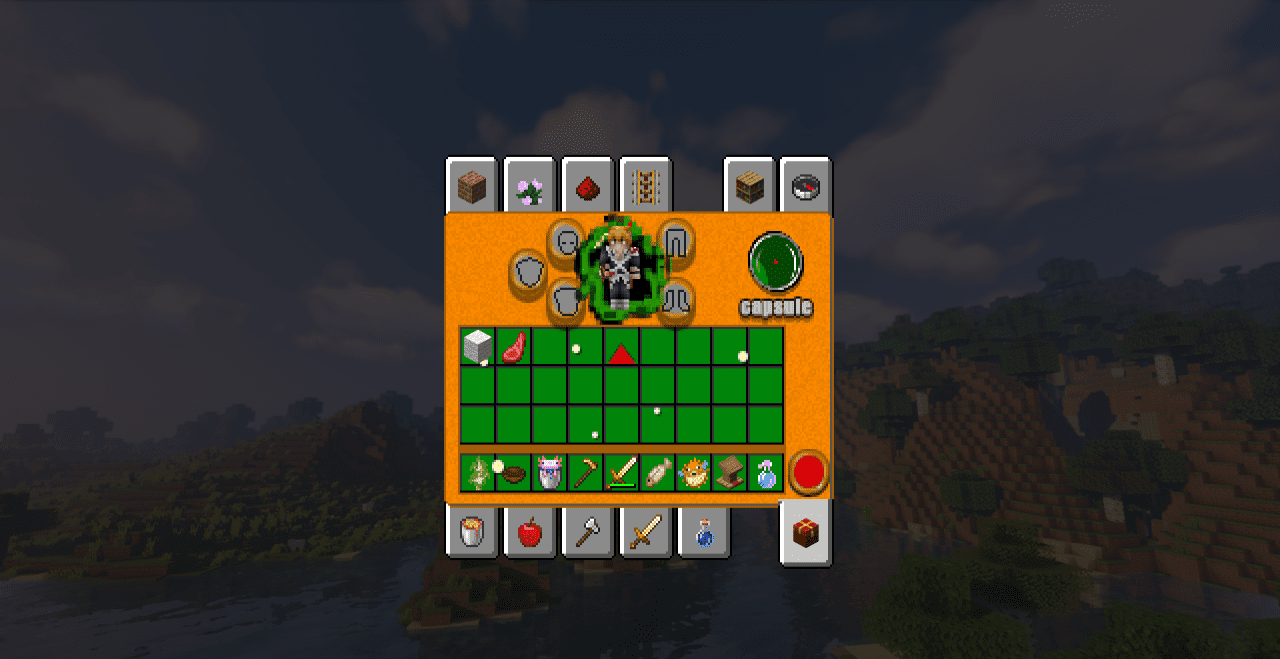
How to install the texture pack:
First step: download and install Dragon Ball
Second step: copy the texture pack to the C:\Users\USER_NAME\AppData\Roaming\.minecraft\resourcepacks
Third step: in game settings choose needed resource pack.




Comments (0)