Fast Better Grass for Minecraft 1.20.5

Among numerous visual modifications, you can sometimes come across extraordinary options. For example, what about using Fast Better Grass for Minecraft? The author of this resource pack invites everyone to take advantage of some new blocks that can use the top texture on the sides.
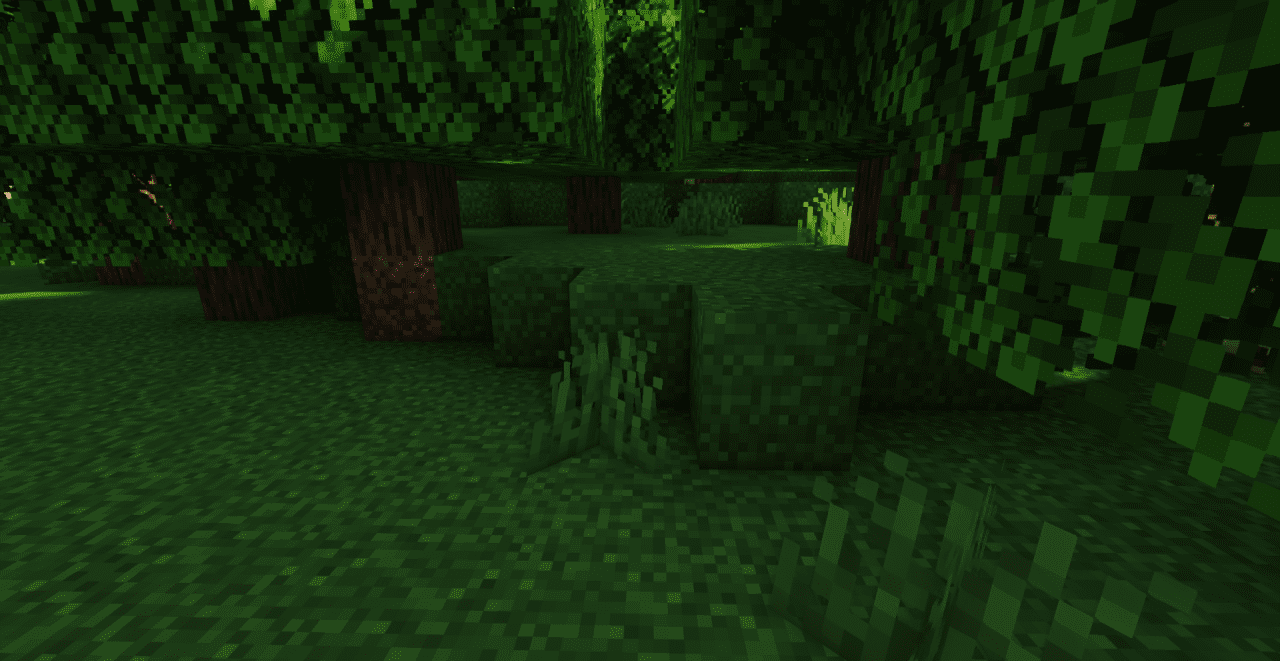
The mod also introduces another feature associated with using soil textures in several layers. With this texture pack, you can try new block variations and enjoy the visual style of your updated gaming environment. The main thing is not to rush to conclusions and have a pleasant pastime in your virtual world. We wish you good luck!
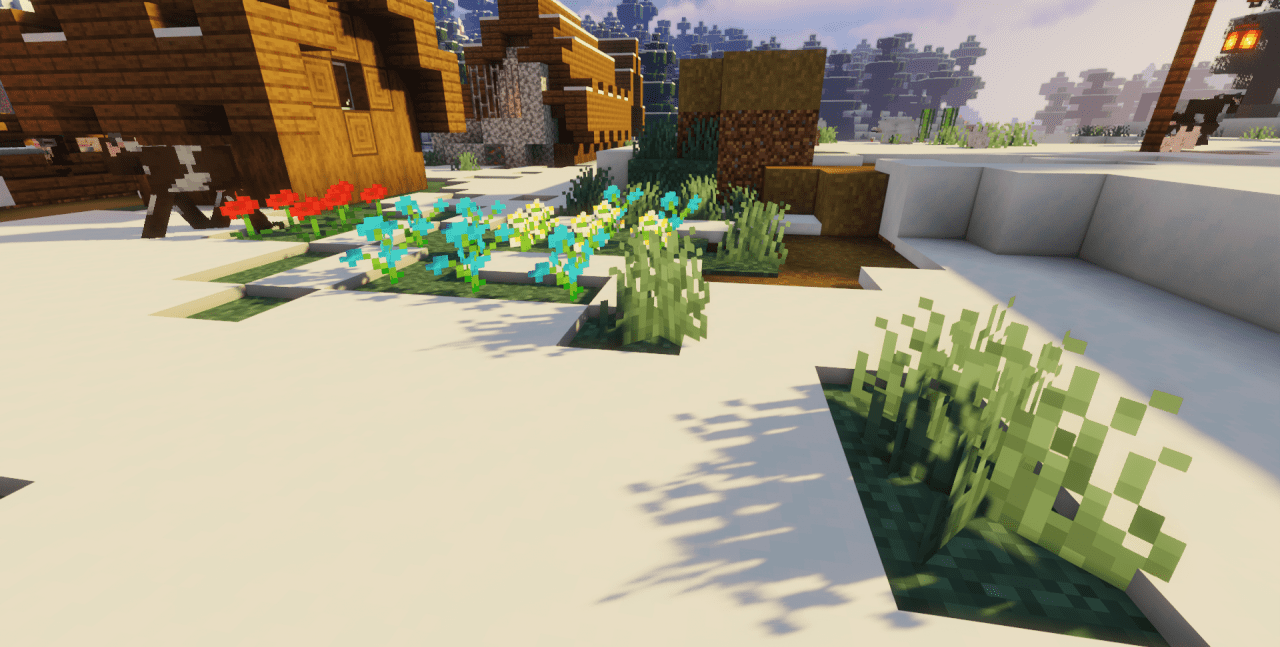
How to install the texture pack:
First step: download and install Fast Better Grass
Second step: copy the texture pack to the C:\Users\USER_NAME\AppData\Roaming\.minecraft\resourcepacks
Third step: in game settings choose needed resource pack.




Comments (0)