FullBright for Minecraft 1.20.2
 Have you ever noticed the environment has become excessively dark during your adventure? Then, it’s time to install Full Bright for Minecraft. This texture pack can help you upgrade your game with new brightness level adjustments.
Have you ever noticed the environment has become excessively dark during your adventure? Then, it’s time to install Full Bright for Minecraft. This texture pack can help you upgrade your game with new brightness level adjustments.
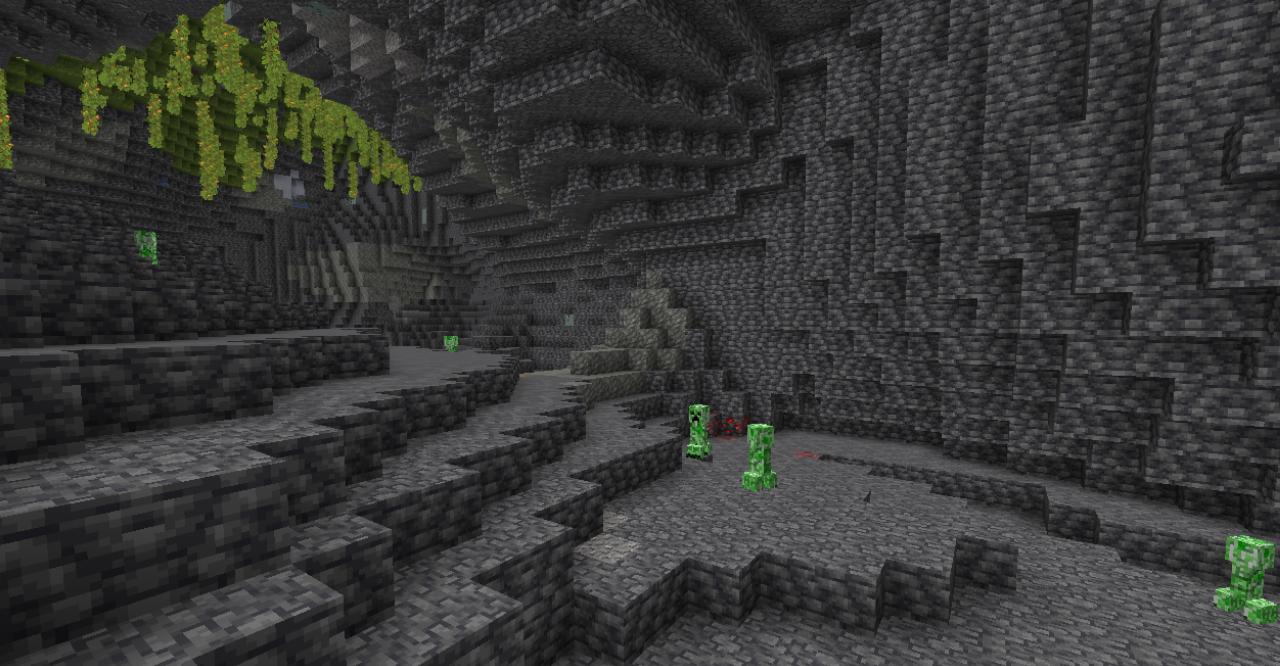
Due to this optimization, you will have a unique chance to succeed in your game and get a lot of pleasant emotions in your future adventure. After all, even when entering dark and dangerous caves, you will no longer have problems finding the necessary items and the path. The new brightness level allows you to enjoy sufficient visibility without additional light sources.
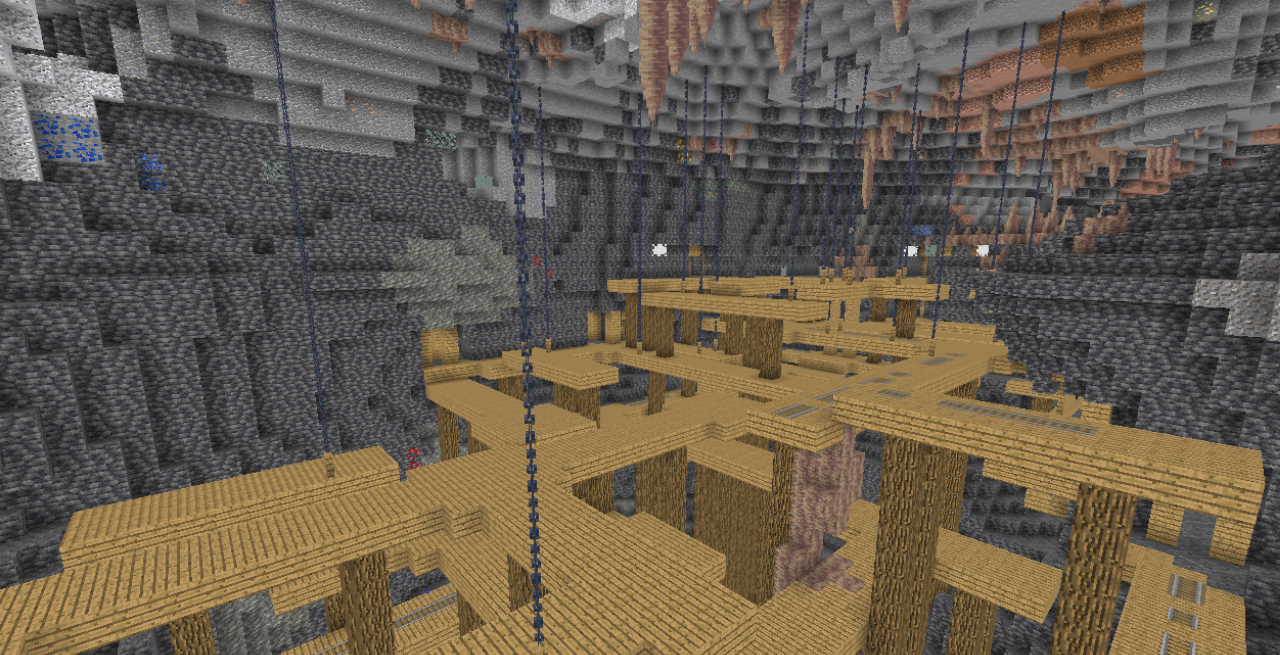
How to install the texture pack:
First step: download and install FullBright
Second step: copy the texture pack to the C:\Users\USER_NAME\AppData\Roaming\.minecraft\resourcepacks
Third step: in game settings choose needed resource pack.




Comments (4)