JaredH4 for Minecraft 1.20
 Among various global add-ons, you can sometimes find a large number of new impressive elements. To do that, you only need to install JaredH4 + for Minecraft. The author of this texture pack has done his best to achieve a good result.
Among various global add-ons, you can sometimes find a large number of new impressive elements. To do that, you only need to install JaredH4 + for Minecraft. The author of this texture pack has done his best to achieve a good result.
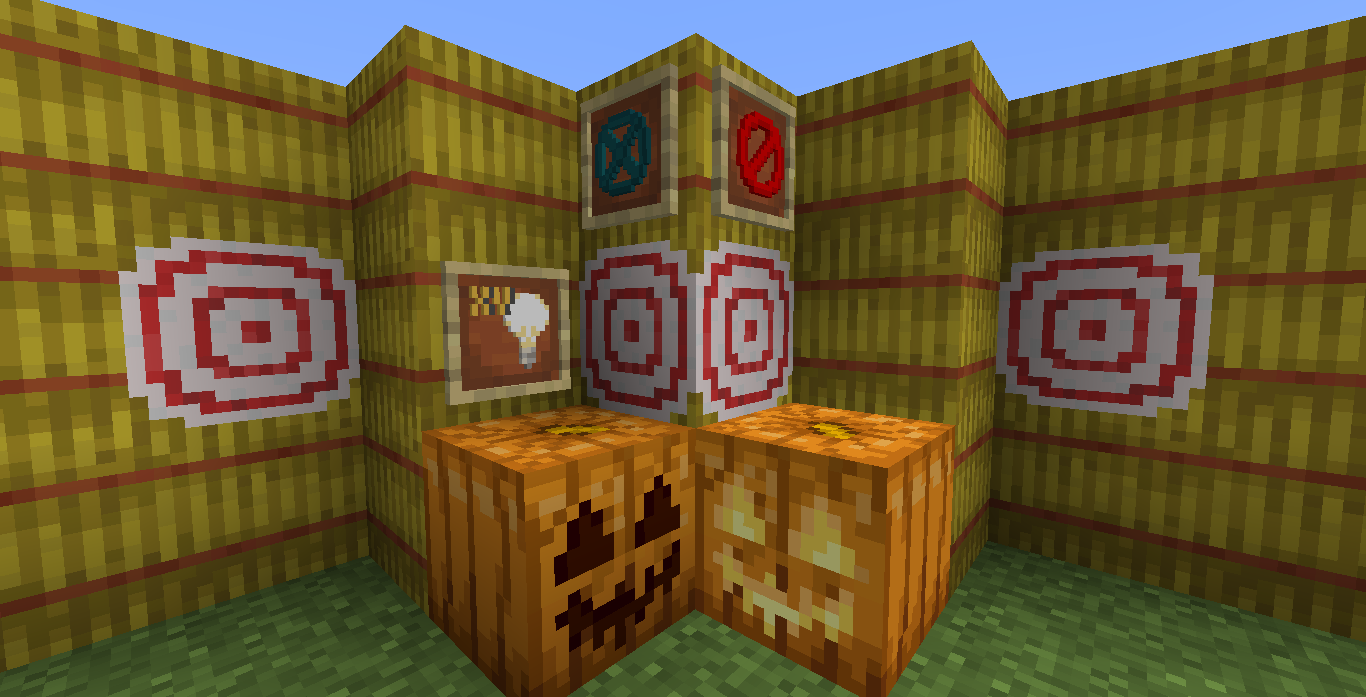
Therefore, you only need to make every effort to eventually succeed in your gaming adventure. The main thing is to believe in what you do and explore the world around you with great interest. We are sure you will certainly like this approach and get many more pleasant emotions from your game process. Please do not underestimate the pack’s features and try to succeed. We wish you good luck!

How to install the texture pack:
First step: download and install JaredH4
Second step: copy the texture pack to the C:\Users\USER_NAME\AppData\Roaming\.minecraft\resourcepacks
Third step: in game settings choose needed resource pack.




Comments (0)