JICKLUS for Minecraft 1.20
 JICKLUS for Minecraft is an improved texture pack that invites you to go on an exciting adventure and check out the developments regarding the visual style of the environment.
JICKLUS for Minecraft is an improved texture pack that invites you to go on an exciting adventure and check out the developments regarding the visual style of the environment.

This texture pack introduces a mixed style of play with a classic design and various rustic elements. Thus, your main goal is to install the modification, take advantage of the new textures, and try to get a lot of pleasant emotions. Please remember that you will face a completely new virtual world. Therefore, you should be careful, enjoy your new textures, and do not forget to regularly update the resource pack. We wish you good luck and success!
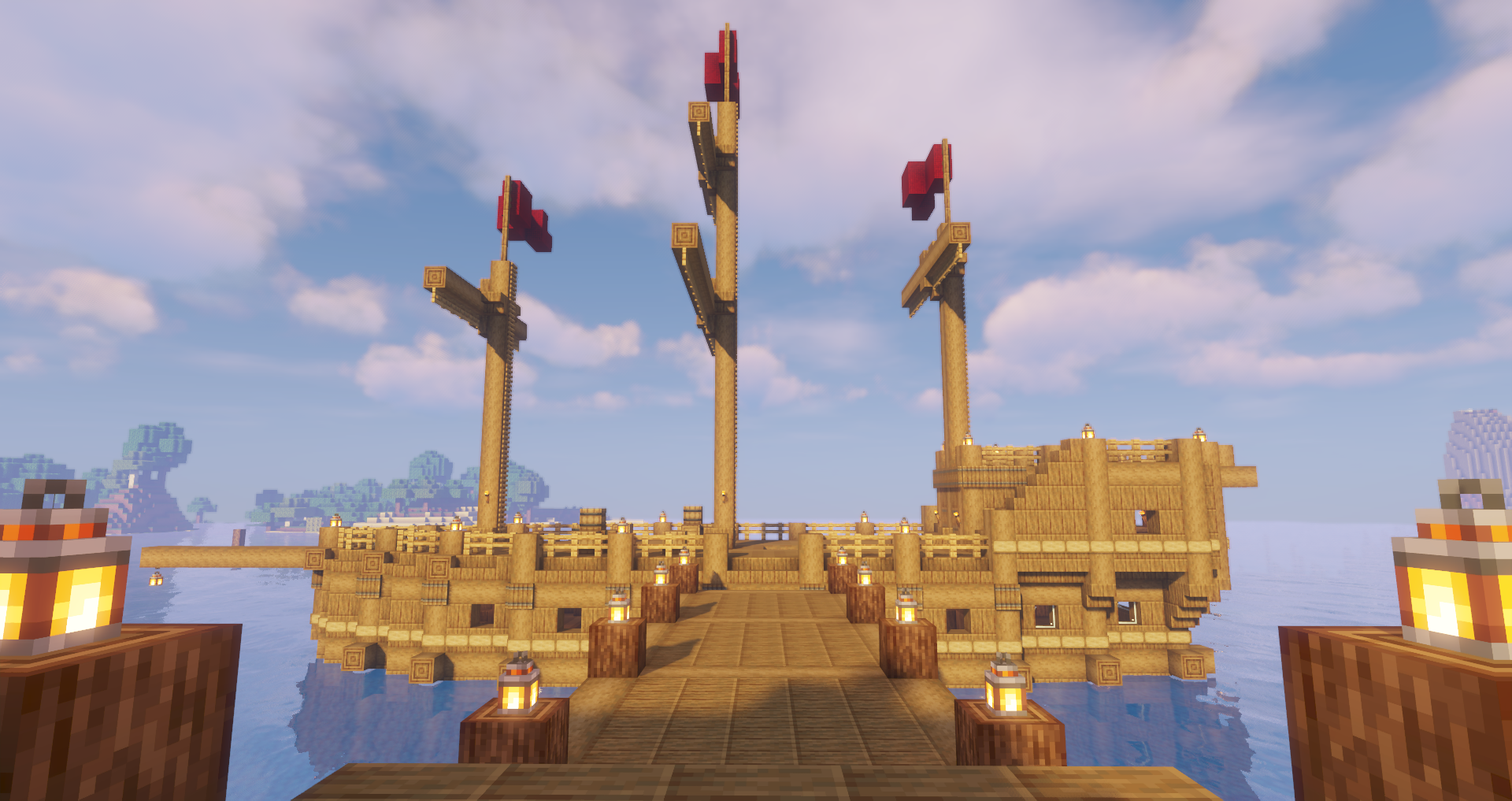
How to install the texture pack:
First step: download and install JICKLUS
Second step: copy the texture pack to the C:\Users\USER_NAME\AppData\Roaming\.minecraft\resourcepacks
Third step: in game settings choose needed resource pack.




Comments (0)